This month, we are launching exciting product updates in Lemax. Learn about the details below (available from September 18th, 2025).
Mail Conversations upgrades
What’s new
We’ve improved the Conversations module to make it easier for you to organize and follow conversations. With clearer email visibility, new filters, and additional reservation details, you can now find what you need much faster.
This update is automatically available after the release (depending on your system setup and user roles).
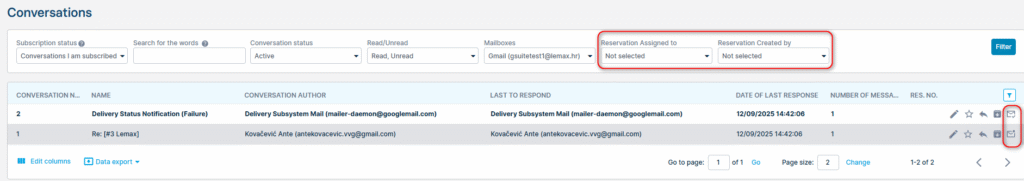
Problem being solved
- Hard to recognize new/unread emails
- No quick way to see who created or was assigned to a reservation
- Limited filters for finding the right conversations
Benefit for the users
- Instantly recognize unread messages with a clear icon indicator
- Save time by filtering messages by read/unread status
- Work smarter with new columns showing Reservation Assigned to and Reservation Created by
- Export your communication overview, including the new fields, directly to Excel
How it works
Unread/Read indicator & filter
- Unread emails = envelope icon with check mark (hover: “Mark as read”)
- Read emails = envelope icon with dot (hover: “Mark as unread”)
- Users can manually change status by clicking the icon
New columns in Conversations grid
- Reservation Assigned to
- Reservation Created by
- Visible by default, included in Excel export, can be managed via Edit columns
New filters
- Reservation Assigned to: Users + Not assigned + Not selected (ignore filter)
- Reservation Created by: Users + Not assigned + Not selected (ignore filter)
- For both of these two new filters, default option selected is “Not selected”
Mail Conversations upgrades (Mail notifications)
What’s new
We’ve introduced a new mail notification system for reservation assignments. Whenever a reservation is assigned to you, you’ll now get an instant notification – ensuring you never miss important updates.
Please contact support@lemax.net for additional information for advisory services on how this update could be set up for your instance or if you have any additional inquiries.
Benefit for the users
- Stay up to date – know immediately when a reservation is assigned to you
- React faster to new responsibilities
- Reduce miscommunication within the team
How it works
The new email notification will be sent only when the “Assigned to” user changes on a reservation.
