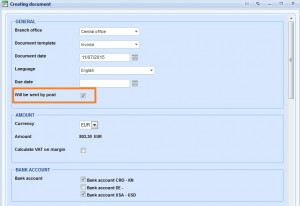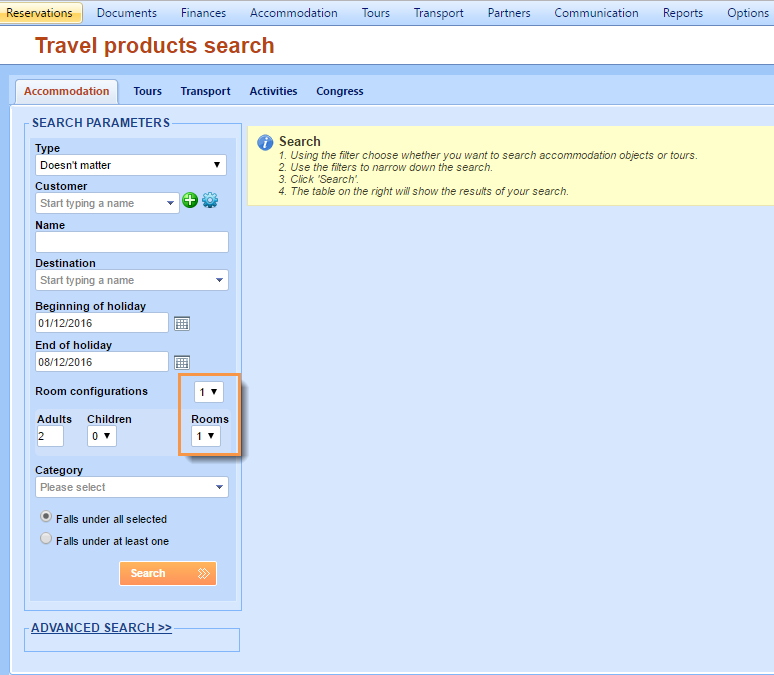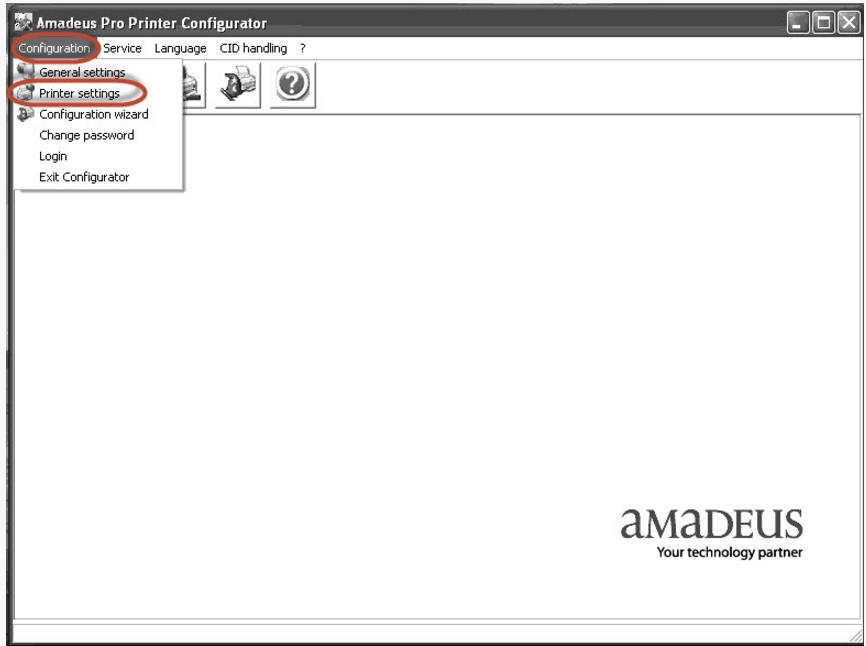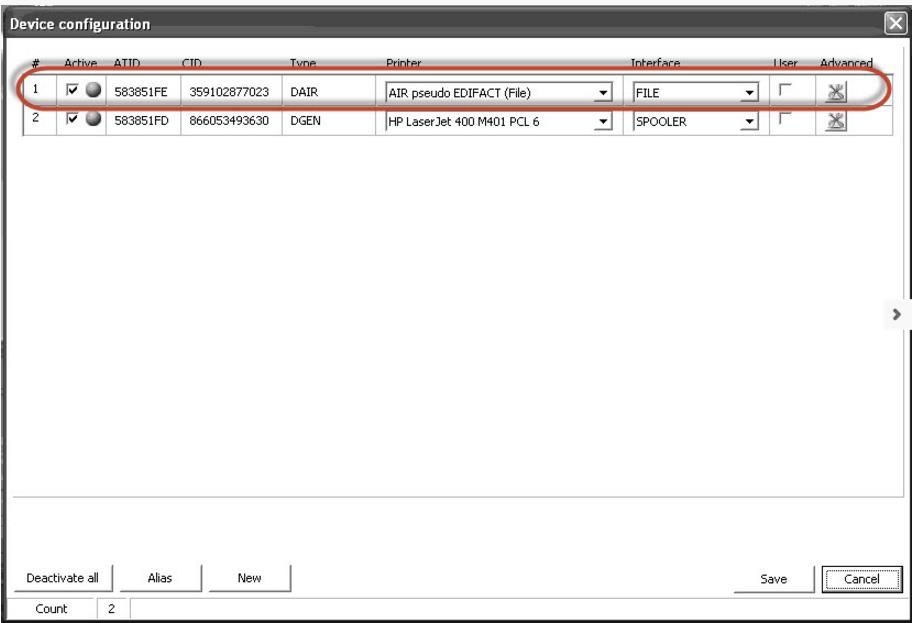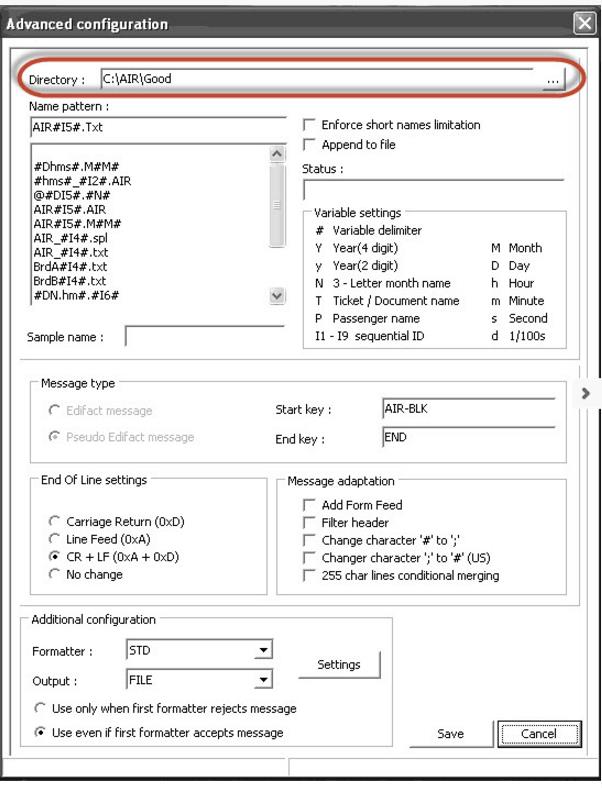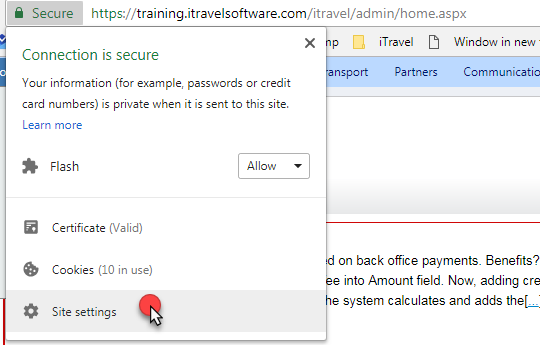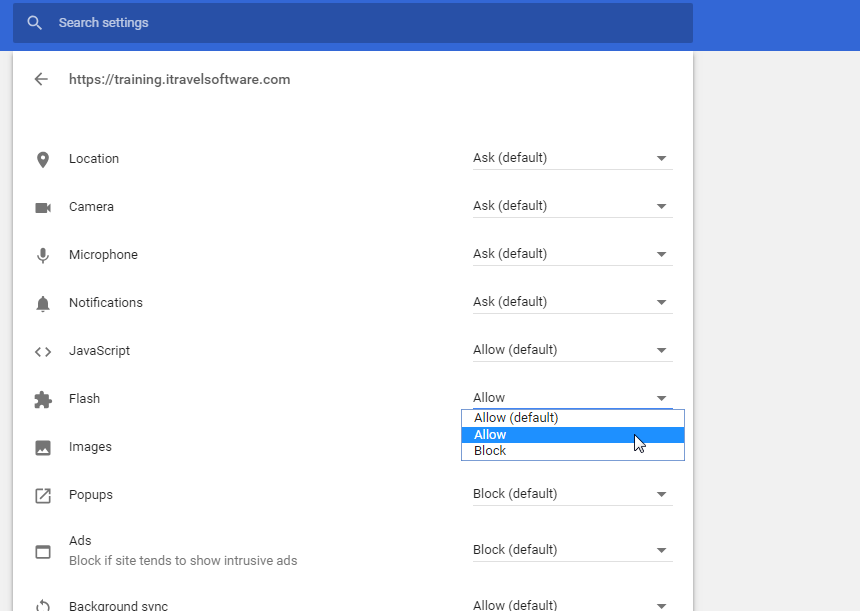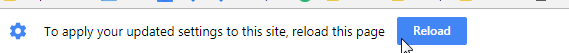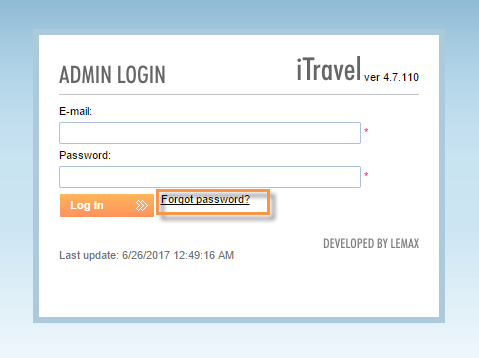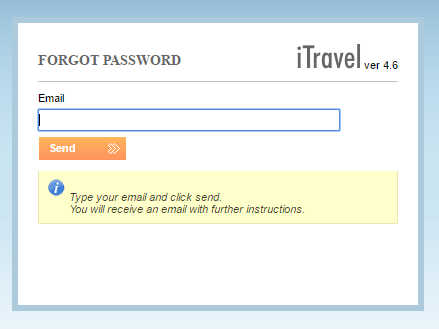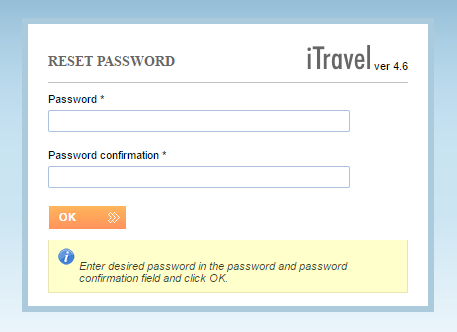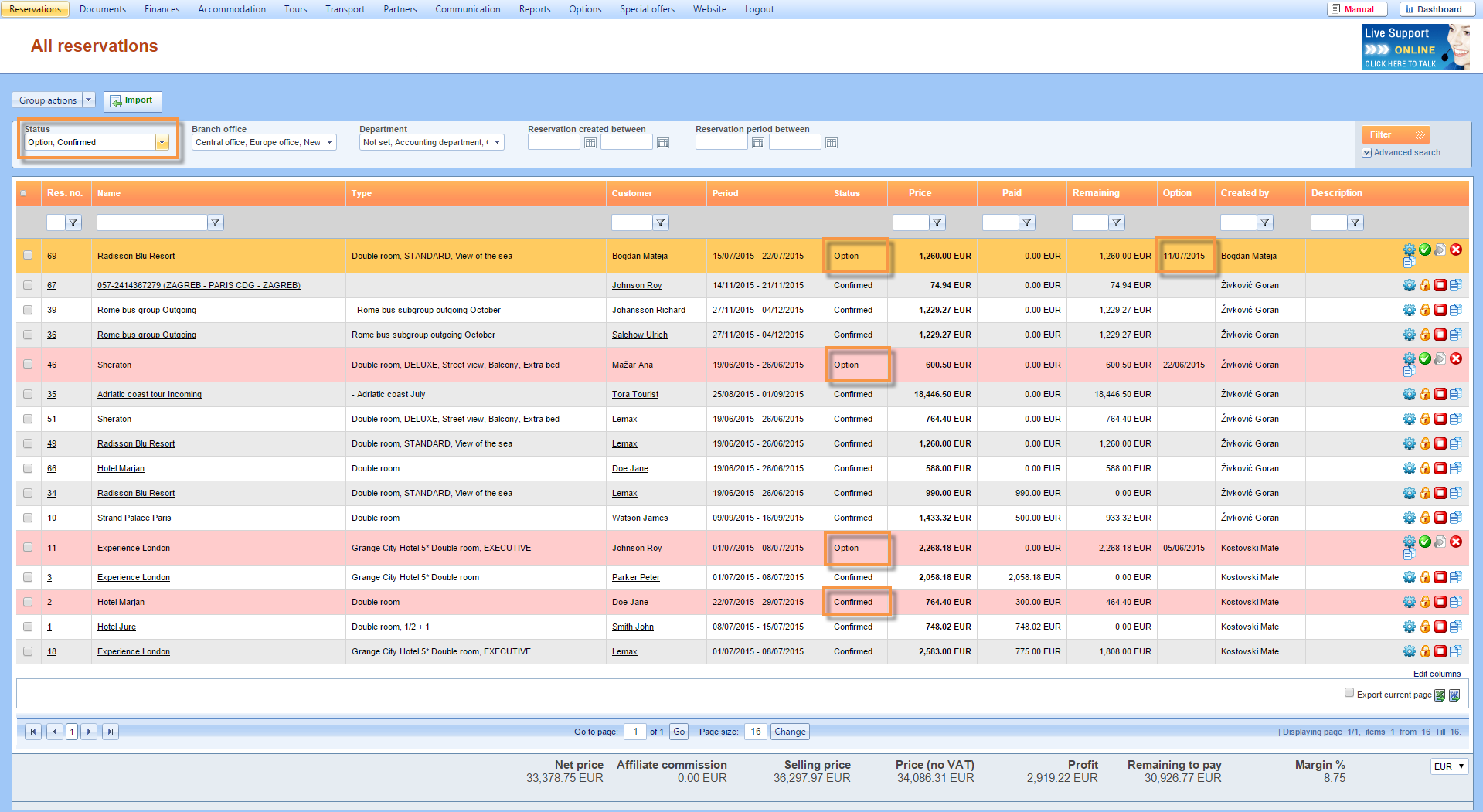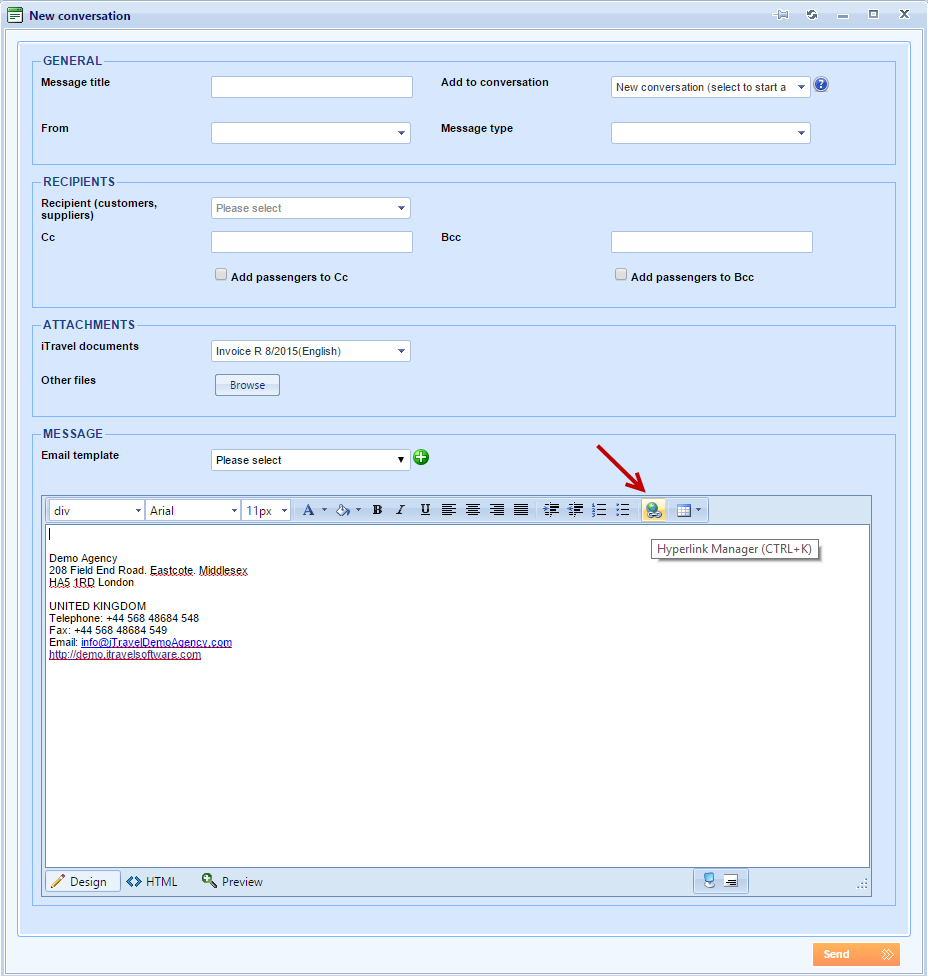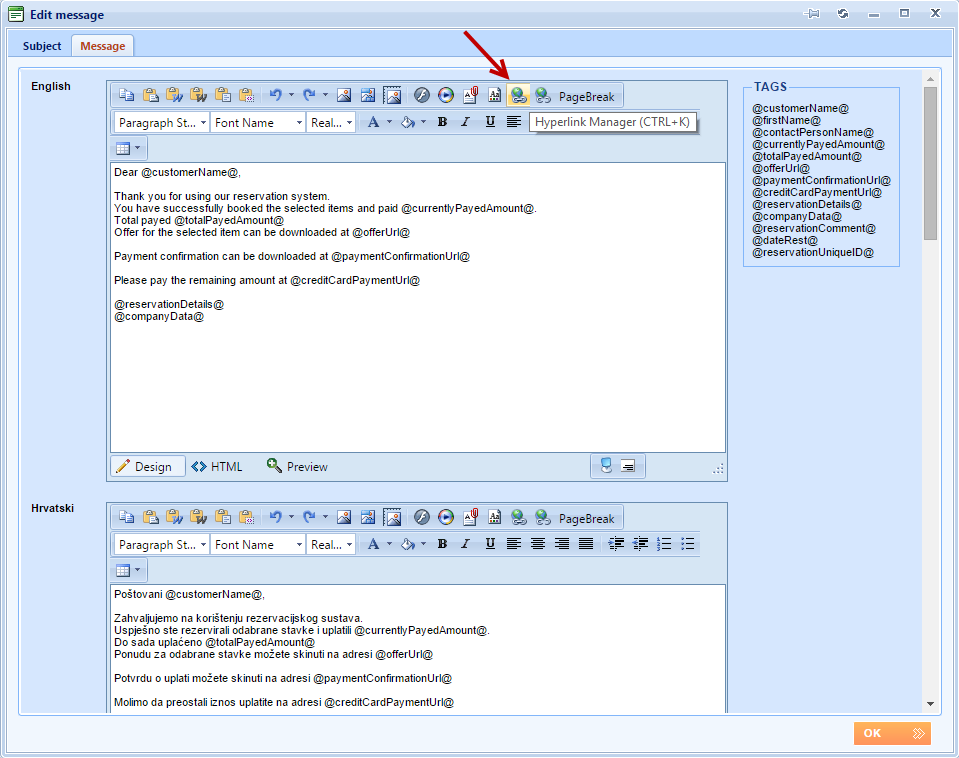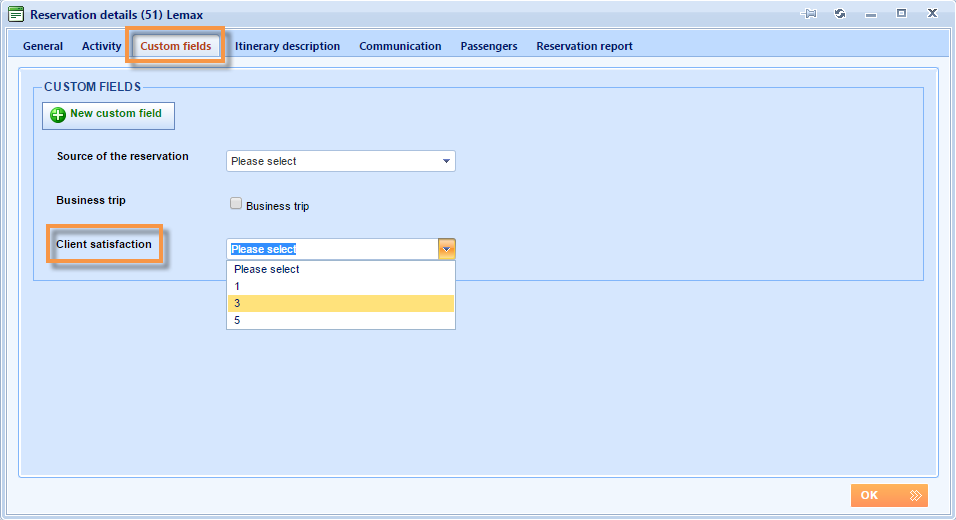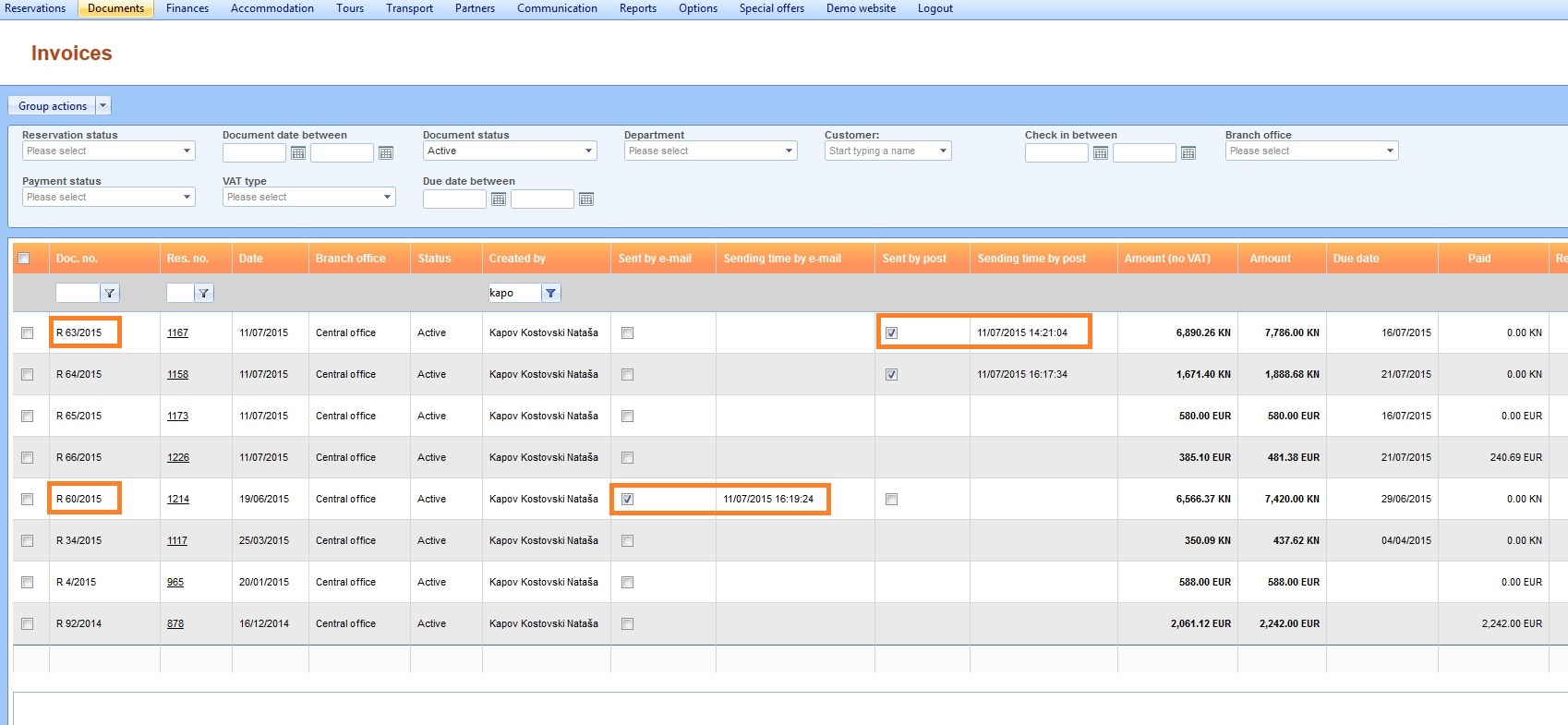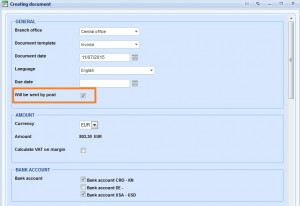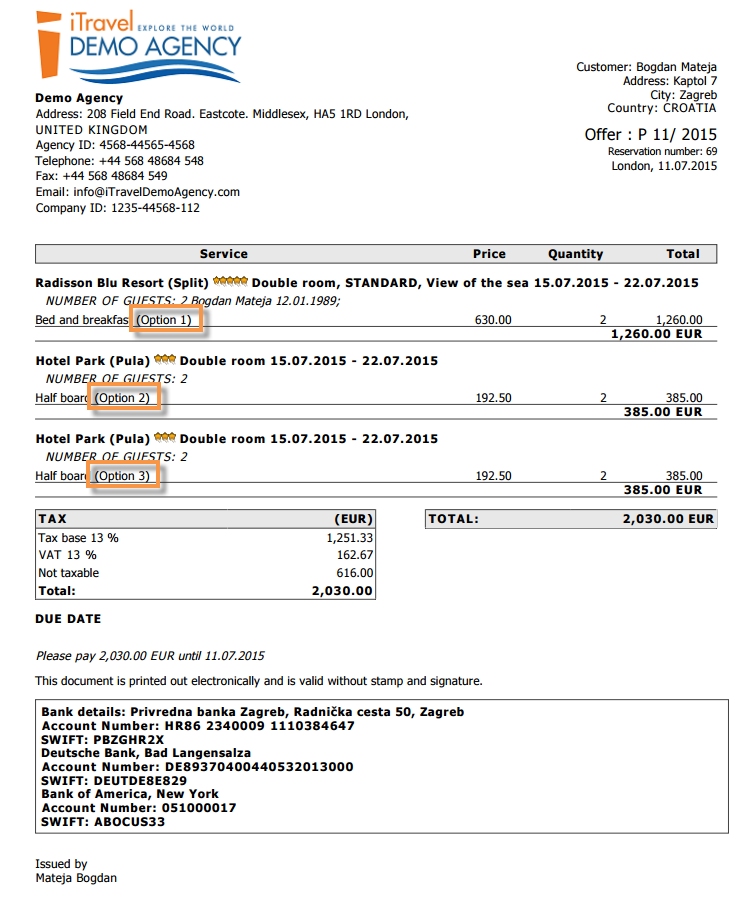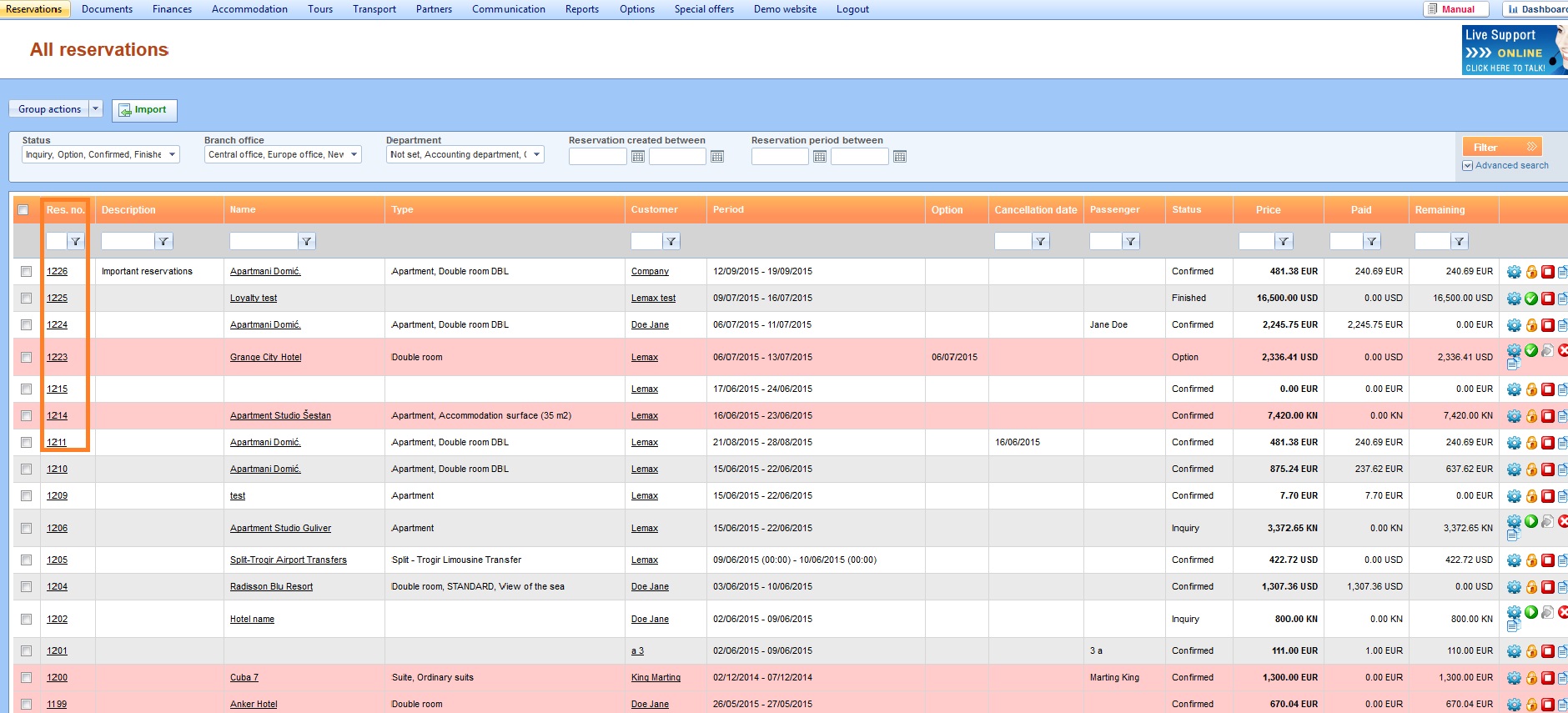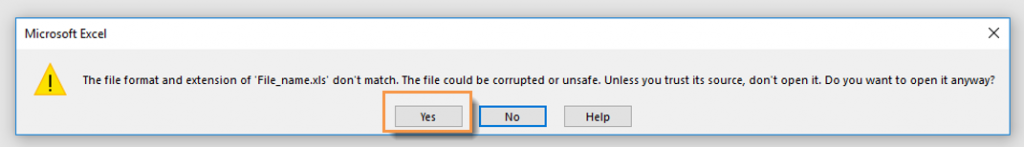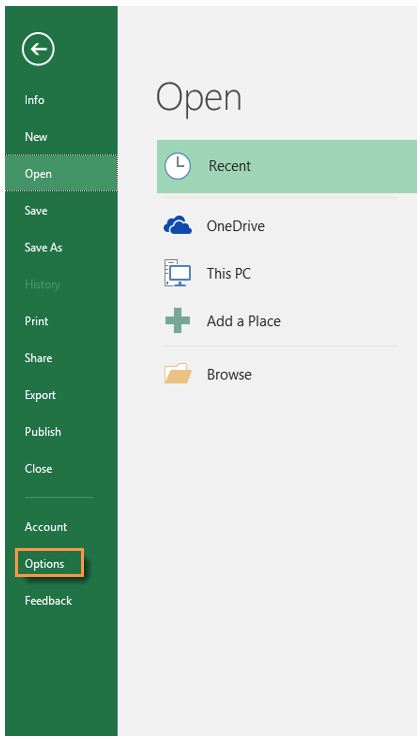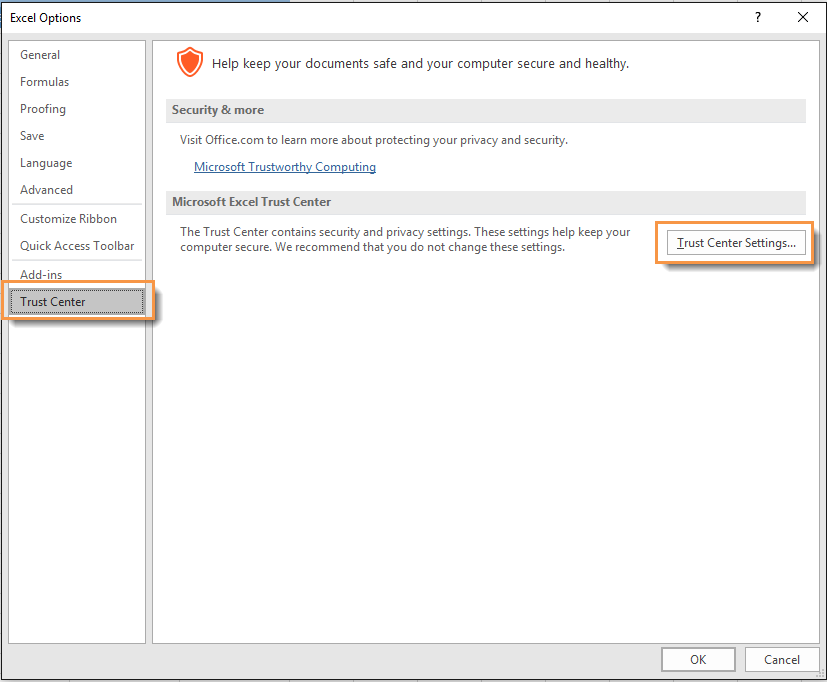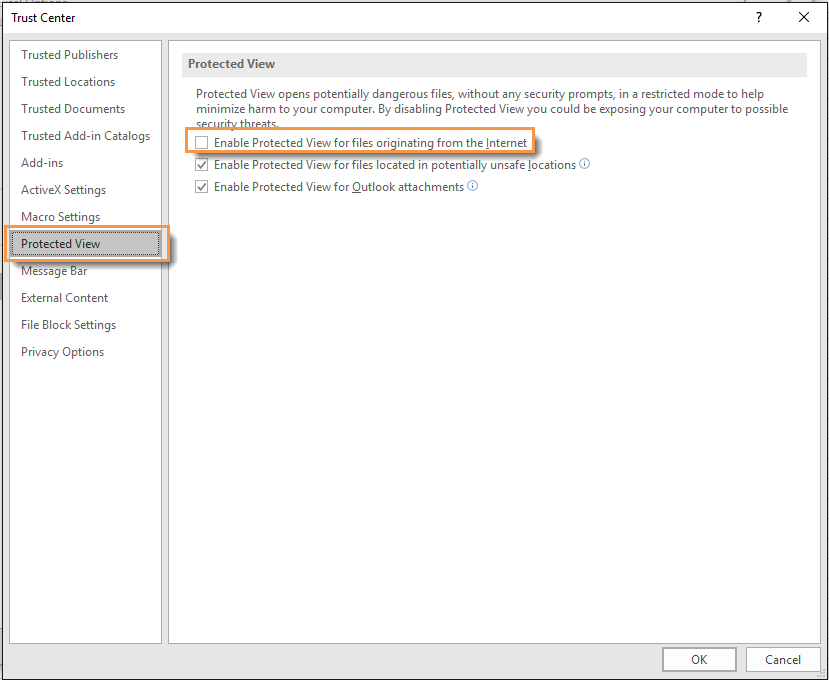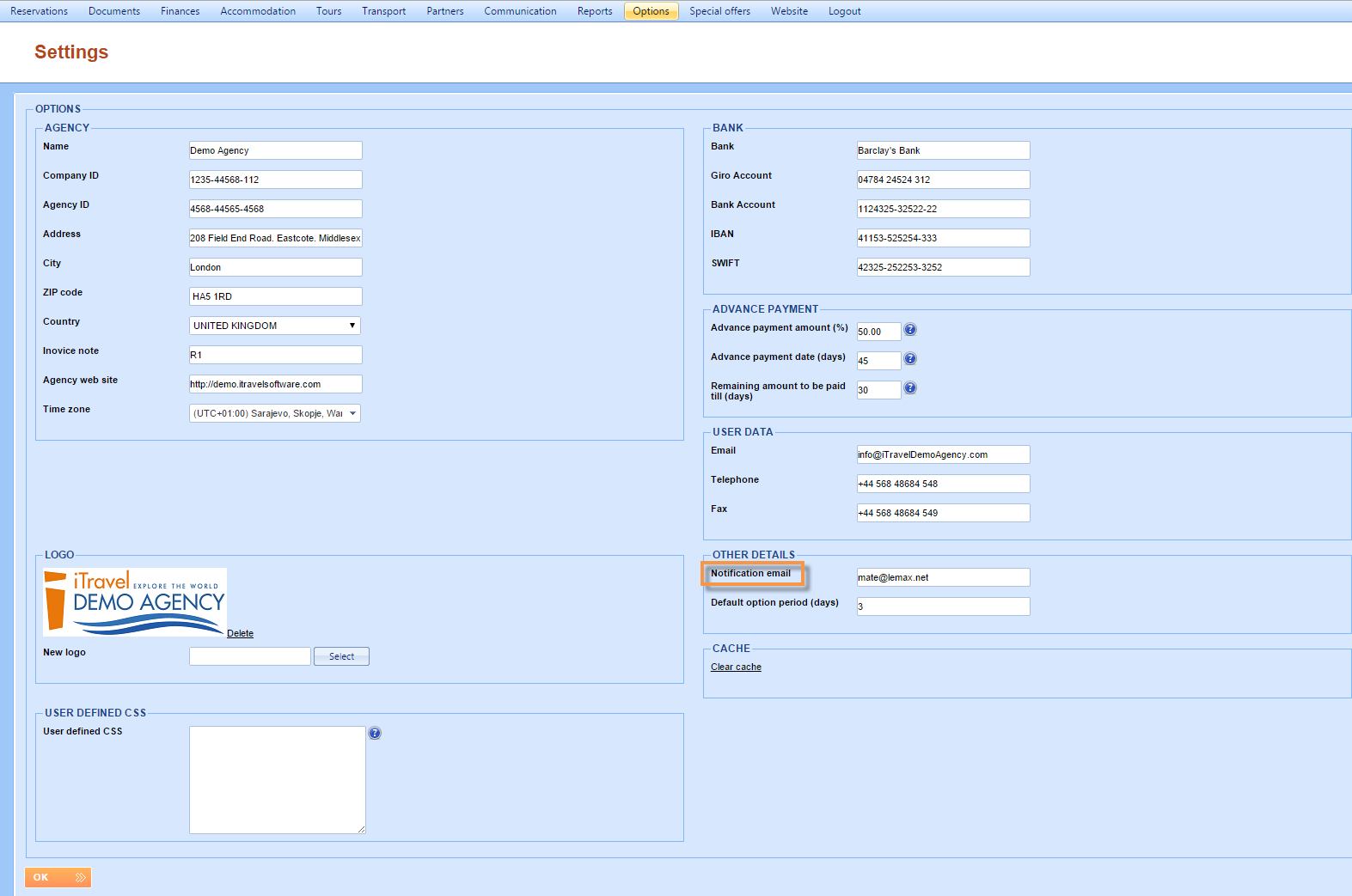Yes, this is possible to check easily. Lemax provides very useful options for tracking and controlling if documents were send to a client and date/time when they were sent. In this example the Invoice document will be used, but this can also be applied to some other documents in Lemax.
First, we can create an invoice on a specific reservation and send it to our customer by e-mail. Later, we can check if this invoice was send to our customer.
- Select Documents in main menu.
- Choose Invoice to display the list of all the invoices in the system.
- Use filter options to find a specific invoice.
As displayed on the image below, you can use Sent by e-mail and Sending time by e-mail columns to check the e-mail sending time/date.
Sent by e-mail check box can be ticked automatically, if the e-mail was send directly from the system. Sending time by e-mail column will be automatically filled with date and time. This check box can also be ticked manually and exact date/time will be filled in other column.
The similar rules apply to Sent by post and Sending time by post columns, but Sent by post check box have to be manually ticked, since Lemax can not know when did you send your invoice by post. You can also notice that Sent by post column have check boxes only on certain rows.
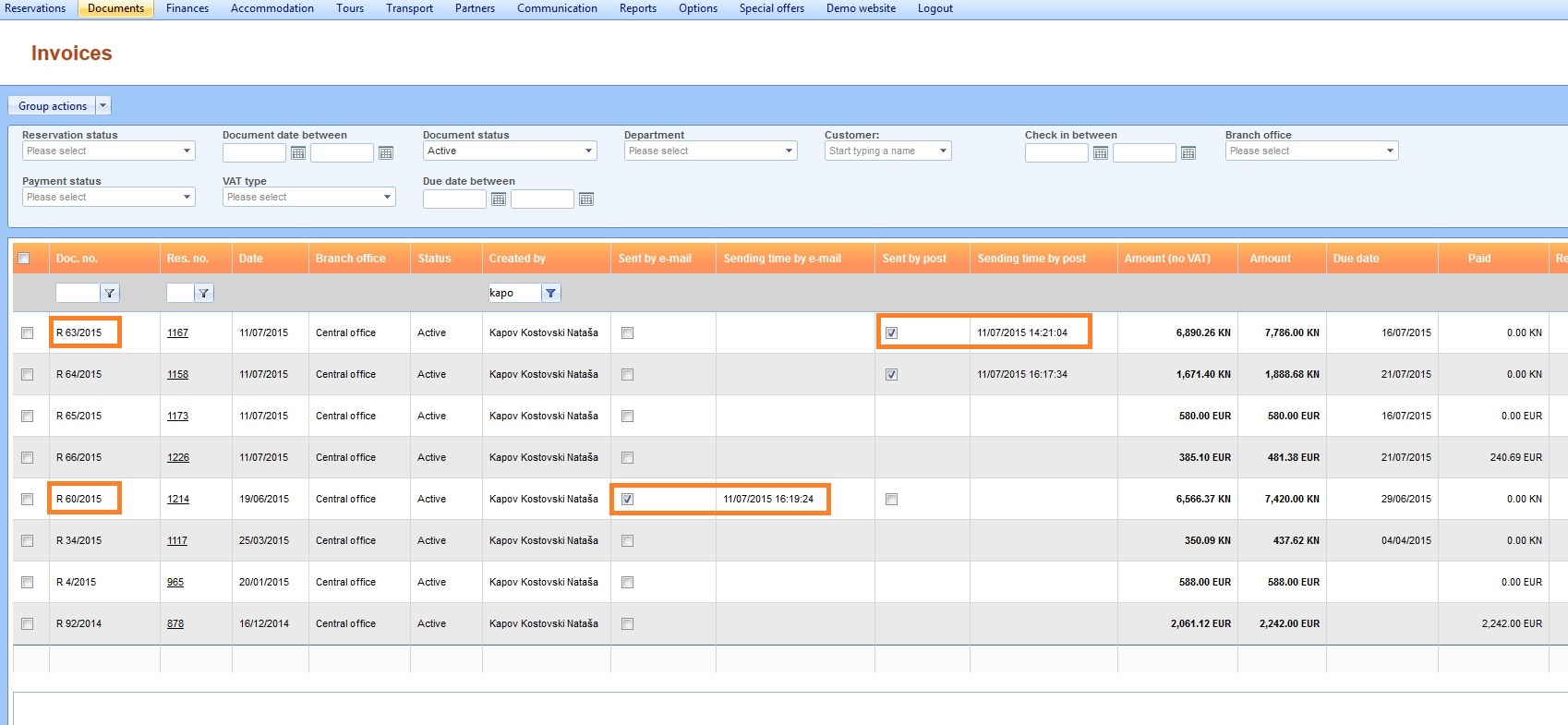
It is because during invoice creating you have to specify will a certain invoice be sent by post or not, as shown on the next image.
If you tick Will be sent by post check box during invoice creating, the check box will appear in the grid with the invoices and you will be able to tick it when you need.