This month, we are launching exciting product updates in Lemax. Learn about the details below (available from June 26th, 2025).
Pricing policy for 3rd party suppliers – upgrade
What’s new
When working with 3rd party suppliers (for example, Hotelbeds), pricing policy can now take into account the Products tab.
This update is automatically available to you once the release is launched. Please note that the usage of this update could depend on system setups (which modules/products you use) and user roles.
Problem being solved
Previously, the Products tab in Pricing Policy setup was ignored for 3rd party suppliers, leading to limited control over how pricing was applied to accommodation offers coming through integrated suppliers. This resulted in inconsistencies or gaps in pricing logic.
Benefit for the users
Users can now apply more granular pricing logic, such as product-based filters, when dealing with integrated 3PS content.
How it works
The hotel is mapped on the 3rd party supplier accommodation
All parameters on the Products tab are validated against the accommodation in the product catalogue.
If parameters match the defined filter, the Pricing policy will be applied to the 3rd party accommodation
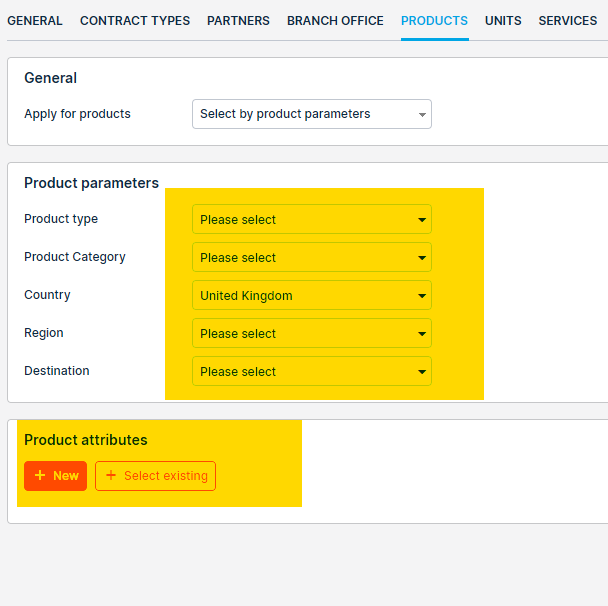
The hotel is not mapped on the 3rd party supplier accommodation, but the destination is merged in the Destination merge
If only Country, Region, Destination parameters are set on the Pricing policy, and the destination is merged to the Product catalogue destination, this Pricing policy can be applied to the 3rd party accommodation.
If any other parameter is set, this Pricing policy will not be applied to the 3rd party accommodation
NOTE: Exception to the above is the Product type filter. If one of the selected values within the Product type filter is a Hotel, this Pricing policy can be applied to the 3rd party accommodation (if the accommodation is not directly linked to the Lemax accommodation, it is considered a hotel by the system).
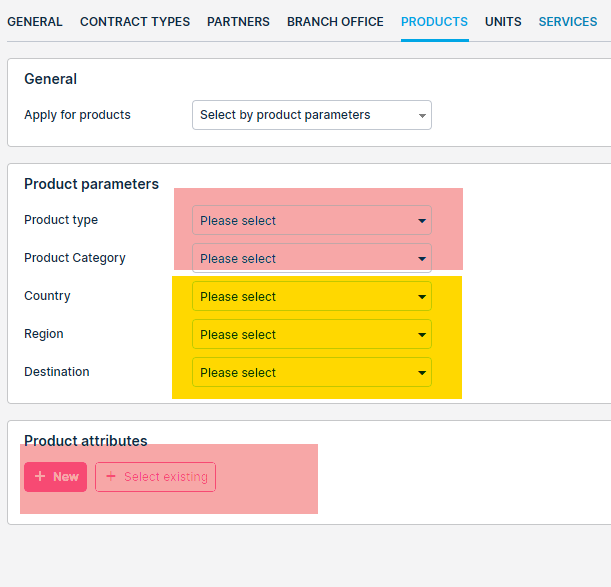
Order of calculation items within single day on package calculation
What’s new
A new drag-and-drop ordering system for calculation items within the same day on package calculations has been implemented. This development introduces fine-grained control over the sequencing of items across Itinerary, Other, and Discounts sections.
This update is automatically available to you once the release is launched. Please note that the usage of this update could depend on system setups (which modules/products you use) and user roles.
Problem being solved
Previously, calculation items within the same day lacked a defined internal order, making it difficult to control their sequence in the UI and resulting documents. This led to confusion for end users and inconsistent outputs when copying or editing items, or generating offers and itineraries.
Benefit for the users
Users can now precisely control the order of calculation items per day, across different sections, ensuring clarity, consistency, and easier manipulation. This brings major usability improvements and document output consistency, especially when copying subgroups or using templates for offers and itineraries.
How it works
Ordering of Calculation Items
Each section (“Itinerary”, “Other”, and “Discounts”) now supports ordering of items within the same day. Orders are user-defined via drag-and-drop.
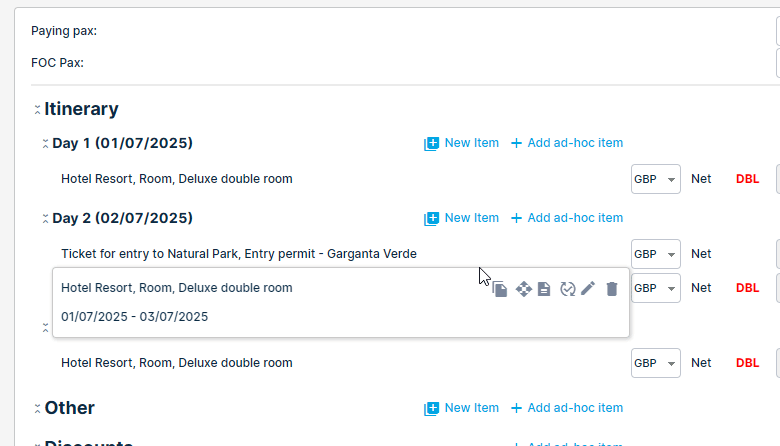
Copying Logic
When copying a subgroup: All item positions are preserved exactly.
Copy Icon on the calculation items: Copied items are placed last in the relevant days.
Copy From: Items are added to the end, but their relative order is preserved if copied together.
Copy subgroup to the existing group
What’s new
Users can now copy subgroups directly into an existing group, with new options to control which descriptions and notes are carried over.
This update is automatically available to you once the release is launched. Please note that the usage of this update could depend on system setups (which modules/products you use) and user roles.
Problem being solved
Previously, when copying subgroups or components, users had to manually re-enter or duplicate itinerary descriptions, short descriptions, and notes, leading to inefficient workflows and increased risk of errors.
Benefit for the users
This enhancement reduces manual work by enabling users to quickly and precisely transfer content when copying subgroups into an existing group. It saves time, ensures consistency of information, and increases operational efficiency.
How it works
Copy subgroup
Copy target: Existing group
- A new option, “Existing group” has been added to the “Copy target” dropdown on the subgroup copy screen.
- When selected, two new fields appear:
- Select Group: A search box to find and select an existing group
- Copy data to an existing group: A combo box with multiple checkbox options for content to copy.
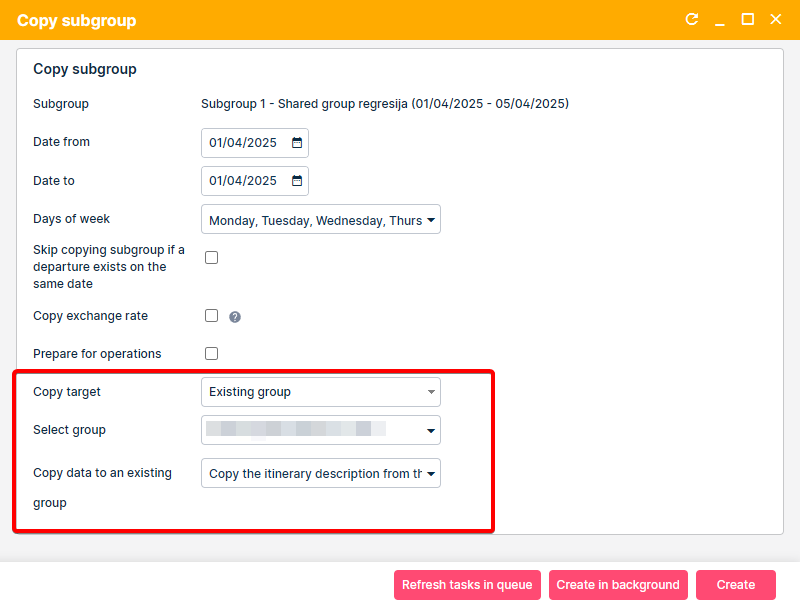
Copying options for content
Users can choose from the following options:
- Copy the itinerary description: Replaces the itinerary in the target group.
- Append the itinerary description: Adds the current group’s itinerary to the end of the existing one.
- Copy the short description: Replaces the short description in the target group.
- Append the short description: Adds the current group’s short description to the end of the existing one.
- Copy notes: Copies all notes from the current group to the target group.
*These options are only shown when copying to an existing group. When copying to a new group, descriptions and notes are already copied automatically, and the behaviour remains unchanged
Copy from from on the package calculation – UX upgrades
What’s new
Improved calculation item selection UI: items now display start/end dates and section tags, and a new dropdown allows bulk copying to sections.
This update is automatically available to you once the release is launched. Please note that the usage of this update could depend on system setups (which modules/products you use) and user roles.
Problem being solved
Users previously lacked contextual information when viewing calculation items and had no efficient way to copy all items to a specific section, leading to manual errors and slower workflows.
Benefit for the users
Users can now quickly understand the timeframe and source section of each calculation item, and perform bulk operations using a single dropdown action, saving time and reducing mistakes.
How it works
Copy from window
Enhanced Display for Calculation Items
- Each calculation item now shows its
START DATE - END DATEbefore the name, based on the date picker. - The item name is followed by the target section in brackets (e.g.,
(Itinerary)or(Other)), indicating the section it originates from. - Items are sorted by start date first, then by end date for better chronological clarity.
New Dropdown for Bulk Copying
- A dropdown labelled “Copy all items to section” appears below the date picker. Options include:
- Default: Items retain their original target section.
- Itinerary: All items are copied to the Itinerary section.
- Other: All items are copied to the Other section.
- Selecting an option applies the bulk copy action accordingly.
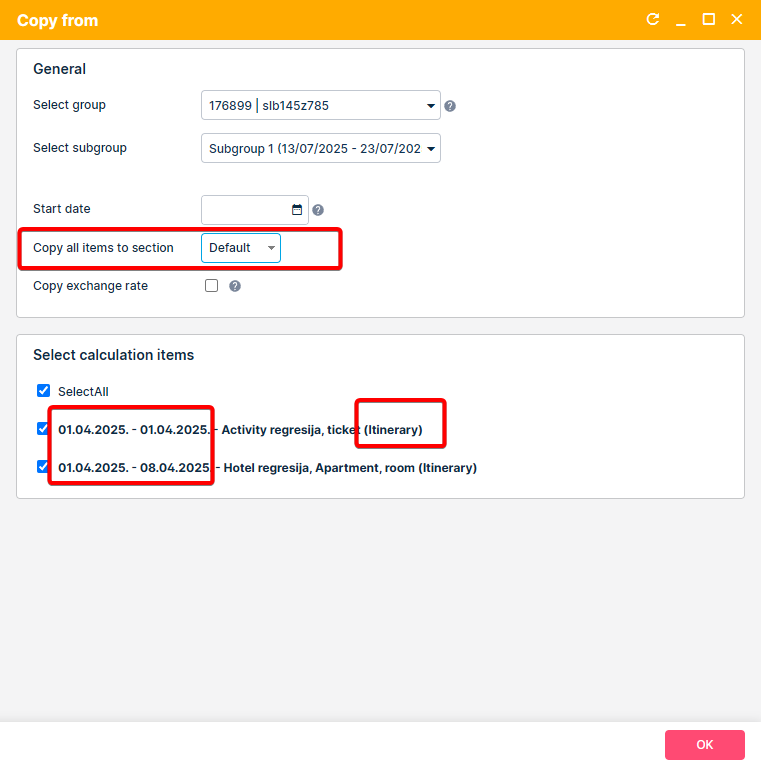
Availability calendar – Edit the date inside the date field without using the date picker
What’s new
Manual date entry is now enabled for Start and End date fields in the Availability overview across Simple Products, Complex Products, and Reports. Users can type in dates directly instead of exclusively using the calendar date picker.
This update is automatically available to you once the release is launched. Please note that the usage of this update could depend on system setups (which modules/products you use) and user roles.
Problem being solved
Previously, users could only change dates using the calendar picker in Availability views, which was inconsistent with other parts of the system that allow manual date entry. This limited workflow efficiency, particularly when entering multiple or specific dates quickly.
Benefit for the users
Users can now enter dates more quickly and flexibly by typing them directly into the Start and End fields without the need to click through the date picker. This streamlines availability checking and improves consistency across the system’s user interface.
How it works
Users can now click inside the Start and End date fields in the following areas to manually enter dates:
- Simple Products:
- Availability for all contracts
- Availability for a selected contract
- Complex Products:
- Availability for product groups
- Availability for selected subgroups
- Reports:
- Accommodation Availability Report
Date Entry Format and Validation
- Users can type dates in various common formats, including:
13 08 2513/09/202513 5 2411-11-202518,1121.12.2024
- Date format display and UI styling remain unchanged.
Calendar Picker Still Available
- The calendar icon remains visible and functional for users who prefer selecting dates visually.
