This month, we are launching exciting product updates in Lemax. Learn about the details below (available from June 12th, 2025).
Bulk replacement of reservation items and OPS items while retaining the dates
What’s new
A new checkbox, “Keep dates on the original items”, has been introduced to the Replace selected items window. This allows bulk replacement of reservation items and operational items while preserving their original dates.
This update is automatically available to you once the release is launched. Please note that the usage of this update could depend on system setups (which modules/products you use) and user roles.
Problem being solved
Previously, when users performed a bulk replacement of reservation or operational items with varying dates, the system assigned the same (new) date to all items. This led to added manual rework for operations staff.
Benefit for the users
Users can now seamlessly replace multiple reservation items and OPS items in bulk without altering their originally scheduled dates. This reduces the risk of operational errors, saves time, and improves data accuracy in reservation and operations workflows.
How it works
New Checkbox Functionality
- Within Replace selected items, which is available on:
- Operations report – Group actions
- Reservation details screen – Options
- A new checkbox, “Keep dates on the original items”, is added below the Keep selling price checkbox in the Replace selected items modal window.
- If selected:
- The new unit will be booked while retaining the existing start and end dates of each item.
- If not selected:
- The current behaviour applies: all selected items receive the new replacement’s dates.
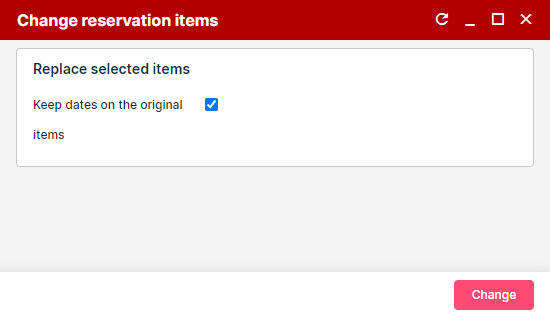
The default state (checked or unchecked) of the checkbox can be configured per instance by Lemax.
