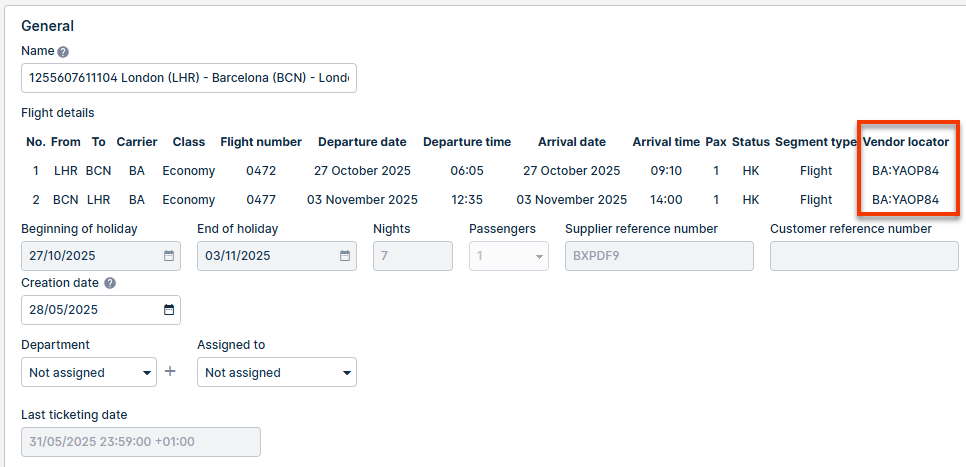This month, we are launching exciting product updates in Lemax. Learn about the details below (available from June 5th, 2025).
Retrieve PNR and refresh data on the reservation item
What’s new
A update to the “Check status” functionality is introduced in the Lemax UI, enabling users to manually retrieve the latest PNR data from Galileo. The system identifies and highlights any flight or price changes, allowing users to selectively apply price updates to Flight ticket Reservation items
This update is automatically available to you once the release is launched. Please note that the usage of this update could depend on system setups (which modules/products you use) and user roles.
Problem being solved
After flight booking, schedule or fare changes may occur in the airline system. Previously, users had no structured way to detect or manage these changes in Lemax, increasing the risk of outdated flight or pricing information being communicated to customers.
Benefit for the users
Users now have full control over updating reservation data post-booking. They can ensure that both itinerary and pricing reflect the most current PNR data, improving the accuracy of customer communication and internal records. This also allows users to manage price fluctuations based on their own pricing policies.
How it works
The “Check status” button on the Flight ticket Reservation item level initiates a PNR refresh.
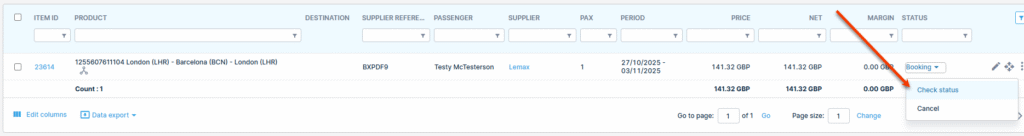
Lemax fetches the latest data from Galileo and compares it to existing reservation details.
PNR Status check window displays detected changes split into Flight changes (automatically updated) and Price changes.
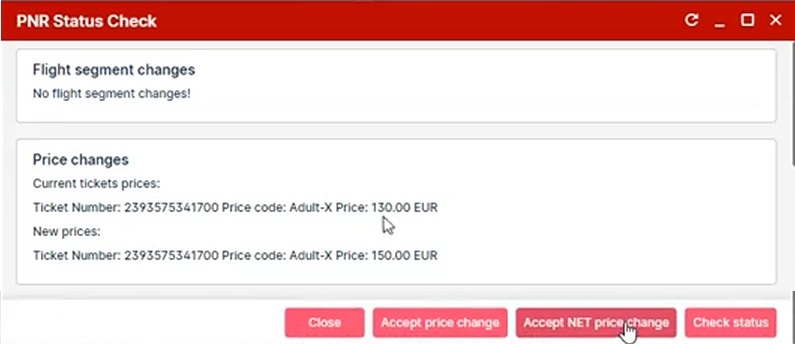
- Close: No update to NET or Selling price.
- Accept price change: Both NET and Selling price are updated based on the active Pricing policy.
- Accept NET price change only: Updates only the NET price; Selling price remains unchanged.
Add Fare Type visibility on search results
What’s new
Fare type visibility is now implemented when booking Galileo flights. Each flight result in the UI clearly displays its associated Fare type—Public, Private, Agency Private, Airline Private, or Net Fare—and users can filter results based on these Fare types directly within the search interface.
This update is automatically available to you once the release is launched. Please note that the usage of this update could depend on system setups (which modules/products you use) and user roles.
Problem being solved
Previously, users had no visibility into which Fare type each returned flight belonged to, which made it unclear how fares aligned with contractual conditions or pricing strategies, complicating the sales process with end customers.
Benefit for the users
Users now gain critical transparency into Fare types, enabling them to make informed booking decisions and align offers with their commercial agreements. This feature supports clearer communication with customers and improves pricing accuracy, thereby reducing manual checks and potential errors.
How it works
Fare type information and filter are automatically displayed in Search results
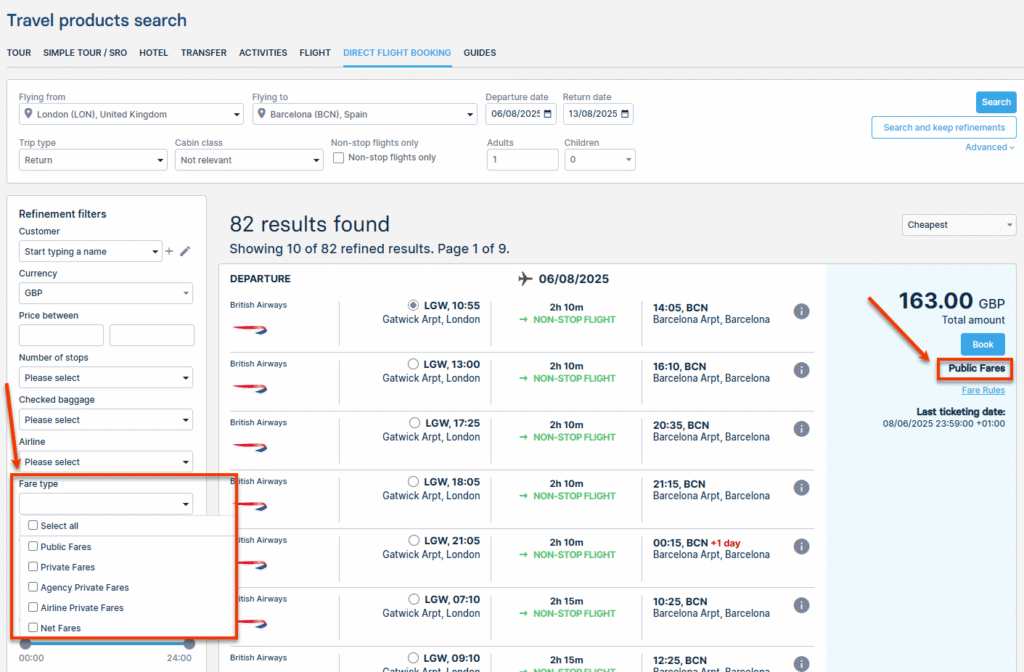
Add Vendor Locator on reservation grid
What’s new
Vendor Locator field is now displayed on the Reservation grid and within Flight ticket Reservation item details. It is also sent to the document engine, making the data accessible in customer-facing documents. Lemax additionally supports updating Vendor Locator information through MIR file imports if any changes are detected post-ticketing.
This update is automatically available to you once the release is launched. Please note that the usage of this update could depend on system setups (which modules/products you use) and user roles.
Problem being solved
Previously, there was no visibility of the Vendor Locator—an essential identifier from the Galileo PNR used for check-in and communication with airlines—within Lemax. This limited users’ ability to efficiently coordinate with airline systems and prevented them from providing passengers with complete travel documentation.
Benefit for the users
Users can now easily access and view the Vendor Locator directly in the Reservation grid and on documentation sent to travelers. This facilitates faster, more accurate communication with airlines and ensures that passengers have the information needed for check-in, even if the Vendor Locator changes after ticketing
How it works
Vendor locator information is automatically visible as part of the Flight segment details