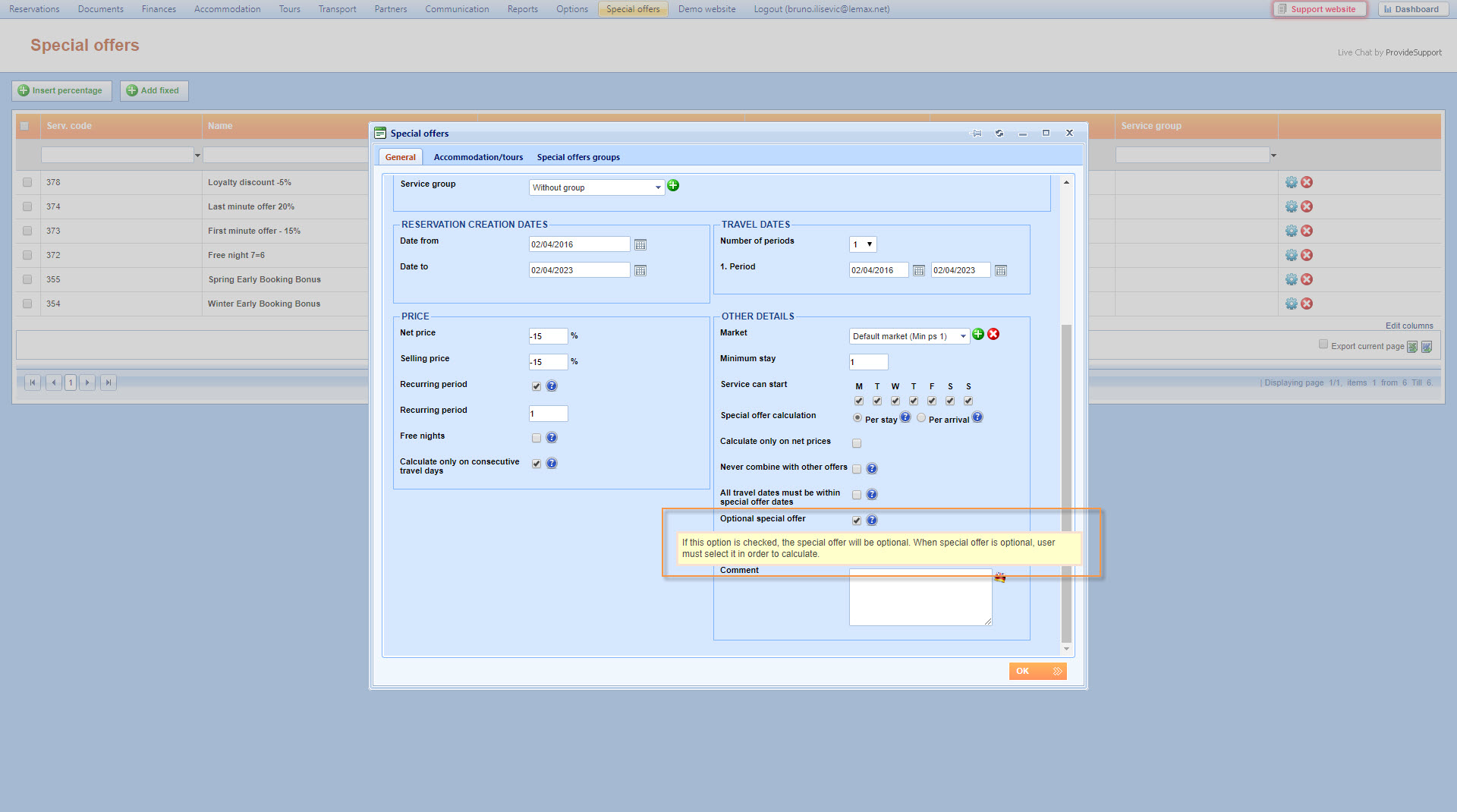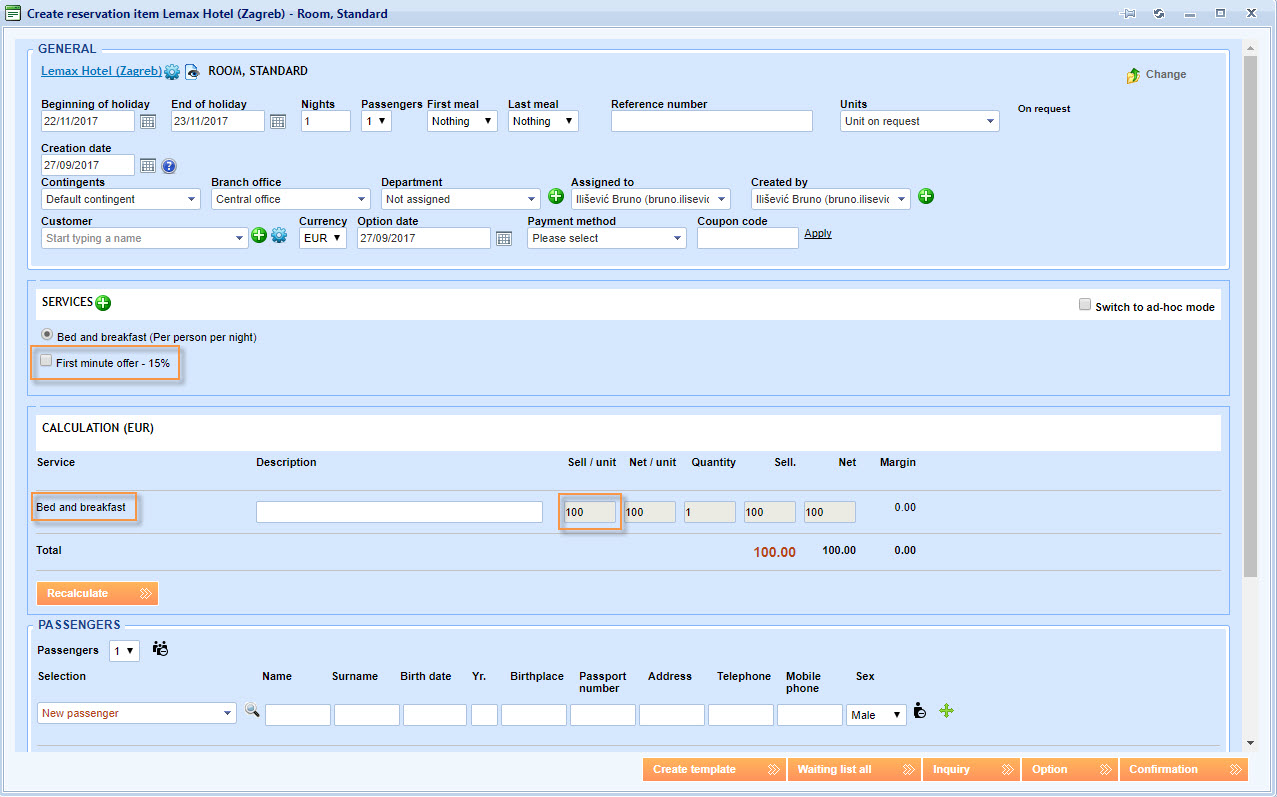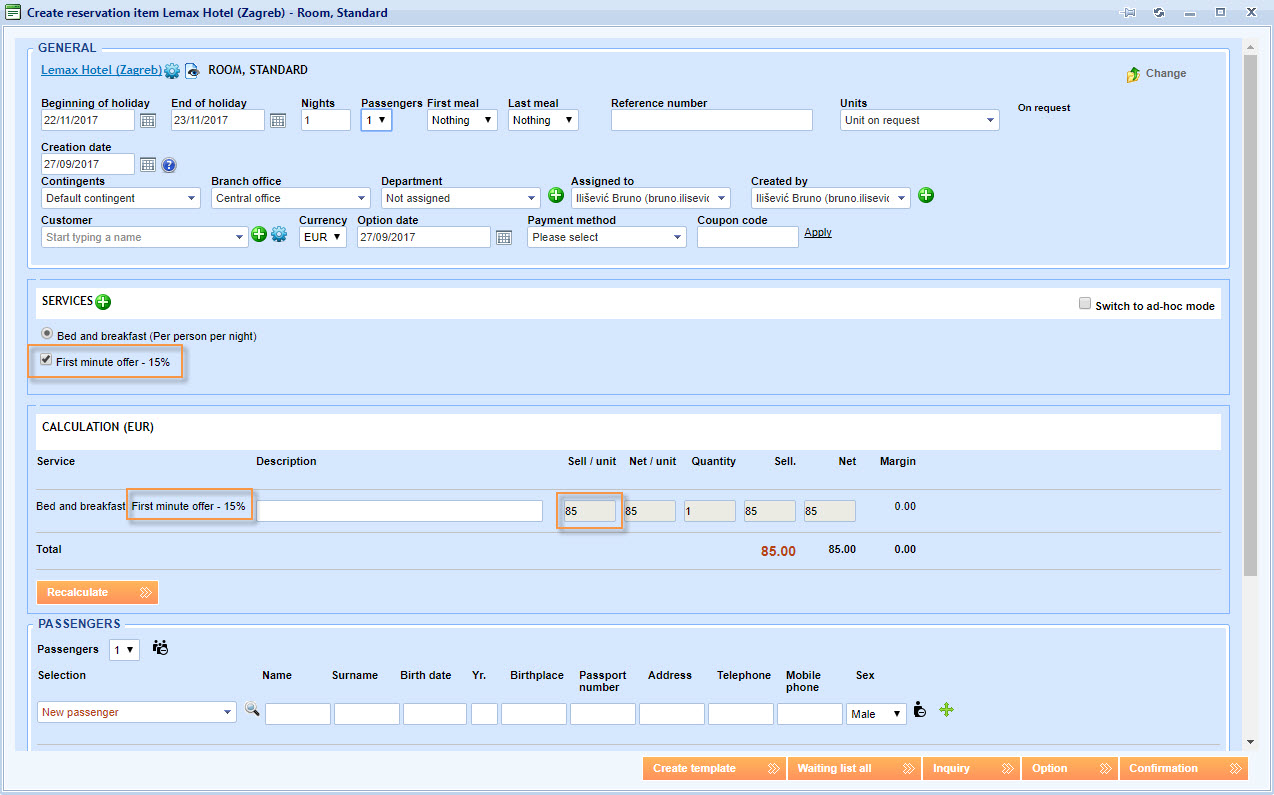Special offers are Lemax functionality which is not optional by default. On special offer, you can define reservation creation date, travel dates, price and some other details which will determine if the special offer will be applied or not. The application of special offers is completely automatic and is following the rules you have set in your system. However, human decision making is sometimes required in order to map a business process in the system. There is an option of switching a reservation creation to ad-hoc mode, but we don’t want to do things ad-hoc in the system which provides business automation.
There is an additional option for special offers which is called Optional special offer. It is a checkbox which is added to Special offers window and you can choose to make your special offer optional when creating or editing it. That means that the special offer will be available for selection on a reservation item which complies with the special offer rules, but it will not be automatically applied. There will be a checkbox which needs to be ticked in order for the special offer to apply.
Select Special offers from Lemax main menu and double-click on special offer which you want to make optional. In Special offers window tick Optional special offer checkbox and save changes by clicking OK button. Next to the checkbox, you will find blue question mark icon which will provide additional explanation of the option.
When creating a reservation item, the optional special offer will not be included in the calculation. Instead, there will be a checkbox with the optional special offer name in Services section.
Tick the checkbox and the optional special offer will be included in the calculation.
This gives you the option to decide if the special offer should be applied to this specific reservation or not.
Reference: If you would like to use this option you can contact sales@lemax.net to get more information.