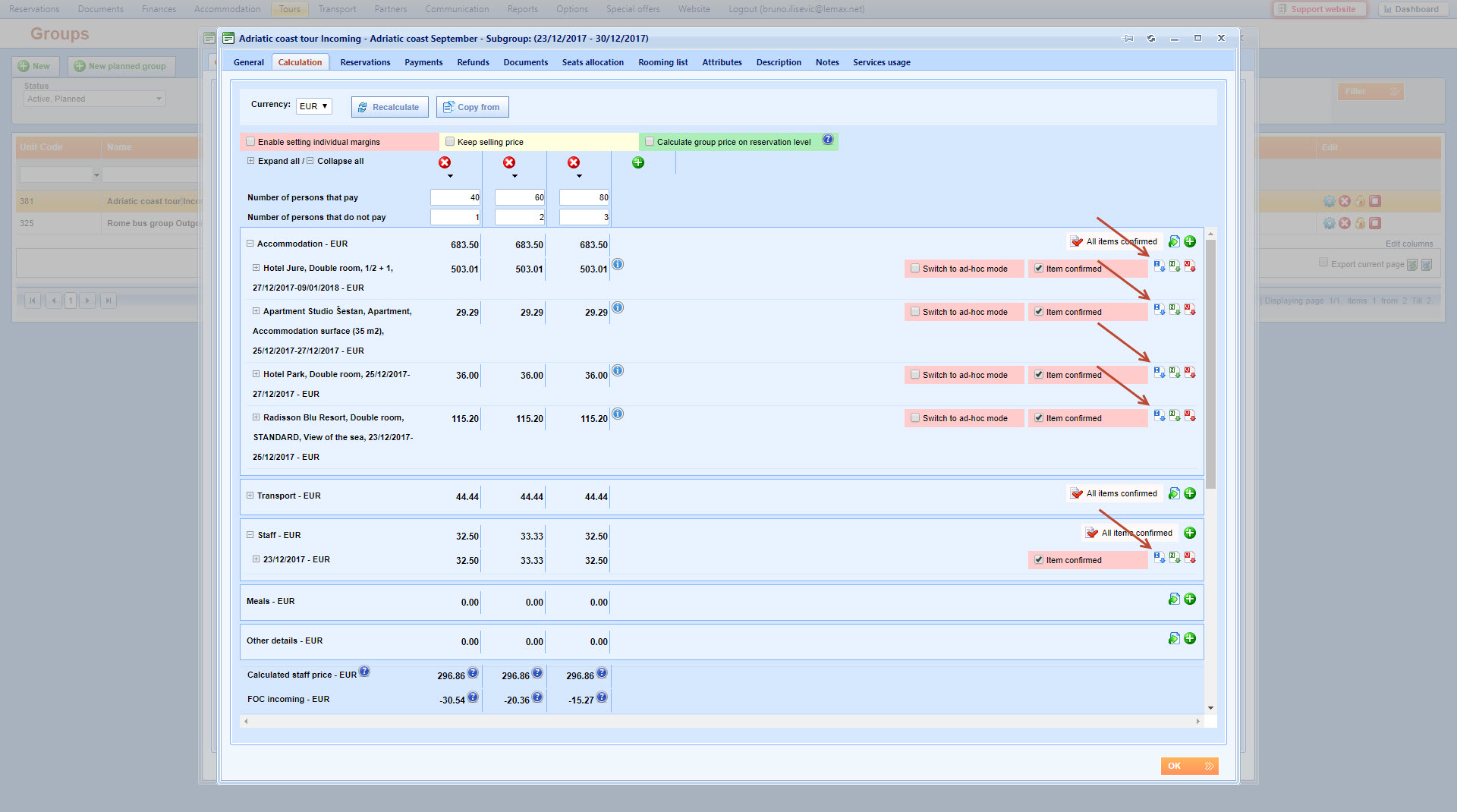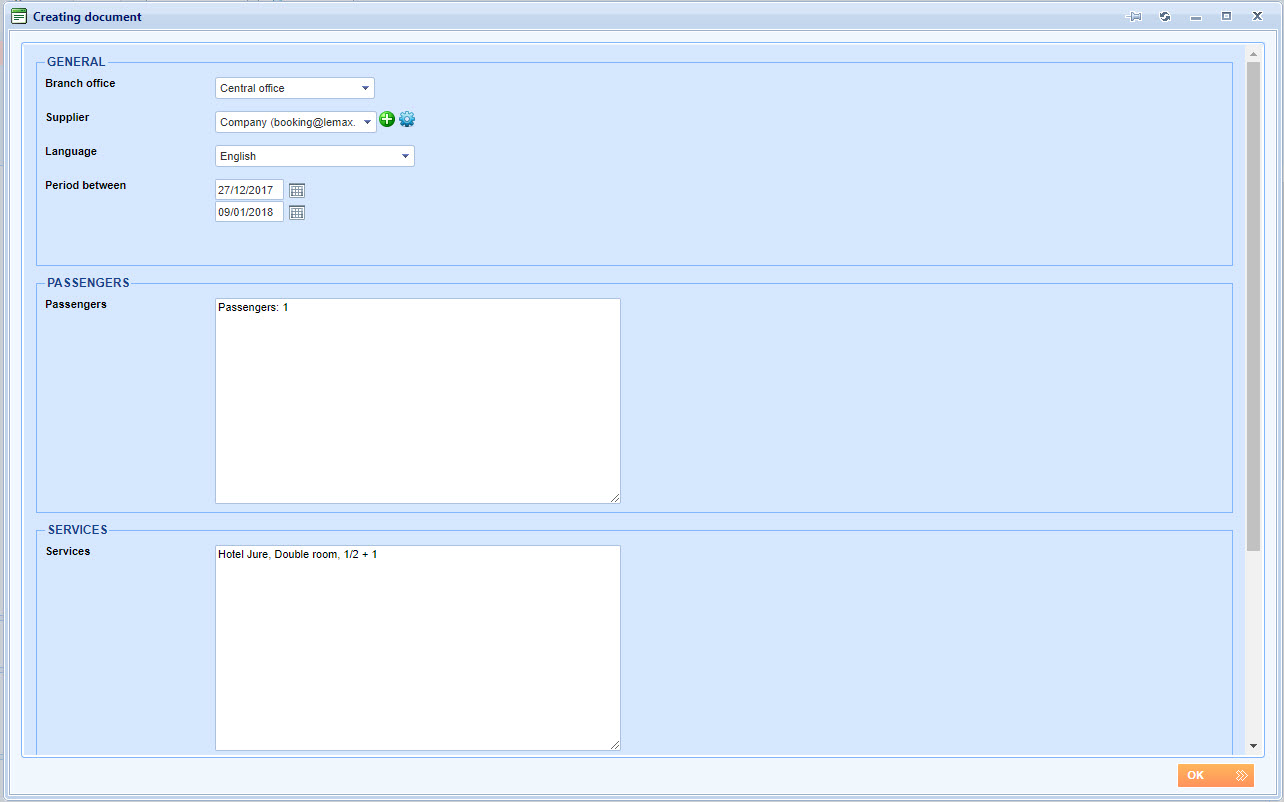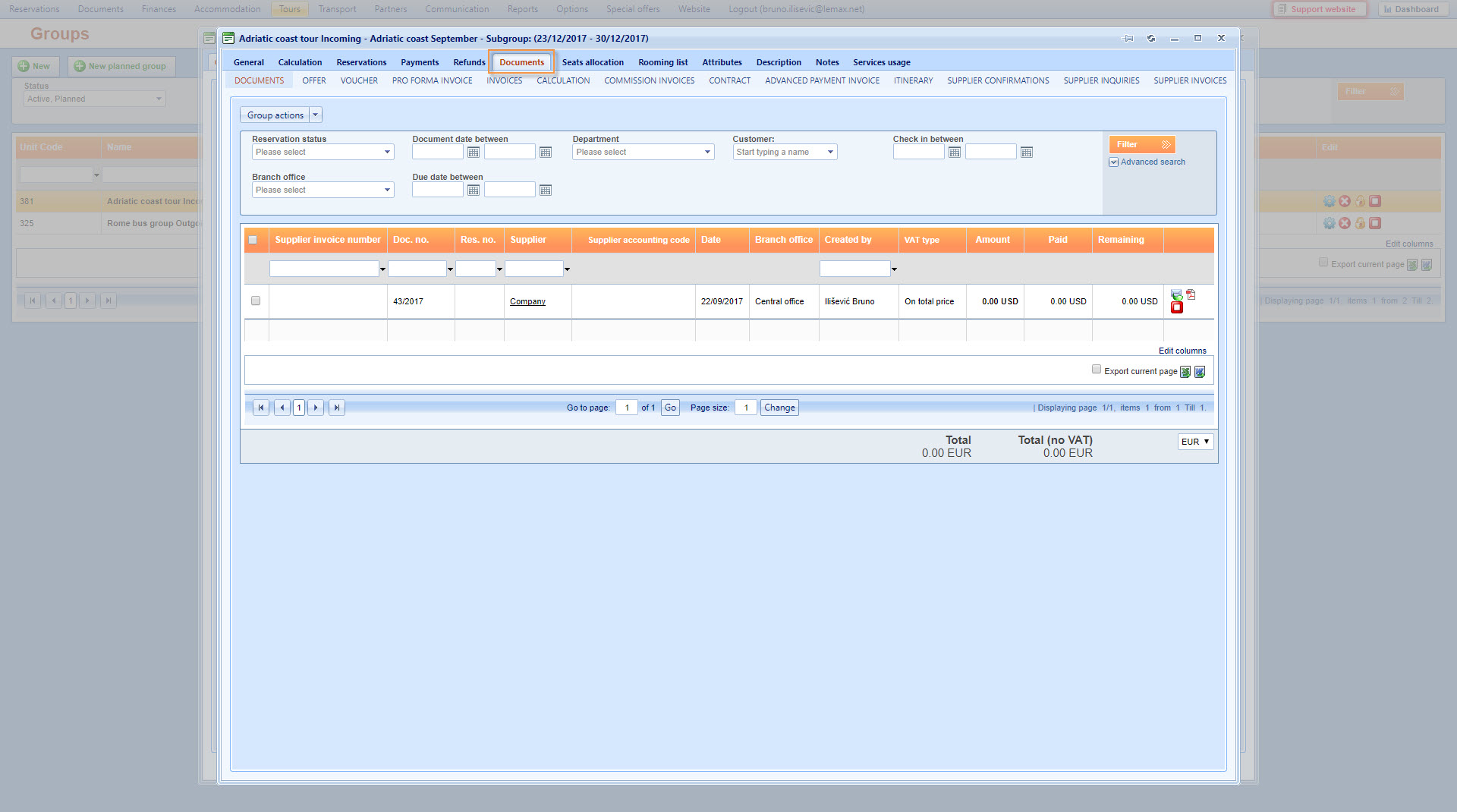What’s new? Supplier inquiry is added to Group calculation.
Benefits? In addition to Voucher and Supplier confirmation documents, you can now also create a Supplier inquiry documents for any service in the group calculation. This will enable you to easily generate the document you can send to your supplier to check the availability of a service.
How? Open a group calculation and expand the list of services by clicking the plus icon on the left side of a service type. On the right side of the calculation, you will see icons for creating documents. When you hover over them with your mouse the additional information will appear. The one on the left is Create supplier inquiry icon and when you click on it Creating document window will appear.
In this window, choose the language and click OK button to create the document. The system will give you an option to also change branch office, supplier, dates, number of passengers and name of the service if you want it to be displayed differently on the document.
Once created, the document will appear under the Documents tab on the Subgroup menu.