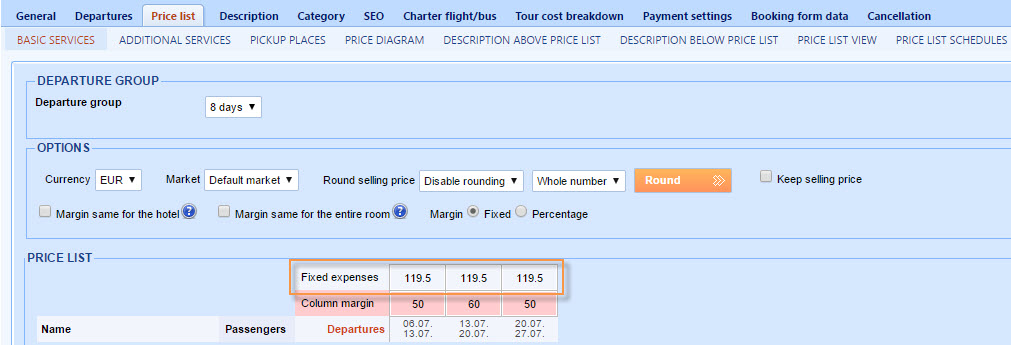What’s new? Check box Keep selling price is added to Fixed expenses in Advanced tours and is ticked by default. Option to change Fixed expense price in the Price list tab of Advanced tours has been removed.
Benefits? Until now when fixed expenses were modified, selling price in Advanced tour Price list would automatically change. While that was fine in some cases, in other cases it required correction of the selling prices in the Price list. With this modification, it is possible to choose if you want the change to affect selling price or not. In many cases, catalogs and pricing lists are already published or printed when fixed expenses change so you do not want to change selling price of the tour. Due to fixed expenses being modified in the Fixed expenses tab it is not necessary to manually modify them in Price list tab. Removing this option is a step in the direction of simplifying Advanced tours module for our clients.
How? When modifying Fixed expenses on the Departures of the Advanced tour there is now a check box labeled Keep selling price as displayed on the image below. When ticked, all modifications on fixed expenses will only affect your margin and not your selling price. If the check box is not ticked all price changes on fixed expenses will affect your selling price and your margin will remain the same. This includes editing fixed expenses, adding fixed expenses and deleting fixed expenses.
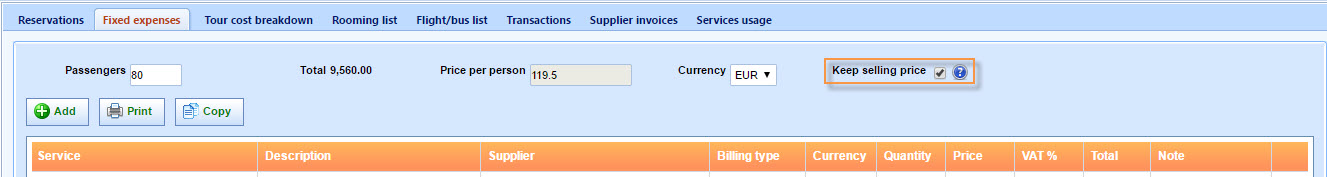
Fixed expenses row in the Price list tab of the Advanced tour is still there, as displayed on the image below, but it is now view-only and its values can’t be modified.