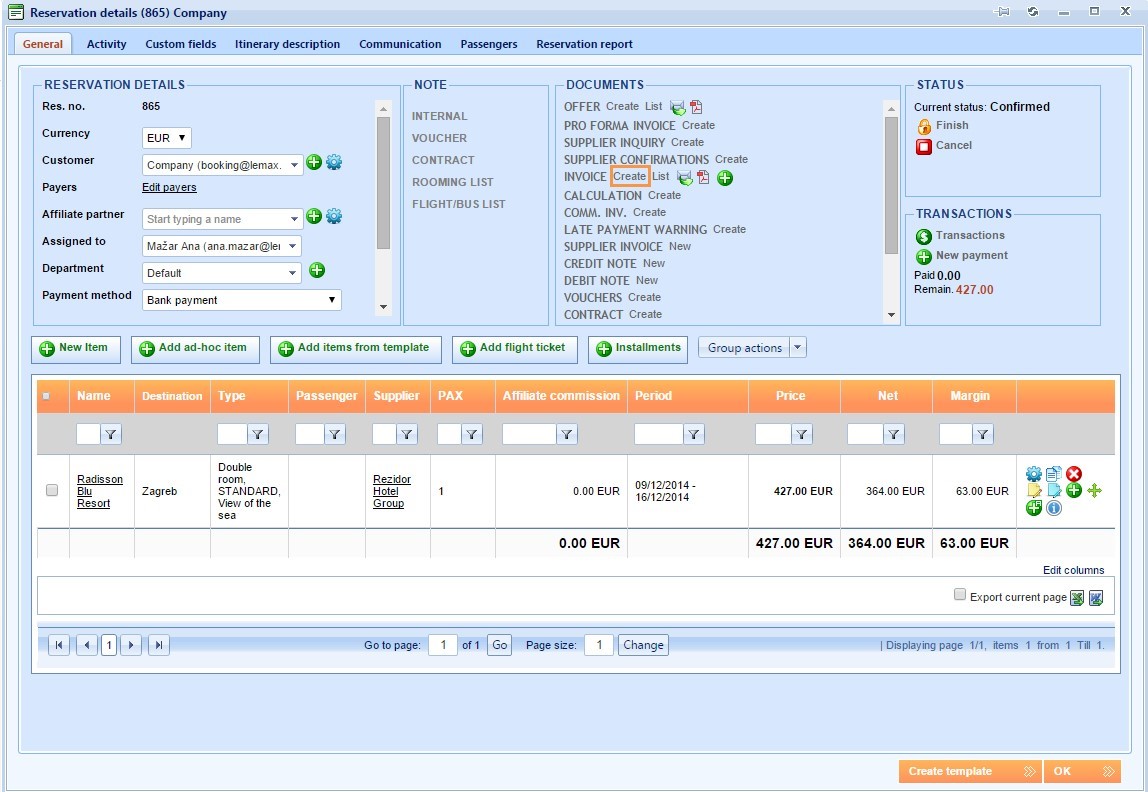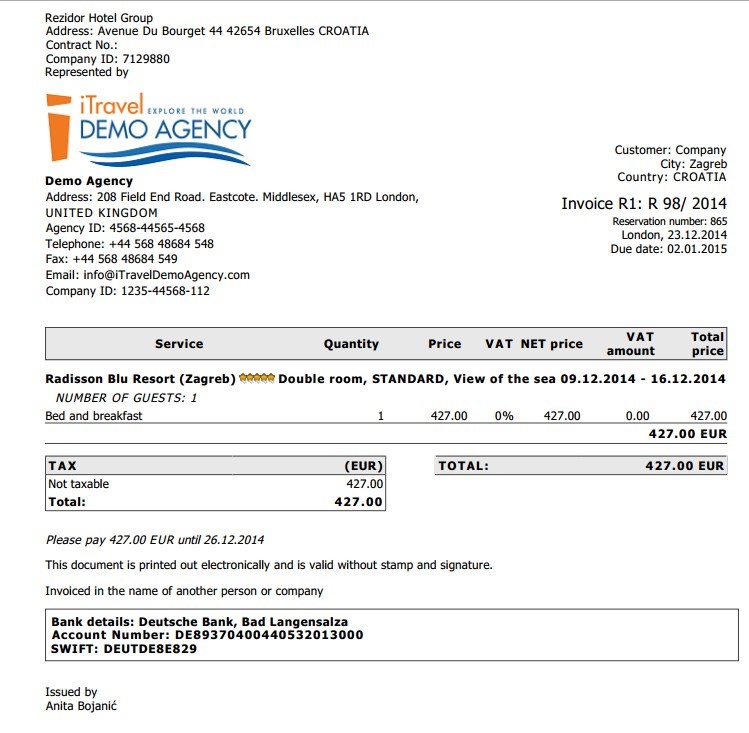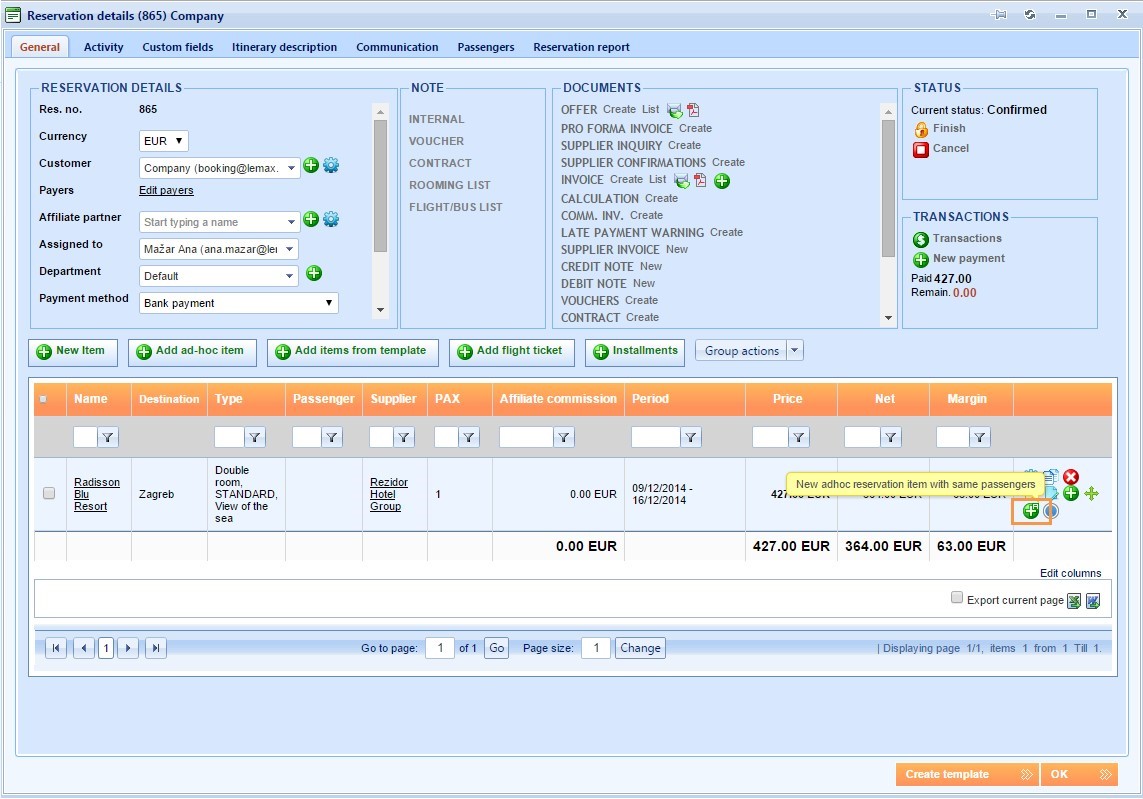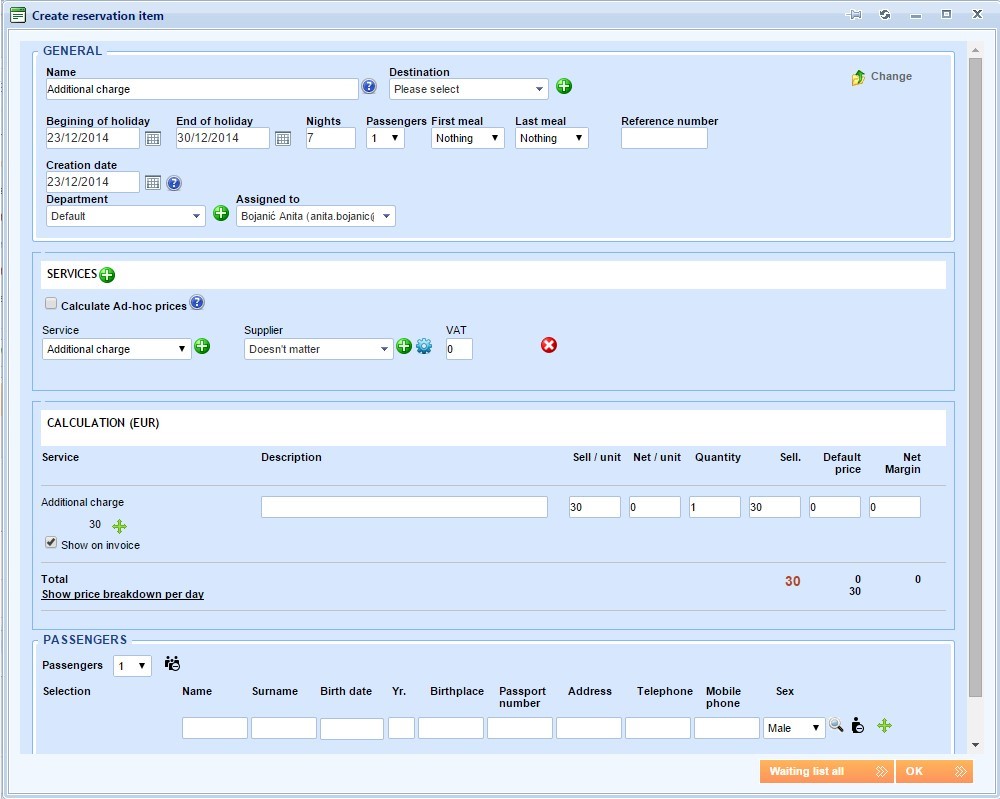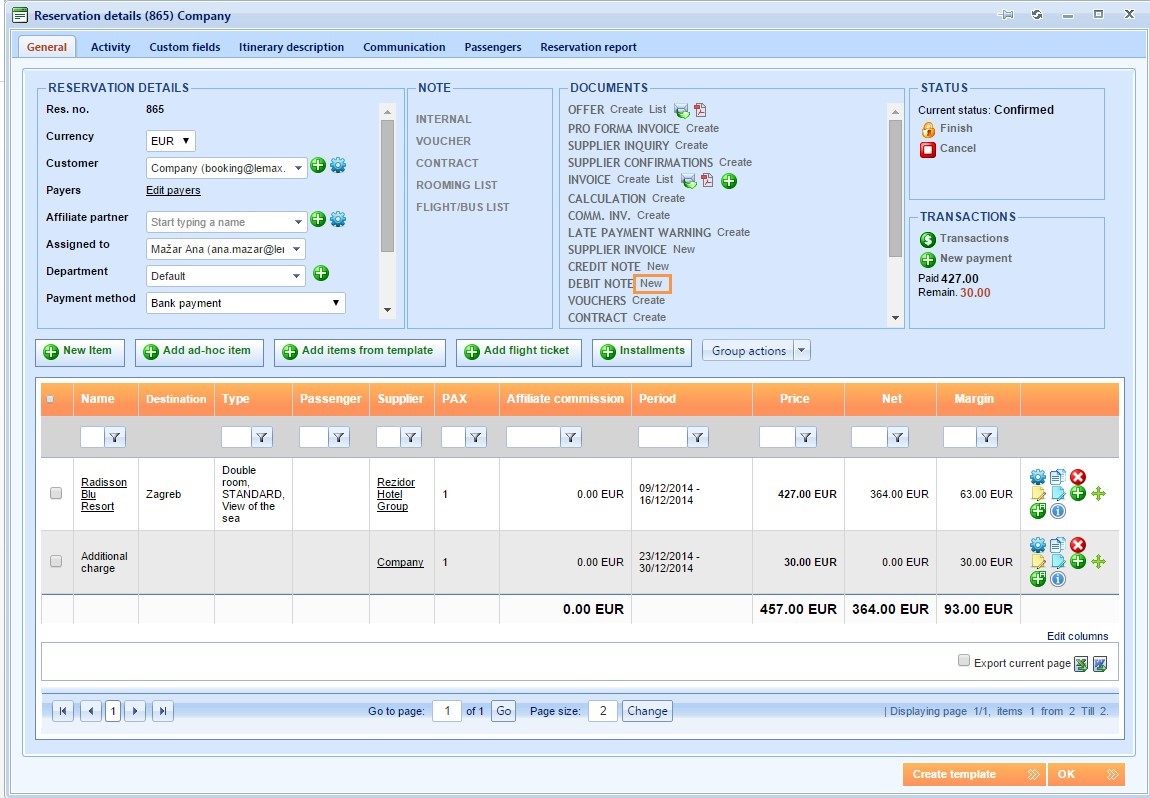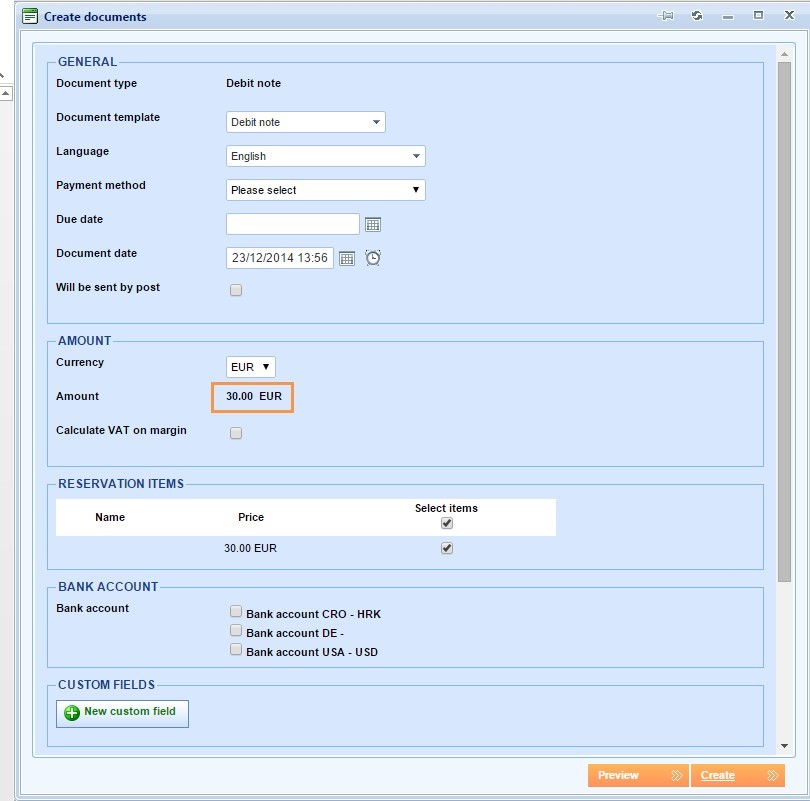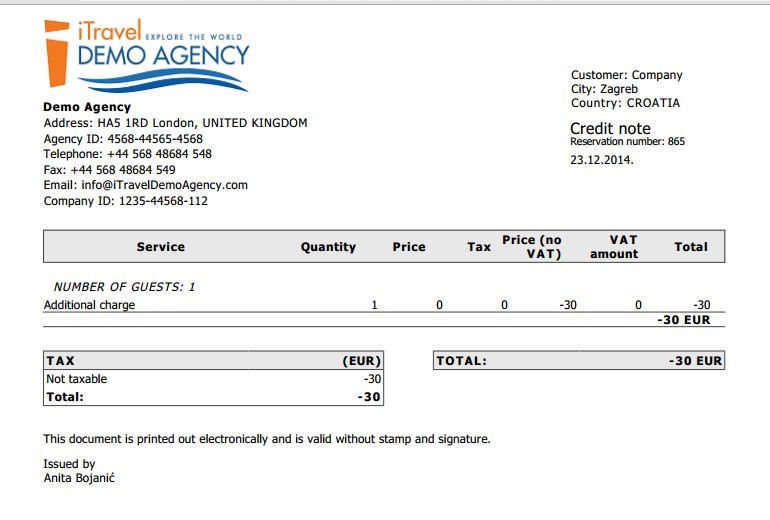Credit and Debit notes are two accounting documents which serve to correct invoices if a client needs to pay different amount than invoiced. Instead of creating a new invoice, you can create credit or debit note which will only show the amount which differs from the one which was invoiced.
By sending these documents to your clients you can show them how much they need to pay extra or less (in case of a refund) if it differs from the invoiced amount. Documents are bound to reports (and transactions) so you can see the actual situation there.
Credit note – Negative – shows the decreased invoice amount
Debit note – Positive – shows the increased invoice amount
Creating credit/debit notes
We will go through one example in which we will create a Debit note.
Create a reservation which is in the status Confirmed. After that create an Invoice.
This is an invoice which we created:
But let’s assume that we got some extra cost for this room and we need to charge our clients for that.
In that case we can use the Debit note document.
This expense we will enter as a new ad-hoc item. Click on New ad-hoc reservation item with same passenger’s icon.
Name the service, choose type of service and enter the price (how much more you want to charge your client).
In the list of documents find Debit note and click on New.
When creating a document, you will see that amount has been automatically taken.
System recognizes the amount that is added extra (which is going beyond the price of the invoiced amount).
This is how the Debit note will look like: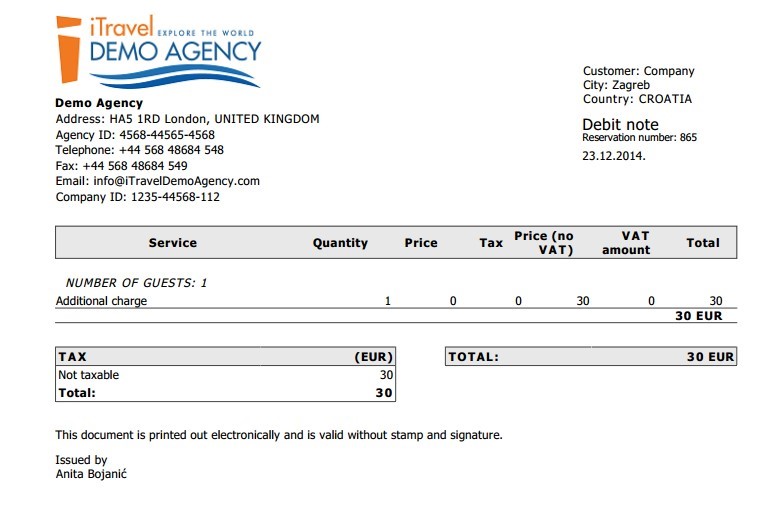 In case of refunding an amount, you can repeat steps described above but with difference of adding the ad-hoc item in a negative amount. Now you can use Credit note instead of the refund document.
In case of refunding an amount, you can repeat steps described above but with difference of adding the ad-hoc item in a negative amount. Now you can use Credit note instead of the refund document.
NOTE: If you want to have this option in Lemax, contact sales@lemax.net for more information.