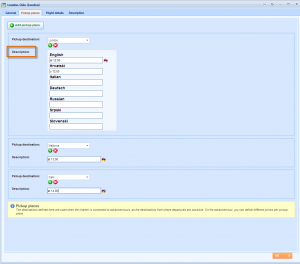What’s new? Until now, you could enter your Charter flights Pickup places only as the pickup destination. From now on, you can add a certain Description for that specific Pickup place (for example, departure time for the pickup destination).
How? When you upload General information for the Charter flight and save it, additional tabs will appear. In the Pickup places tab you set your pickup destinations. Now, you can enter description data for each destination in the Description text area.
Also, this description will be listed along with the pickup places destinations in the Price list tab of the Advanced tour which contains this Charter flight.
Benefits? This feature is very convenient for pickup departure time or location entries. Until now, if you wanted to show time schedule for pickup places, you were supposed to enter exact time in the name of destination (London 1:00, London 2:00, Paris 3:00, etc.) and accumulate same destinations with different names in the database.
Now, you can have just one destination, and pickup time can be solved with the Description text area.