What’s new? We have added the Contingents tab to Customers and Travel Agents user windows.
Benefits? From now on, you can allocate different number of allotments to specific travel agents or customers by using multiple contingents. The search results will also be improved as they will show only the number of units that are available for that specific customer or travel agent.
How? Go to Partners → Customers or Partners → Travel Agents and double-click one user. New user window will appear and you will see Contingents tab added there.
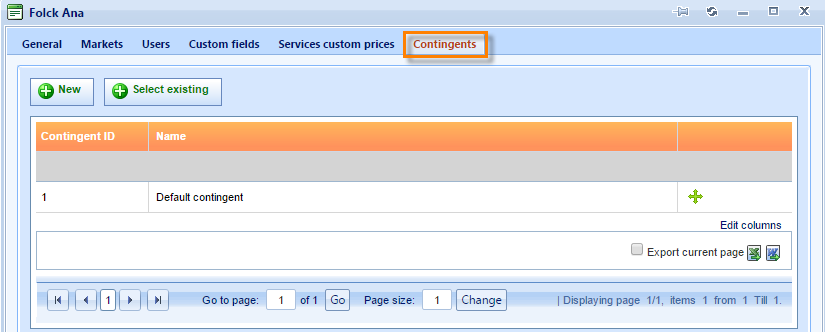
All users are by default assigned to the Default contingent, but you can create a new contingent by clicking the New button or to select an already created contingent by clicking the Select existing button.
If the user is assigned to multiple contingents, you can set up the priority of the assigned contingents. Using the drag and drop option, you can change the order of the assigned contingents. The contingents higher in the grid will have a higher priority.
