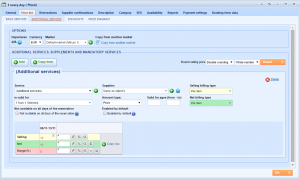What’s new? A new billing type has been added on Simple tours, called Per item. Before this change you were able to select only Per person and One time fee billing types.
Benefits? This could be helpful in case you have some additional or mandatory services that are payed per item and you are selling them together with simple tours (e.g. baby cot). Also, the entire tour can have billing type per item – maybe you have one price for whole tour but you want to book 2 tours. In items you will put 2.
How? Open one Simple tour and go to Basic services or Additional services in 2nd level tab, depending on do you want to add new unit or service. Under Selling and Net billing type find Per item. Choose the type and add the prices.