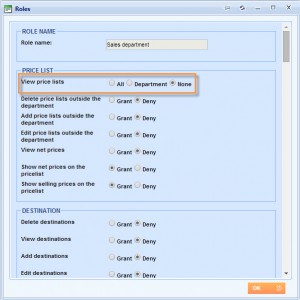What’s new? There is a new improvement made in the user roles settings. Two user roles are now merged into one, in particular – View price list and View pricelist outside the department are changed into View price list. From here you can select whether user can see all pricelists, only created by his department or none.
Benefits? You will have a better overview of these user roles because now you can find them in one place. This user role change also follows other user roles more consistently.
How? Go to Options → Settings → User roles. You have two options, depending on if you want to create a new user role or edit the existing one. Click on button New if you want to create a new one, or click on Edit icon.
After choosing one of this option, new Roles window will appear.
In the Price list field locate View price list user role and select one of the radio buttons – All, Department or None, depending on how you want to restrict this role.
NOTE: View pricelist outside the department user role cannot be found here anymore, before it was placed below Delete pricelists outside the department user role.