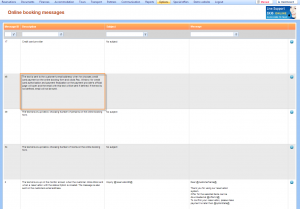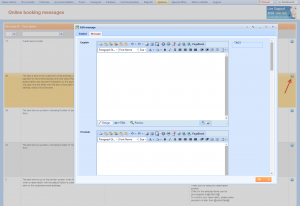What’s new? We have added one more automatic step in the online booking process in the form of online booking message sent via email.
Benefits? In spite of giving up in the next step (before paying), customer can receive an information about option creation in the system if you define it in the Online booking messages.
How? The text defined in Online booking messages is sent to the customer’s email address when he chooses credit card payment on the online booking form and clicks Pay. Window for credit card authorization and payment finalization on the payment provider’s official page will open and the email with this text will be sent if defined. If the text is not defined, email will not be sent.
Choose Options > Online booking messages from the main menu and locate new online booking message option (message ID – 46).
Choose Edit icon and define new message to be sent in the above scenario.