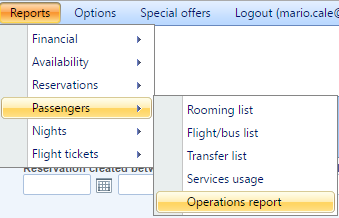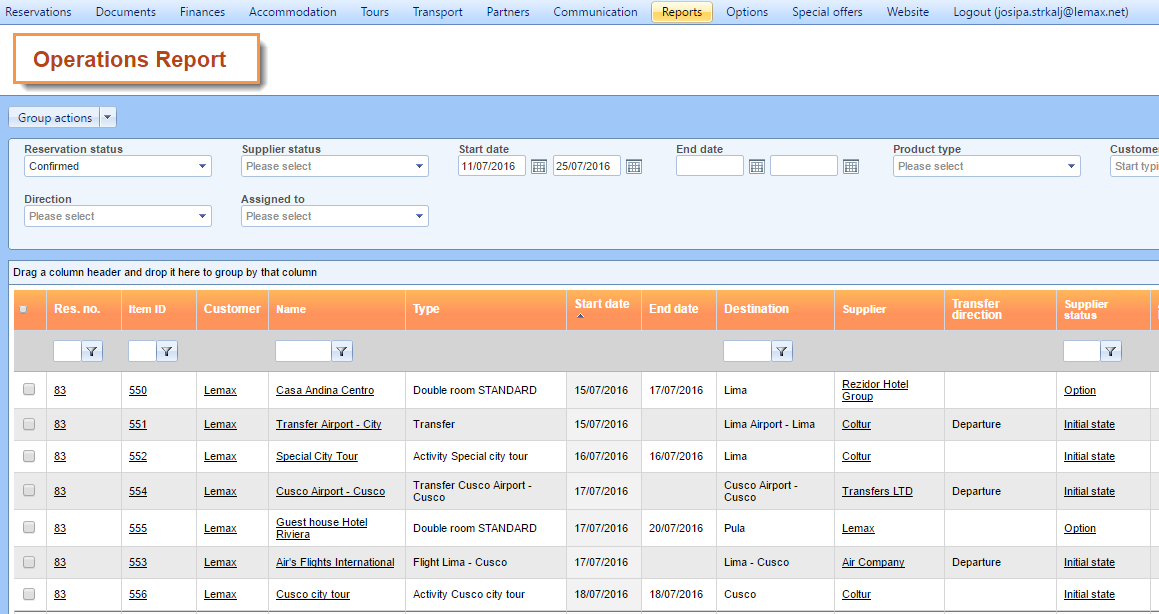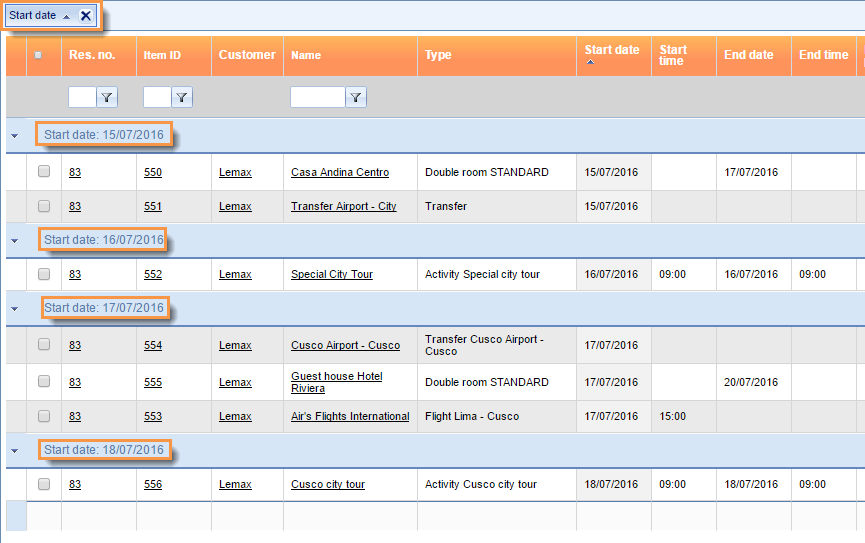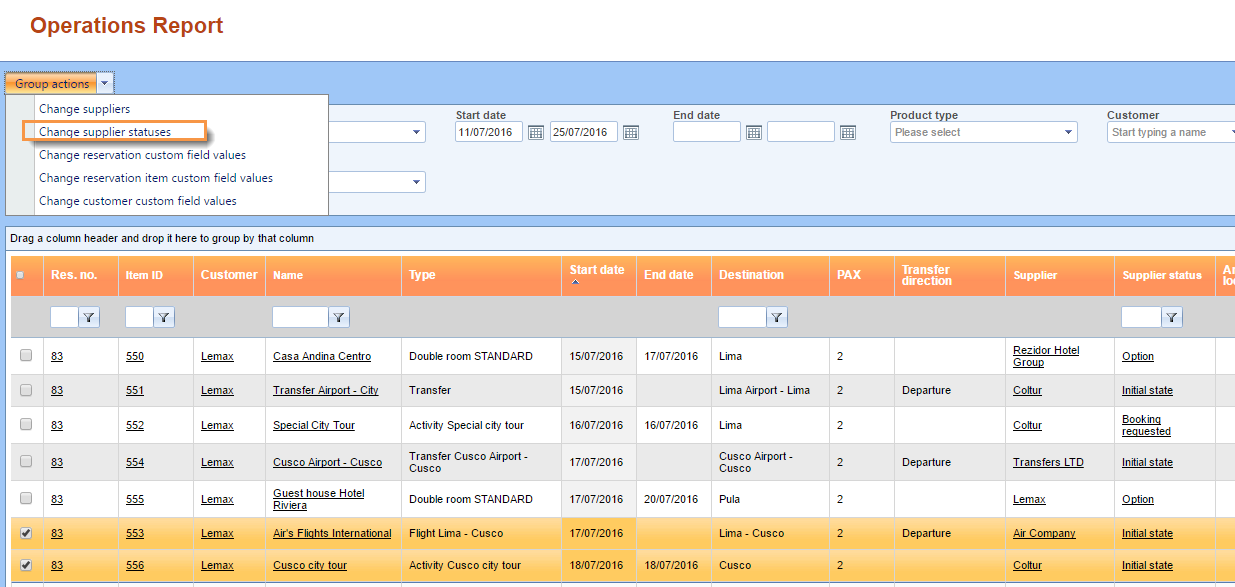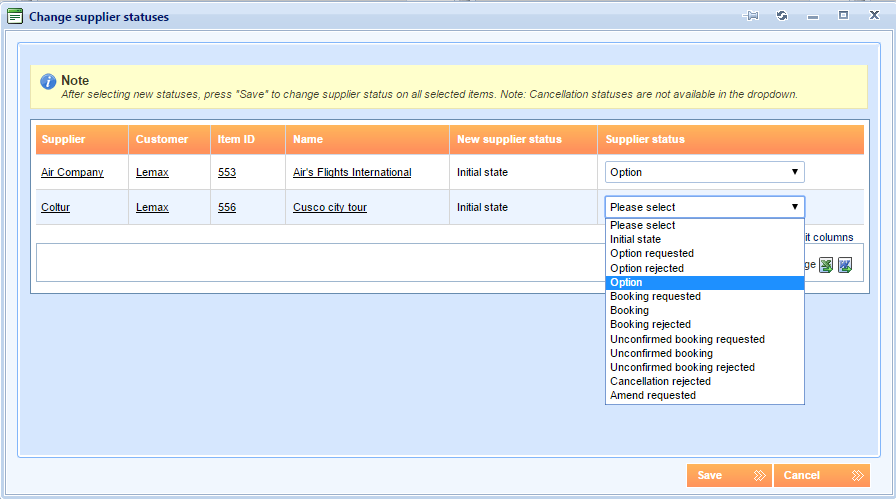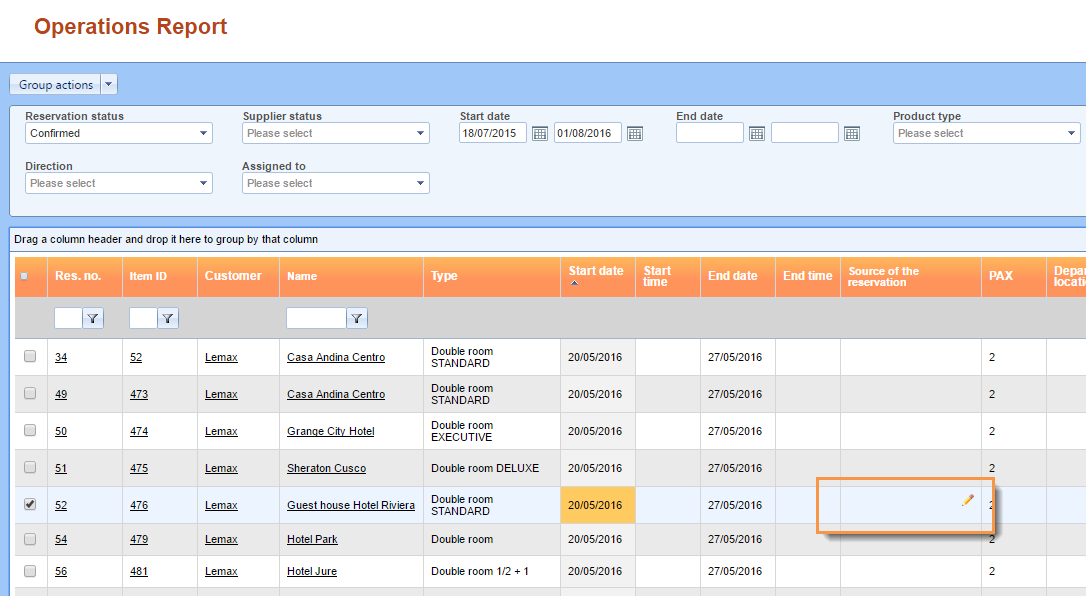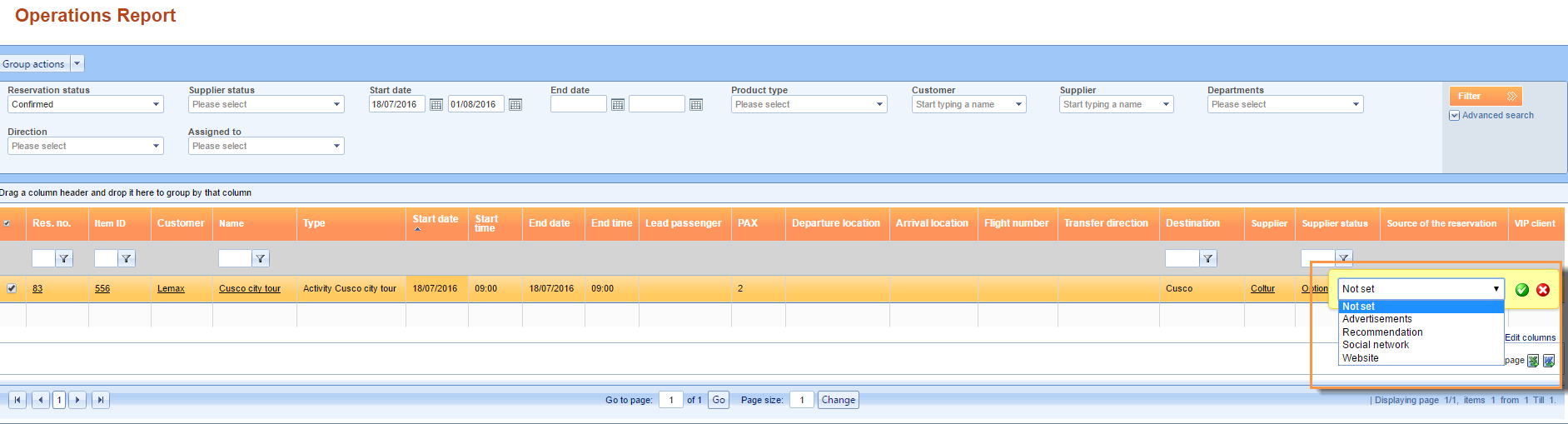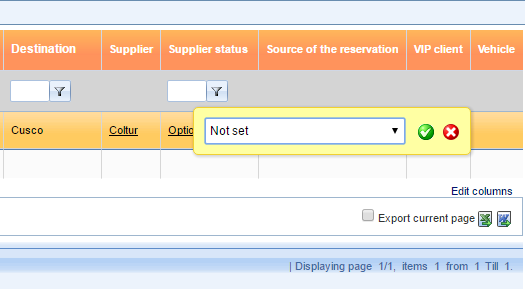What’s new? Due to system improvement, we’ve added a new Operations module with a new feature called Operations report.
Benefits? Operations report shows all reservation items at one place where it is possible to search, group and filter them using a wide range of filters.
How? The new report can be accessed from the main menu by choosing Reports –> Passengers –> Operations report.
On this report you will be able to see all types of items (accommodation, transfer, activities, flights, simple and advanced tours), reservation items start/end dates, guides, drivers, flights, destinations etc. and group them by desired criteria so you can organize transfers and activities in a way that maximizes your profit with minimum work.
For example, you can see which driver and which guide are assigned to which product or assign new driver/guide to those bookings that still don’t have a driver or a guide assigned. Basically, you will be able to plan and edit execution of operations in one place and with using group actions that save time.
This report contains all bookings in the system according to the selected filters.
Operations report is the first report in Lemax that supports custom grouping. It can be grouped by any column, except custom field columns, by dragging column header to the marked space above the report.
The report also supports some inline actions that can save time. With inline actions it’s possible to change the data directly in the report, i.e. supplier, supplier status and reservation/customer custom field values. Editing can be done individually item by item or with Group actions by selecting and updating more than one item at the same time.
Example: Select reservation items you want to update and then choose a group action that you need from Group actions drop down menu, i.e. Change supplier statuses.
A new window will open and here you can simply change the status on previously selected items.
As mentioned, it is also possible to edit Custom field values directly in the grid of the Operations report. This functionality saves a lot of time and the only thing you need is to hover over the cell in the grid and click on the little pencil icon that will appear. Ones you’ve clicked it, the field becomes editable.
Editing can be done no matter the data format of the custom field.