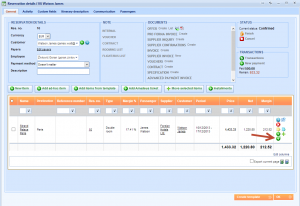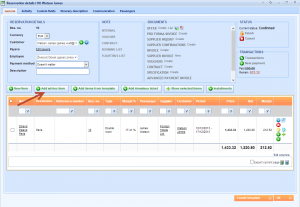What’s new? New icon on reservation items added where you can add an ad-hoc item with the same passengers from the reservation.
How? When you’re making a reservation for a hotel, you can add to this existing reservation some other item that you don’t have in the database. That item is called ah-doc item, for example rent-a-car service. If the passengers for this rent-a-car service are the same as for the hotel, you can click this Ad-hoc item with the same passengers icon, and the system will take them from the hotel item. This is useful when the names of the passengers for this new ad-hoc item (in this example a rent-a-car service) are the same as the ones on previously generated items and they are important to be visible on your documents like vouchers,supplier confirmations etc.
If the passengers for this ad-hoc item are not important (or are different from the ones on the hotel item), you can click Ad-hoc item button and leave the passengers field empty or enter some different ones.
These two buttons do the same thing – they open a new reservation creation window where you can put some ad-hoc item. The only difference is that the Ad-hoc item with the same passengers icon takes passengers from the first item, and the Ad-hoc item button doesn’t.