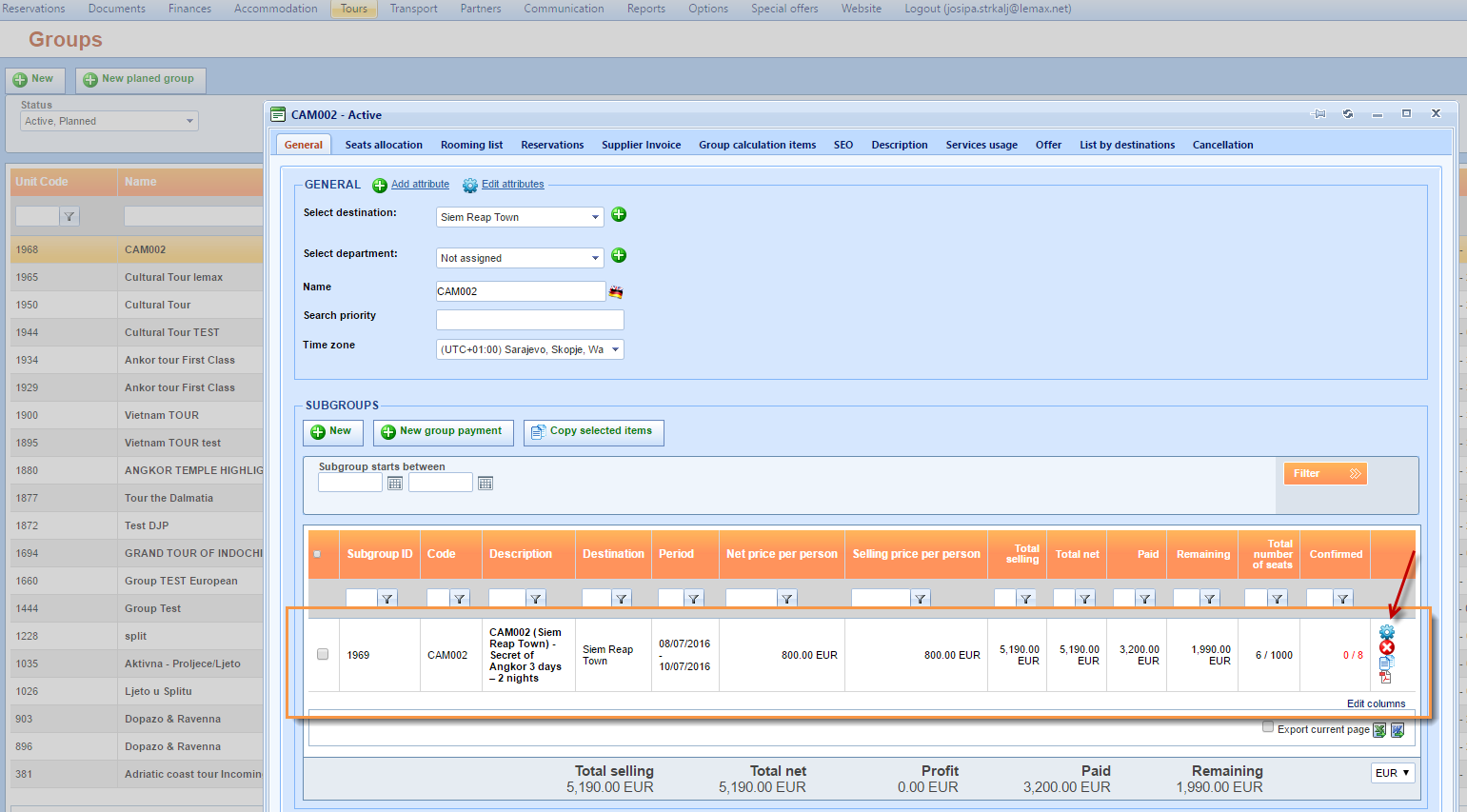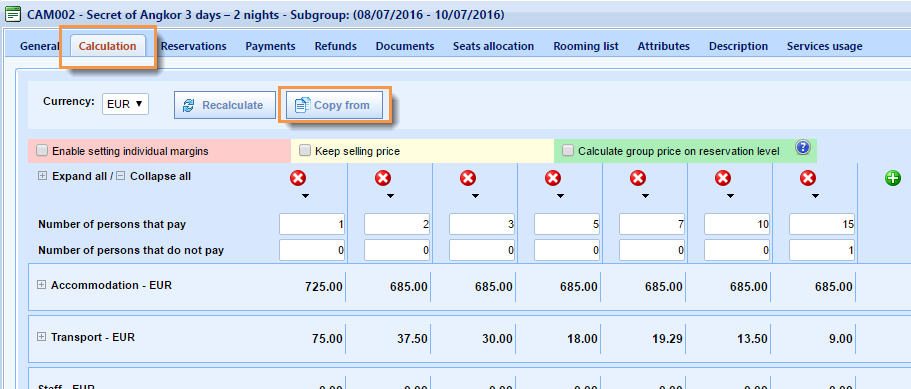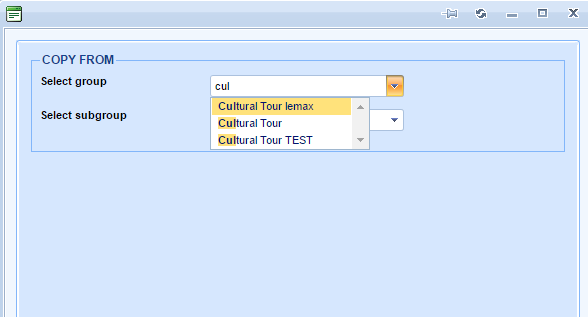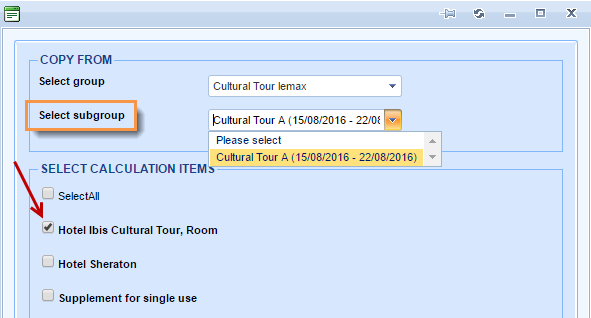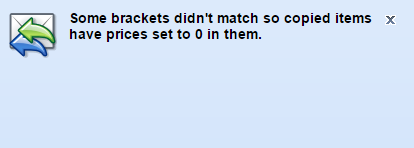What’s new? We have a new functionality that gives you the possibility to copy an item from one group’s subgroup to another. Copy all item’s properties in a few clicks from any group in the system.
Benefits? Our clients will be able to copy a selected set of calculation items from one subgroup to another. This copy option gives the system flexibility and saves time.
How?
Open a new Group and belonging Subgroup or access an existing one by choosing Tours –> Groups on the main menu. Go to the Subgroup properties by clicking on the Edit icon.
The functionality is available on a new button called „Copy from“, which is visible on the Subgroup window in the Calculation tab.
After clicking the Copy from button, choose the subgroup items from any group to be copied to the current calculation. First you need to choose the Group by entering a minimum of three letters.
Then choose the belonging Subgroup and check one or more items from that subgroup that you want to copy and click OK.
When copying a selected set of calculation items from one subgroup to another, all item’s properties will be copied.
Note: Prices will be copied only for those brackets that have the same PAX configuration. Those that do not will have prices set to 0 and a warning message will be displayed upon copy completion. The user will be notified if some of the brackets did not match and therefore prices were not copied into them.