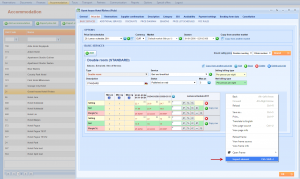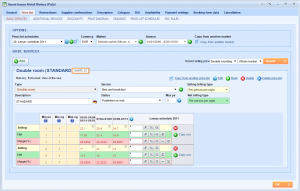What’s new? Due to this change, every unit inside Lemax has now been named after unit ID. So, besides the main unit name, unit ID will be written as well.
Benefits? If you decide to integrate your web page with Lemax you may need this ID. Before we implemented this change, you had to do the “Inspect element” action each time, to check what the ID of each unit was, but now you can see it right away.
How? Enter one product, for example go to Accommodation → Accommodation. Choose one from the list and open it. Switch from General tab to Price list tab and open the 2nd level tab Basic services.
Let me show you how you were getting the unit code before – by right clicking and choosing the Inspect element option.
This is not needed anymore, because from now on, the ID can be found on mouse over next to the units’ name and copy/pasted easily.
NOTE: This unit won’t be shown anywhere besides here!