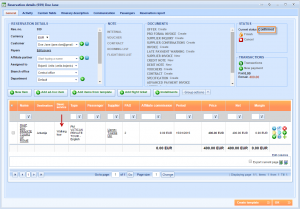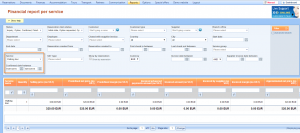What’s new? Columns named Uninvoiced amount and Uninvoiced amount (no VAT) can be found in financial reports. We have also added filter that allows you to find reservations by date of confirmed booking and according to that amount left for invoicing.
Benefits? Due to the change we made, you can follow how much is left to be invoiced to your clients that is taken from reservation as difference between selling price and invoiced amount. Filter that we added is used for following reservations by date of confirmation and this can have several purposes.
How? I will use Financial report per services in order to show you this change. Find one reservation that is in Confirmed status and in Basic service column read out service that has been booked.
Let’s assume you want to see how much you need to invoice your clients for this service on today’s day. Go to Reports → Financial → Per service and enter name of the service in Service drop down list as well as the date when reservation was confirmed (in the date picker named Confirmation date between).
In order to see how much is left to be invoiced for this service, you need to find in Edit columns column Uninvoiced amount and if needed, Uninvoiced amount (no VAT). Drag them into Included columns and save.
You see that amount is taken from the reservation and it is the same as selling price because we didn’t create invoice for this reservation at all.