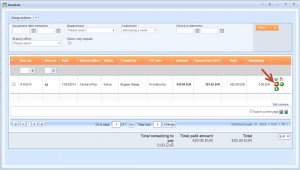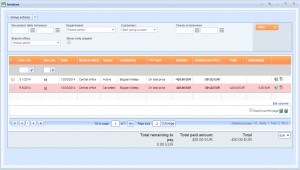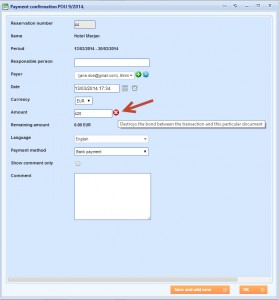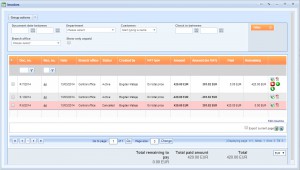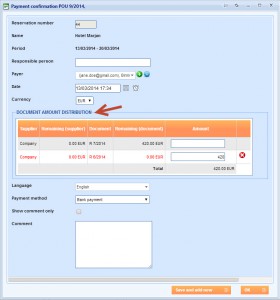What’s new? We have enabled flexibility in binding transactions with documents. Now it is possible to bind or unbind transactions and this enables distribution of amount per document.
How? After creating a reservation you are able to add payment. Choose Payment method and the amount that is paid. The next step is to create an Invoice document. After creating it, there is possibility to cancel the document.
After cancellation you will see both documents.
After that go back to transactions and edit the transaction you have made.
You will see red button near amount number and if you click it you will destroy the bond between the transaction and this particular document.
Now, try to create another Invoice document.
Go to transaction list and choose Update button. You will see a row called Document amount distribution. Now, you can distribute amount per document.