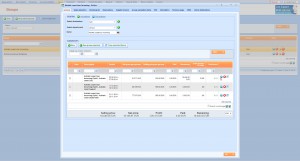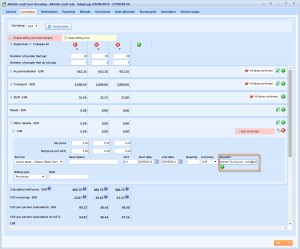What’s new? Due to the changes made on advanced tours and groups, from now on you won’t need to enter a supplier each time when going to the General tab. Each component entered in the advanced tour or group has its own supplier and it is assumed that supplier of the whole tour/group is you.
How to? When going into a tab Tours > Advanced tours and when entering into one, in the General tab you won’t see a field Select supplier because it is not visible anymore. It is seen on the picture below. Moreover, you can see those suppliers on each component that you pull from the system.
The same is with groups. When you choose Tours > Groups > General tab, you will see that a field Select supplier cannot be seen anymore. Suppliers can be seen only on the level of each product in the system or if adding an ad-hoc item.
Enter into one Subgroup > Calculation and add a new ad-hoc component. Now you will be able to see a name of the supplier.