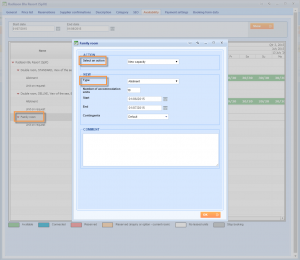What’s new? Our system has the new option of sharing allotments between different units within the same product. Connecting units with other units will be possible only within the same product.
Benefit? From now on you can connect and disconnect allotments within the same product. This option can be used in case of getting the number of allotments for an entire hotel, not for each room. The second scenario is when you are selling the same room, but with different basic services (for example bed and breakfast and half board).
NOTE: This function will apply to allotments only. Fixed units or other types will not have this option.
How? To connect an allotment with another allotment, go to Availability tab of one product. We will take an example of one hotel. Firstly, add an allotment for the room by clicking on the room name and choosing the New capacity action.
After allotment has been added, click the room name again and choose the Connect with other allotments action.
Allotment – Select which allotment you want to connect current allotment to. The combo box will not contain the current allotment as well as any allotment that the current allotment is already connected too.
Allotment group name – Add a name for a group of allotments. This is a mandatory fields.
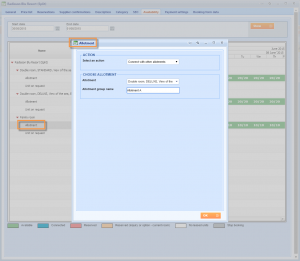
NOTE: If the user selects allotment that is already connected to other allotments, a confirmation appears: “Selected allotment is already connected to other allotment. By saving you will connect current allotment to all allotments connected to selected allotment. Are you sure you want to save?”
Once connected, allotments in availability tab will have different colors than regular allotments to set them apart them from the regular ones. The available days will have light blue background.
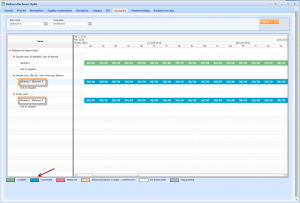
NOTE: When user connects 2 allotments the system will sum up all the allotments from these 2 allotments. Example: Allotment1: 10 units, 1.3.2015-1.4.2015
Alllotment2: 5 units, 1.4.2015-1.5.2015
Allotment3: 1 unit, 1.3.2015-1.5.2015
When we connect allotment1 to alltoment3, both allotments will have 11 unit in period 1.3.2015-1.4.2015 and 1 unit in period 1.4.2015-1.5.2015. If we now connect allotment1 to allotment2, all 3 allotments will have: 11 units, 1.3.2015-1.4.2015, 6 units, 1.4.2015-1.5.2015
Hovering the mouse above an available date, the tool tip will show which allotments the current allotment is connected to (the text will appear between the date and Leased).
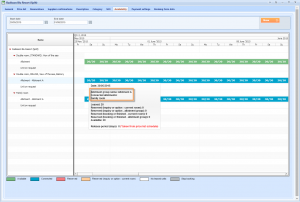
If you want to disconnect an allotment from the group, click on the allotment group and choose the Disconnect allotment from group action.
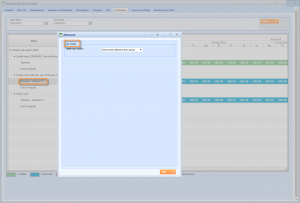
The allotments will be disconnected.
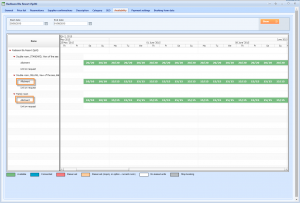
When the user/client tries to book a shared allotment, the system will display the number of available units for that allotment group. When booking one room, all rooms will have a reduced number of allotments. The same applies to releasing allotments. For example, we have booked Double room (DELUXE), and if we hover the mouse over the family room allotment, this information will be visible
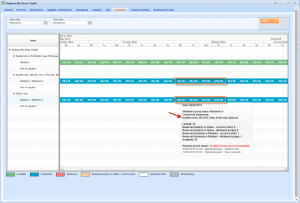
If user enters stop booking on one of the allotments, all connected allotments get this stop booking. The same applies when stop booking is removed.
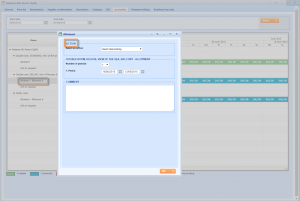
Here is the result.
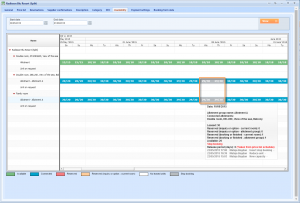
When a number of unit is added to an allotment (or removed from one), all connected allotments are increased or reduced by this number of units.
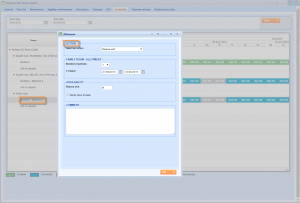
Here is the result.
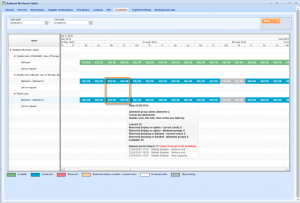
NOTE: If you want to use this option, please contact us at sales@lemax.net