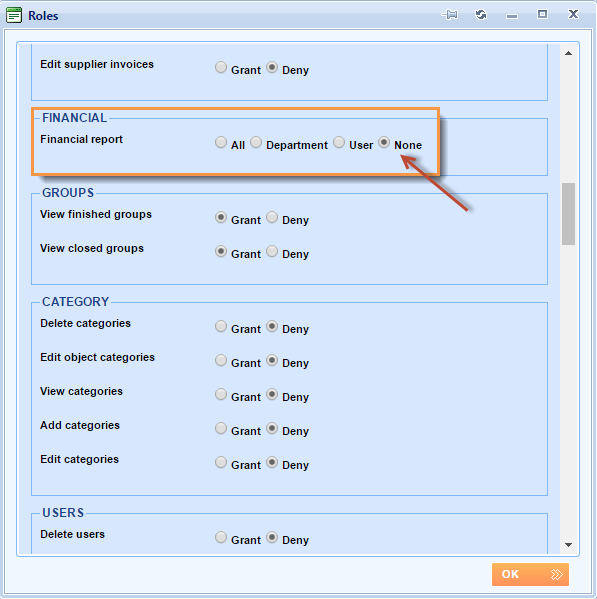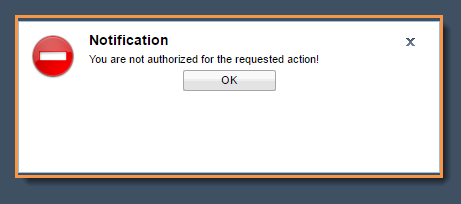What’s new? In order to improve the system we have changed the User role settings. If the User role, to which the user is assigned to, does not have the Financial report settings marked as All, after this update, the user will not be able to access following reports:
- Number of reservations via Internet (Reports → Reservations → Number of reservations via Internet)
- Number of reservations per object (Reports → Reservations → Number of reservations per object)
- Customer balance (Reports → Financial → Customer balance)
- Supplier balance (Reports → Financial → Supplier balance)
- Fee analysis (Reports → Flight tickets → Fee analysis)
- Income per airline (Reports → Flight tickets → Income per airline)
- Report VAT Correction (Reports → Financial → Report VAT Correction)
Additionally, under the Reports → Passengers → Services report the prices will be hidden from the data grid for this user as well.
Benefits? Improved security and privacy for sensitive reports.
How? Open User roles list by clicking Options → Settings → User roles. Open Roles settings by double clicking the desired role on the list or by clicking the Edit icon next to the desired role. Scroll down to Financial section and for the Financial report select any option other than All to deny the access to the above mentioned reports for the user.
We have selected None for the demonstration purposes.
All users assigned to this User role will not be able to see the mentioned documents and will get this message if they try to access them: