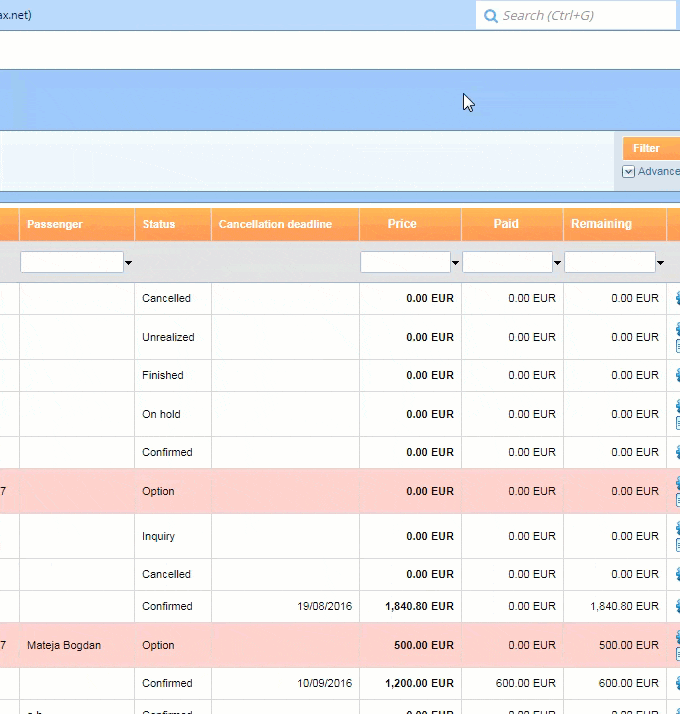What’s new? Search box is added to Lemax. You will be able to search for all reservations, partners and passengers inside Lemax with help of Search Box.
Benefits? This modification will allow you to search a lot faster for any reservation, partner or passenger from one place.
How? Search Box will always be shown on the far right side of the main menu. This will allow you to use Search Box anywhere in Lemax.
You can search for any reservation, partner and passenger with use of keywords. What keywords you can use to search in Search Box depends on what you want to find:
1. Reservations – reservation noumber, reservation Name, Period and Customer (Name, Surname and Email).
2. Partners – Name (Name and Surname), Email, City, Address.
3. Passengers – Name (Name and Surname), Email, City, Address.
Also you will be able to use 2 shortcuts. Shortcut Ctrl+G will instantly focus the Search box which will allow you to enter keywords as soon as you activate this shortcut. Also you can press Enter for fast edit of any search result you have highlighted.