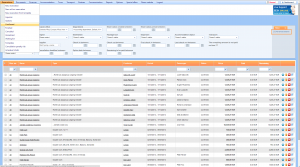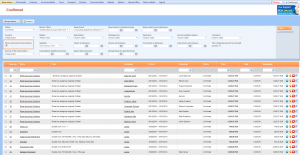What’s new? Report named Uninvoiced reservations has been removed because we found better way of displaying it in the system. Now it is covered by a filter named Show uninvoiced reservations on the reservations grid.
Benefits? From now on, you will have an overview of all uninvoiced reservations in one place. You will be able to follow reservations not only by this parameter, but also by the other parameters such as reservation creation date, destination etc.
How? Before making this modification, you could find the report in two places, Reports > Uninvoiced reservations and Reservations > Confirmed in the advanced search.
First way of finding reservation doesn’t exist anymore, so you should just go to the tab Reservations> Confirmed and click on Advanced search that is placed below the filter button and above the grid.
In the advanced search you will see Show uninvoiced reservations check box you should tick to get a list of all uninvoiced reservations.