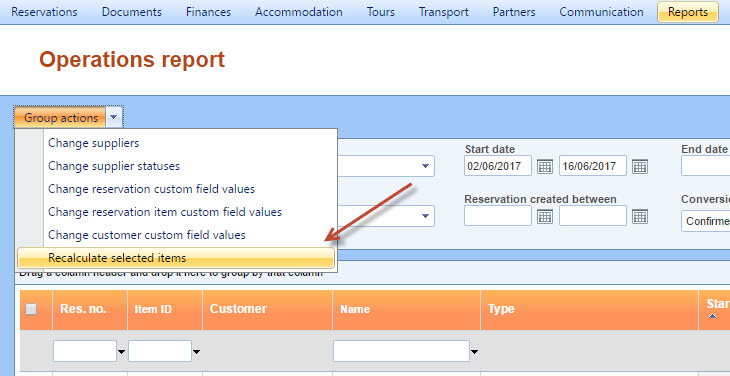What’s new? It is now possible to recalculate multiple reservation items on Operations report. Before this modification, it was required to open every reservation item you wanted to recalculate and choose Recalculate button. Now you can select multiple reservation items and recalculate all of them.
Benefits? This modification is making Lemax even more time-efficient than it was as it simplifies the process of recalculating prices on existing reservations and makes it faster. If tour price changes it can be time-consuming to recalculate every reservation item individually. This modification enhances that process.
How? Go to Reports > Passengers > Operations report in Lemax main menu.
In Operations report you will see a list of all reservation items in your Lemax. You can select reservation items to which you wish to apply an action by clicking a check box on the left-hand slide of reservation item.
In the top left corner of Operations report locate Group actions drop down list. In this drop down list, you will find Recalculate selected items option as it is displayed on the picture below. By selecting this option recalculation of all selected reservations and reservation items will be done.