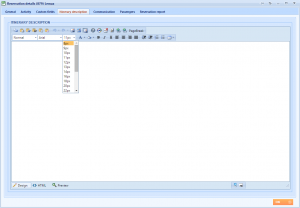What’s new? Whenever you enter the Editor window when adding descriptions, you will see a new change we introduced. Due to this change, you can choose the font size in pixels instead of regular numbers.
Benefits? Before, you could only select font sizes that were numbered as 1, 2, 3, 4 that were replacing the real font sizes as follows: 1 – 10 px, 2 – 13 px, 3 – 16 px, 4 – 18 px etc. Now you can choose also font sizes that are in between e.g. 11 px, 12 px, 14 px, 15 px.
How? Enter one reservation or product and find Editor window where you can enter descriptions. Choose the size of your font by selecting px.