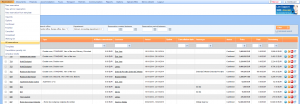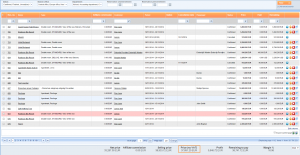What’s new? What you can find now in the system is the price without VAT that will appear below reservation grid. It is giving a total price of all reservations exclusive of VAT.
Benefits? If you need to know the total price without VAT of reservations in a grid you can now see it calculated.
How? Go to Reservations → All reservations.
In any grid with reservations you can scroll down to find the total price without VAT already calculated.