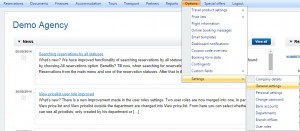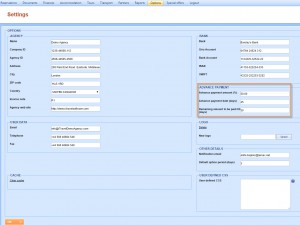What’s new? From now on you will be able to define your payment settings (advanced payment amount, date of payment, and remaining amount date). It can be customized on two levels: on the level of the whole system and on the level of individual travel product.
Benefits? Once when setting up payment settings they will be taken into account when making a reservation and creating documents. In case you have different payment conditions for different products you can now have them entered separately by each product.
How? If you want to customize payment settings on the level of all products/reservations in the system, go to Settings → General Settings.
In the Advanced payment field you will find Advanced payment amount, Advanced payment date and Remaining amount to be paid till text boxes. Here you are defining values that will automatically appear when making all reservations and creating documents.
Also, you can set up Payment settings on the individual travel product. Get into one product, for example go to Accommodation → Accommodation and click on Edit button.
You can find new Payment settings tab next to Availability tab. If you click on it, the same Advanced payment field set with text boxes will appear. Fill the text boxes so later on these values can appear when booking hotel from the example.