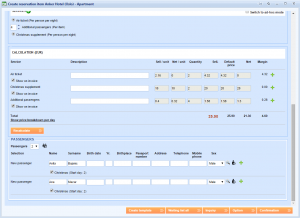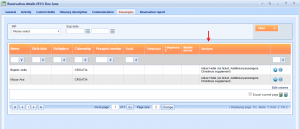What’s new? We have added spreadsheet on Reservation details window that is showing additional services your passengers use on this reservation.
Benefits? After choosing additional service for each passenger (when making a reservation), you can simply find their list in Passenger 1st level tab and export to Excel / Word.
How? Choose the product you want to book that has additional services offered and make a reservation. In the Create reservation item window enter passengers name and tick what additional services they will use. Choose one of the statuses.
Move to Passengers tab, you will now see the spreadsheet and one new column we have added that is called Services.
Here you can see which additional services have been choosen by passengers. You can now export the whole grid to Excel / Word.