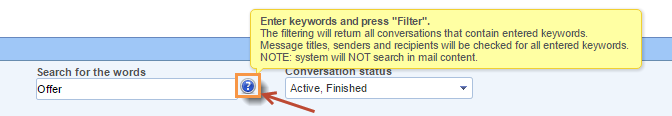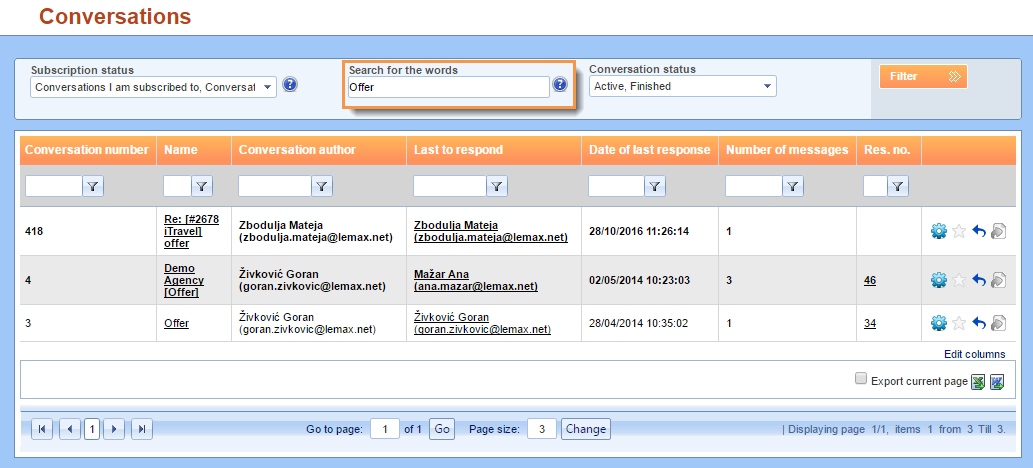What’s new? In order to speed up the whole mail communication process, we have made some slight changes to the filter system in Conversations. From now on only message titles, senders and recipients are checked for entered keywords in the Search for the words textbox.
Benefits? Faster mail communication process.
How? Choose Communication > Conversations from the main menu. Enter a keyword which you would like to filter by in the Search for the words textbox and click the Filter button. If the entered keyword is found in the message titles, senders or recipients, it will be displayed in the results.
You can always hover your mouse over the Tooltip icon and explanation for the keyword filtering will be displayed in a pop-up.