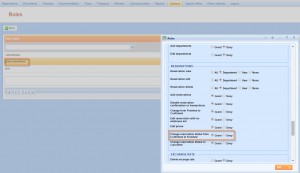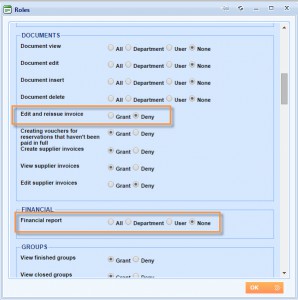What’s new? We have added new user roles that can be found under the names: Edit and reissue invoice, Financial reports and Change reservation status from Confirmed to Finished.
Benefits? We have introduced new user roles so you can define permissions for your employees more precisely.
How to? Go to the tab Options → Settings → User roles.
Create a new user role by clicking on the button New or select the existing one. Scroll the screen down and in thefield Reservations you will see user role Change reservation status from Confirmed to Finished. By selecting Grant you will allow users to change reservation status from confirmed to finished and vice versa.
The other two user roles can be found below Documents field – Edit and reissue invoice and Financial field – Financial report. First one refers to invoice creating/issuing. If choosing Deny you will disable users from this department to create an invoice. User role Financial report has more advanced options – you can choose whether you want to authorize specific department/user to have an overview of all financial reports.