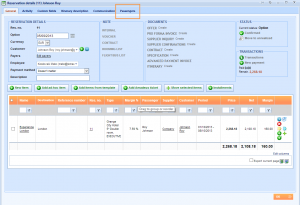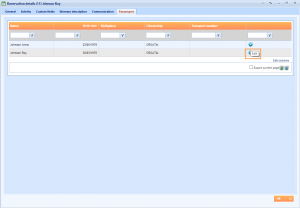What’s new? Added Passengers tab on reservation edit window.
How? When you are creating a reservation and you entered your passengers, you can edit those passengers from the reservation.
Benefits? You don’t have to go out of the reservation to the tab Partners in order to find your passengers. If you want to add some some additional information for some passenger or want to change something, you can do it on the tab Passengers, where you can edit them. You can fill out some additional information like email, passport number etc. You can also make some custom field on Passengers. For example, you are selling ski equipment, and shoe size of every passenger is important to you. You can make custom field on Passengers and add shoe size for each passenger separately on one place.
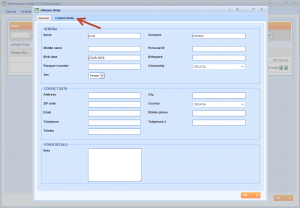 Here you can edit all information or add Custom field if needed.
Here you can edit all information or add Custom field if needed.