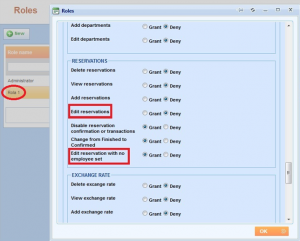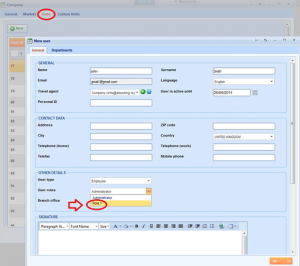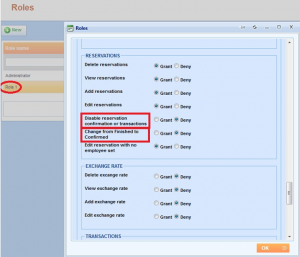What’s new? We have added some new options in the User roles. New options affect process of managing reservations. Now you have more ways to grant or deny your employees some actions on reservation editing or changing statuses.
Continue to read to get all the details.
Edit reservation with no employee set
What’s new? Now you can grant or deny your employees to change reservations that are not assigned to any employee at the moment. These are online booking reservations.
How? Use the new option Edit reservation with no employee set in Options >Settings >User roles. Here you can define a new Role.
To apply it to your Lemax users, go in the Options>Settings >Company details.
Find desired User (Employee) in Users tab and define him a now role in drop down list.
When a reservation is created in the back office, Created by and Assigned to fields are automatically filled. You can find details about this fields in the previous notifications.
Every employee can change reservations where his name is in the Assigned to field by default.
By using Edit reservations option in Roles, you can grant or deny your employee to edit reservations where is another employee assigned to. By using Edit reservation with no employee set option, you can grant or deny your employee to change reservations that are not assigned to any employee.
Benefits? For the online booking reservations, your employees do not have to wait to be assigned to new reservations anymore. They can distribute reservations between themselves without waiting.
Disable reservation confirmation or transactions
What’s new? It is easy for you to grant or deny your employees to change reservations statuses to Confirmed and to post a payment.
How? From the list of all role actions in Roles window, locate the Reservation part and select deny for Disable reservation confirmation or transactions option and Change from Finished to Confirmed option.
Now your employee is not able to change reservations in statuses On hold, Option and Finished to Confirmed. Also, employee is not able to post a payment on a reservation or any other way (eg. trough Finances>New payment or Documents >Invoices main menu).
Of course, you have to apply this roles to your employees, Lemax users you want.