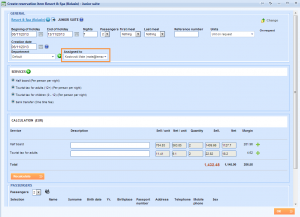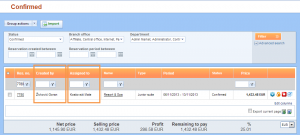What’s new? When creating new reservation, you can use new Assigned to field.
Benefits? The creator of the reservation will be predefined in this field, but if you decide to, you can assign this reservation to another employee. In the list of reservations, you can choose to see the creator of the reservation and the person who is selected to be responsible for any further changes on this reservation. This way, you will be able to check who created the reservation, and who was making changes on it afterwards. It is not possible to change the creator of the reservation, unlike the assigned employee.
Use Assigned to field to choose employee responsible for this reservation after the reservation was created.
Go to list of reservations and locate “Created by” and “Assigned to” columns.