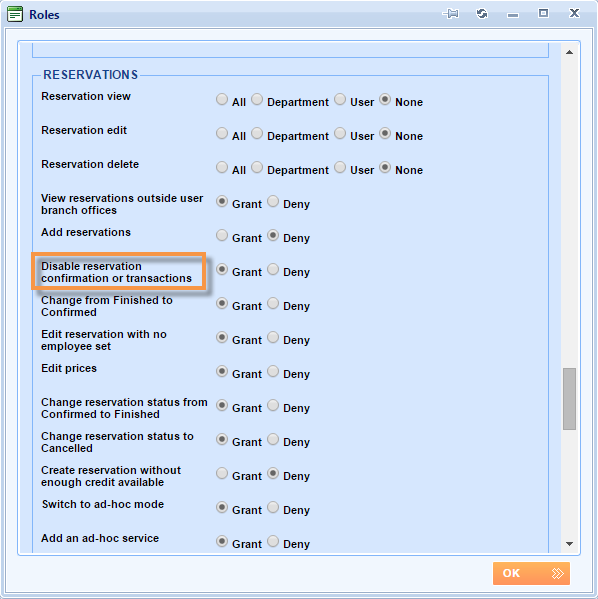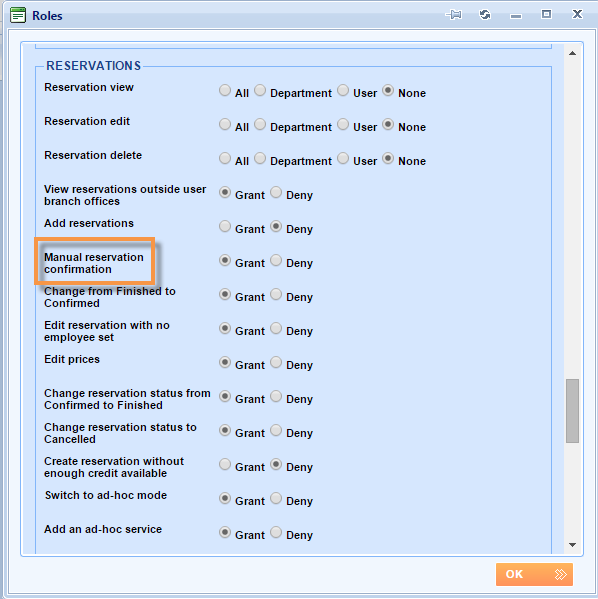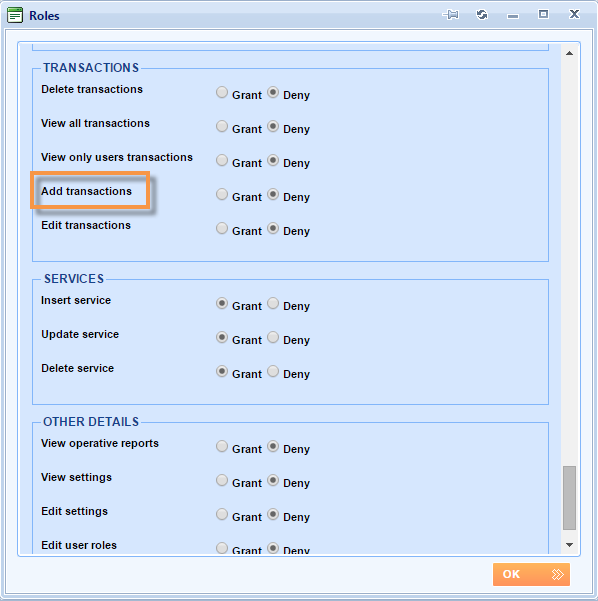What’s new? From now on, the reservation user role setting called Disable reservation confirmation or transactions is no longer active, because the system improvement required a new user setting called Manual reservation confirmation. The system already has a transaction user role setting called Add transactions and therefore this option can be denied or granted separately.
Benefits? The new user role setting separates transaction and reservation options. In other words, now you can deny add transactions setting and grant manual change of reservation status from Option to Confirmed at the same time. The old user role setting was connecting this settings into one.
How? Choose Options → Settings → User roles from the main menu. Update one user role by clicking on the Update icon. Roles window is open now. Scroll the window until you see the Reservations field. Until now you could find the Disable reservation confirmation or transactions user role setting here.
Find the new Manual reservation confirmation user role setting.
If you want to deny or grant Add transactions user role setting, scroll the window until you see this setting in Transaction field.
NOTE: If a Manual reservation confirmation user role setting is denied to a user, the Confirmation button will be hidden when a user makes a booking.