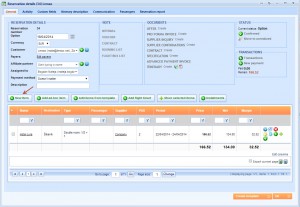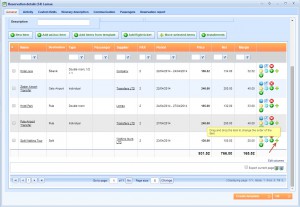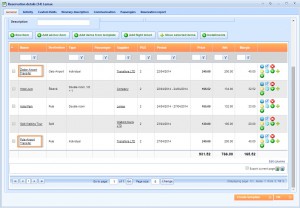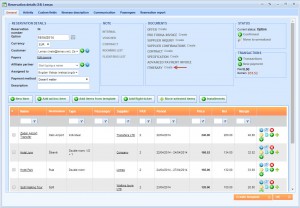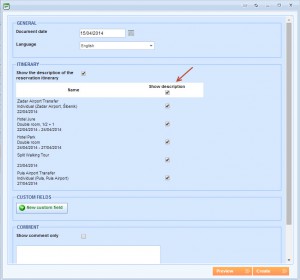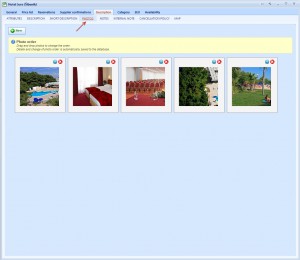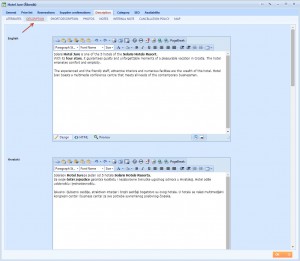What’s new? Due to the modifications of the itinerary, we are representing our new template for this document.
Benefits? From now on, you can create a document that consists of a description and photos of a trip separate by days. It represents important details about the trip in attractive and tempting way. Furthermore, if some item (hotel, activity or transfer) lasts more than one day, days will be connected and you will have a great overview of a trip.
How? Go to Reservations > New reservation. Find the item that will be a part of your trip and make a reservation. For example, we have chosen one hotel room.
After that add more items to this package.
You can drag and drop the item to change the order on the itinerary.
For example, I want to list transport as first and last item on the itinerary.
If everything is set, got to create itinerary.
You can unselect the items which description you don’t want to have on the itinerary.
Create itinerary or preview it.
Description and photos of every item this trip consist of will be displayed on the itinerary.
First three uploaded photos of an item will be shown on the document.
Description of an item is written in Description tab of an item.
If some item continues on more days, its description and photos will be visible only on the first check in date.
Reference: If you like to use our new template you can contact sales@lemax.net to get more information.