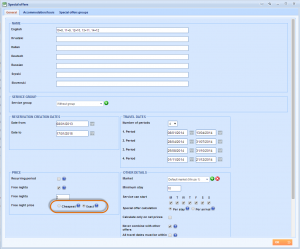What’s new? Until now, when you were creating Free nights on Special offers, the discount amount given to the client would be the cheapest night in the travel period. Now, you can choose between giving the cheapest night price free or the exact night price free.
How? When you are using Special offers in order to create Free nights, you should enable this option to define number of free days. By doing so, Free night price option will appear for you to choose between two different methods of calculating free night price discount.
If you choose Cheapest, the system will calculate cheapest night defined in the price list in the given period as the free night discount price.
EXAMPLE: If you book 7 nights (14.06.-21.06.) in the period when there are two valid prices defined in price list;
14.06. – 17.06. the price is 100 EUR
17.06. – 21.06 the price is 150 EUR
The price of the free (7th) night is going to be taken as the cheapest night in that period, 100 EUR in this example.
If you choose Exact, the system will calculate exact price defined in the price list in the given period as the free night discount price.
EXAMPLE: If you book 7 nights (14.06.-21.06.) in the period when there are two valid prices defined in price list;
14.06. – 17.06. the price is 100 EUR
17.06. – 21.06 the price is 150 EUR
The price of the free (7th) night is going to be taken as exact price defined in the price list for that night, 150 EUR in this example.