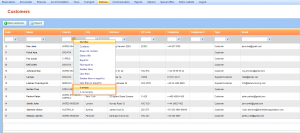What’s new? There are new filters on the columns you can use: „is empty“ and „is not empty“. So, now you can filter the columns that are empty and those that are not empty.
Benefits? For example, under the Customers tab there is a column City of the customer. Now you can see for which customers you have entered the city, and fill it out if that information is important to you. So, you can click under the City column „is empty“ and the system will filter every customer of yours where you didn’t fill out the city details. It can help you for some lacking information that is relevant, and you can easily check where you haven’t entered the data