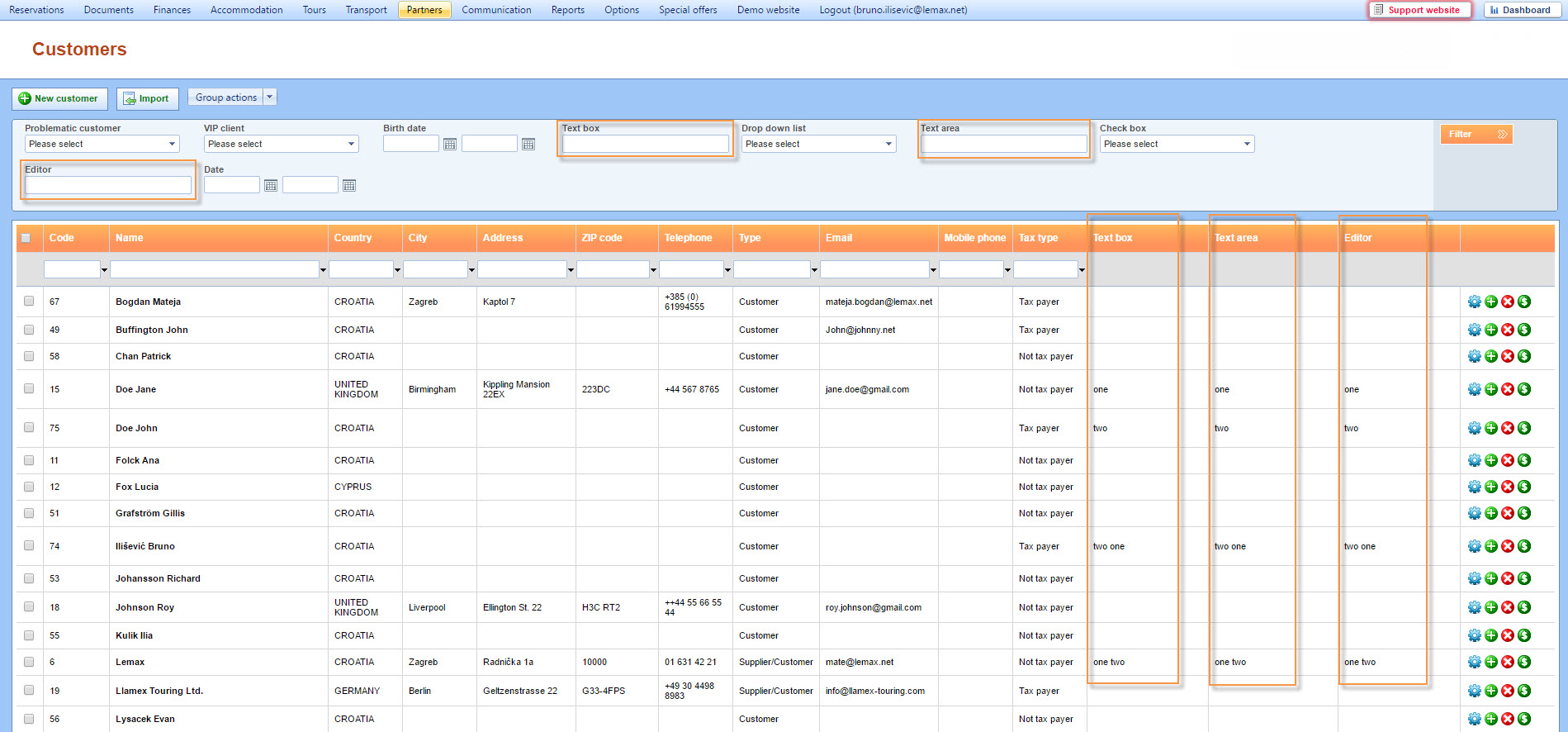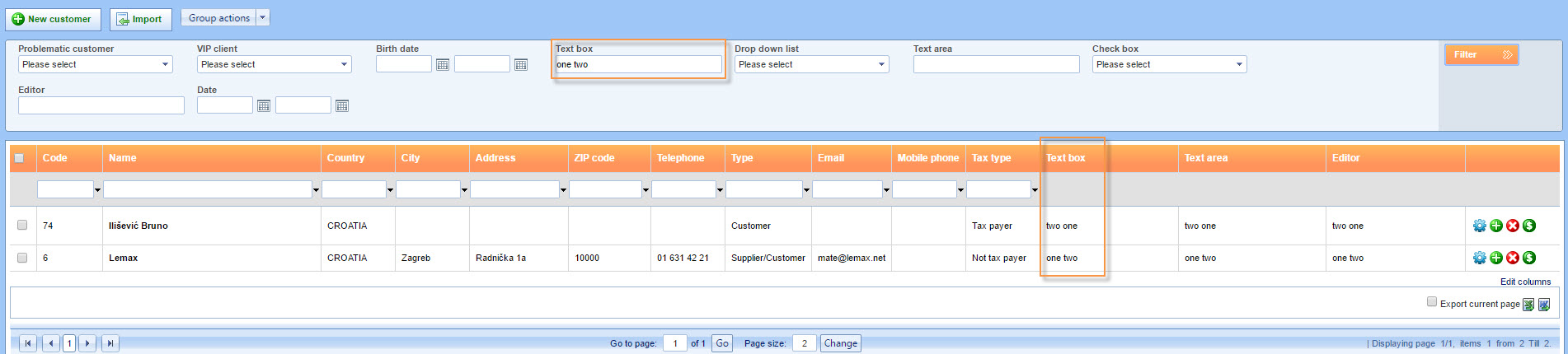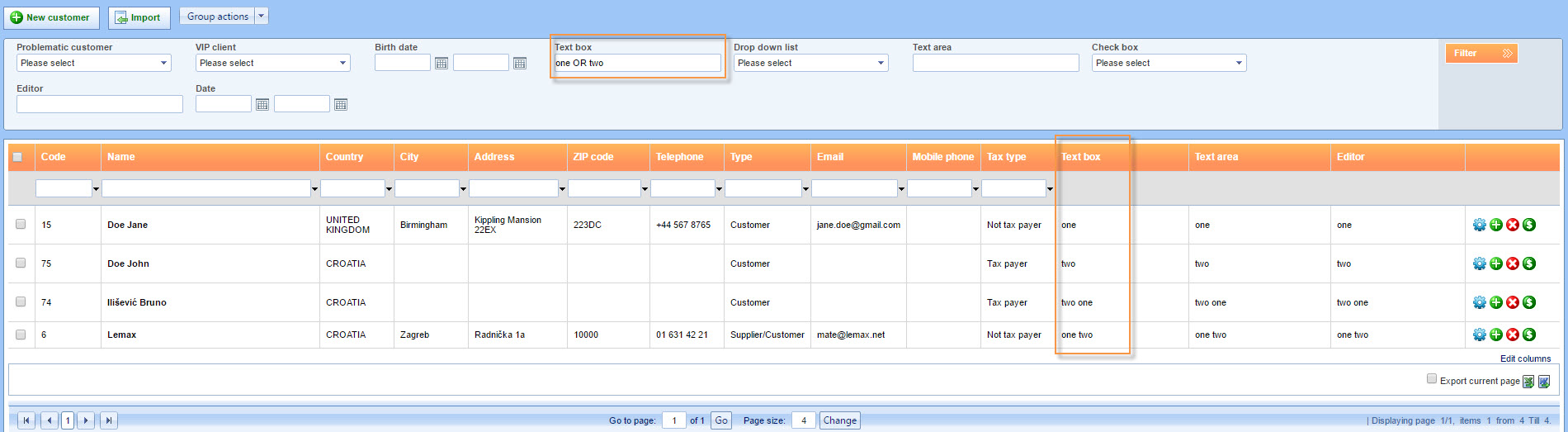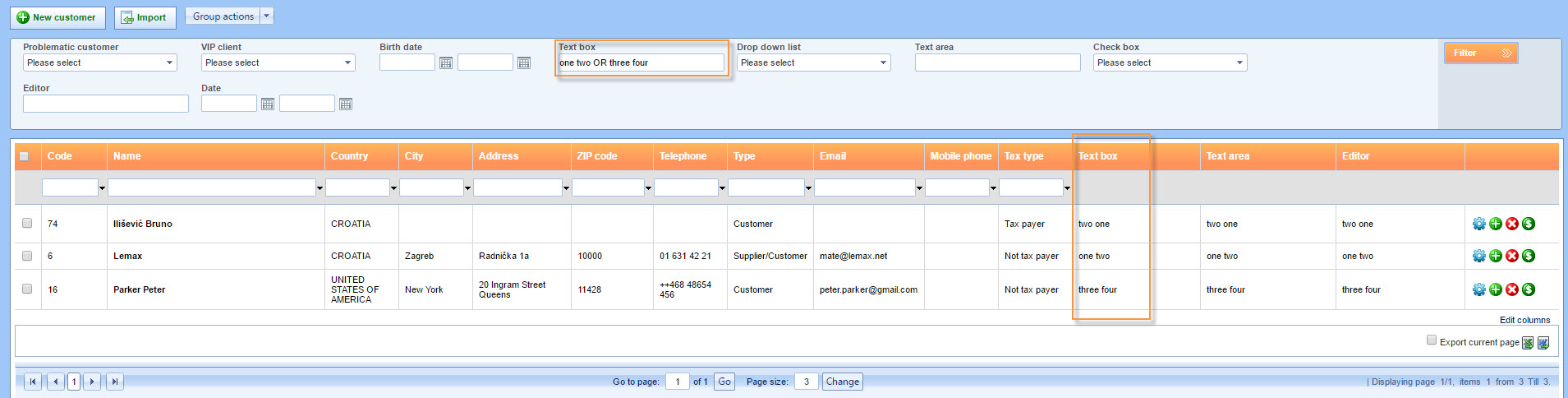What’s new? When filtering grids by Custom field value you can now use logical operator OR between the values. If there is space between the values, logical operator AND will be applied. It is no longer needed to apply the filter to the grid, you can do it by pressing the Enter keyboard key. This feature is available only on Text box, Text area and Editor types of Custom fields.
Benefits? By using OR to separate values in the filter box, the grid will show all results containing any of the values entered. By using space to separate values in the filter box, the grid will show all results containing all entered values, no matter the order in which they are entered.
How? When you open a grid, enter the values you wish to set as filter criteria in the Custom field filter.
If you need to filter the results which contain all entered values, separate them by space. It doesn’t matter in which order you enter the values.
If you need to filter the results which contain at least one of the values entered, separate them by OR. It is necessary for OR to be written in upper case letters.
You can combine OR and space. In that case space (logical operator AND) will have the priority. An example of this use case is displayed on the image below.