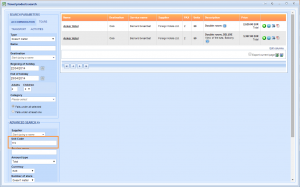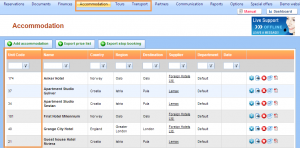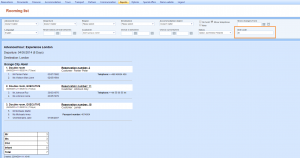What’s new? We have added new filtering parameter in Travel products search window that can be found in the Advanced search option. Also, this unique unit code can be found as a parameter of search when going directly to the tabs Accommodation, Tours, Transport and in Reports tab.
Benefits? From now on, your travel products search can be more exact when searching for specific items by entering the exact unit code under the products search.
How? Each item in the system has its own unique number given by the system. In order to filter items by this parameter, we have added a new field in the search.
Go to Reservation > New Reservation, to open Travel products search window. Choose Advanced search option and locate Unit Code field. Here you can enter the exact unit code for a certain hotel, tour, transport or activity.
This parameter can also be found directly in the Accommodation, Tours and Transport grids and used for filtering by unit code.
Also, if you go to Reports > Passengers list (Rooming, Flight/bus or Transfer list) you can find unit code parameter for searching through above mentioned reports.