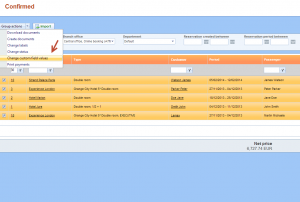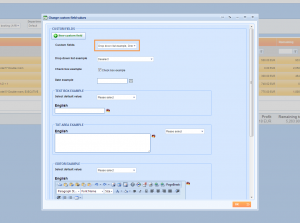What’s new? Now you can add and edit Custom field values on reservations as one of the group actions.
How? You can change Custom fields for more reservations in the same time.
Go to Reservations and choose one of the statuses. Select reservations for which you want to change values in Custom fields and locate Group actions drop down list where you can select new Change custom field values option.
The Change custom field values window will open. Changes you do here will be applied to all selected reservations.
Also, there is the list of all defined custom fields at the top, where you should select which ones you want to edit.