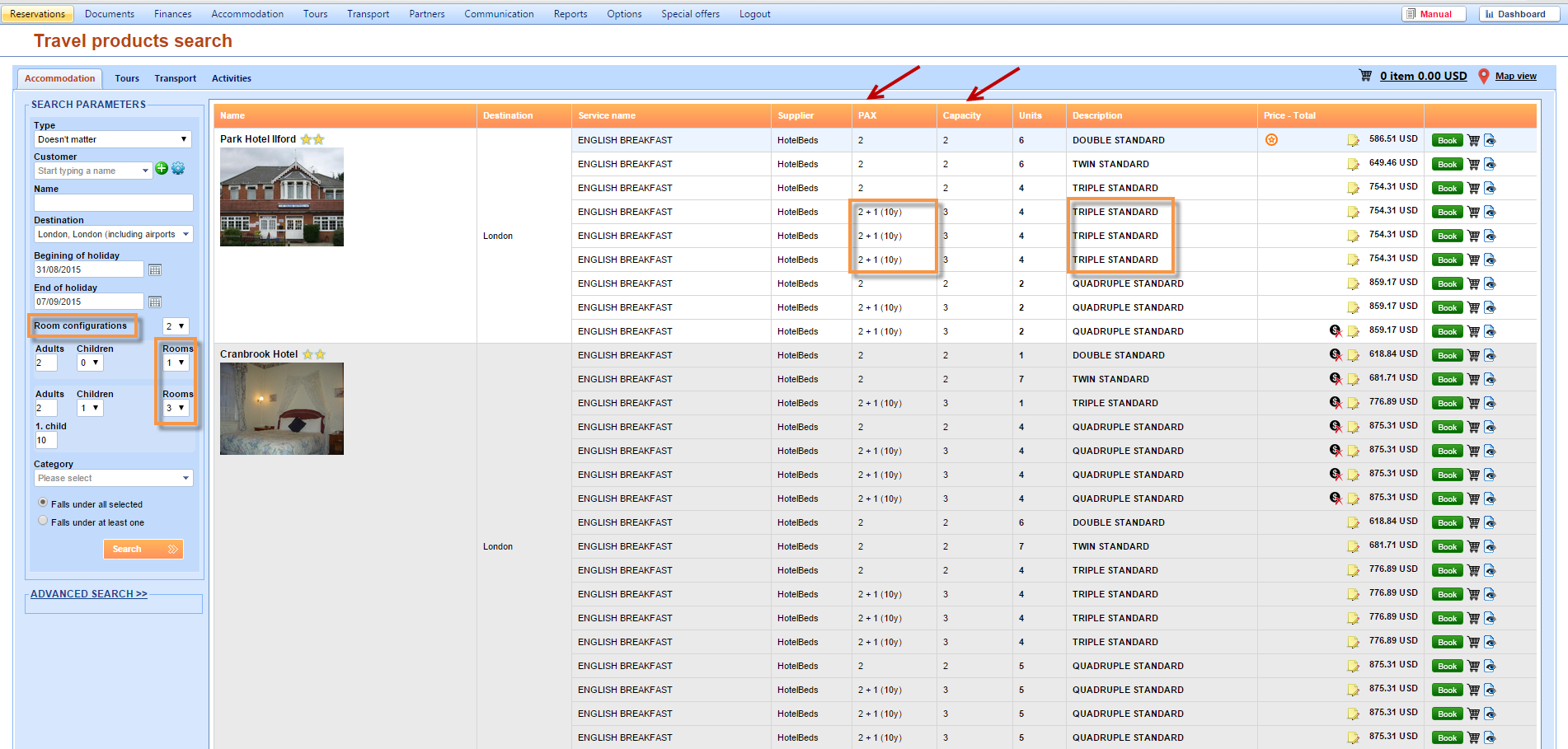What’s new? We have improved the Travel products search window with a new room configurations filter. From now on, you can search for multiple rooms at once when searching for a room with 3rd party vendors.
Benefits? Multiple rooms with different room occupant combinations can be found under one search and you can easily compare prices and book more rooms at once. For example, you can make a search for 1 room type with 2 adults and 3 room types with 2 adults and 1 child. The search results will show all available rooms with 3rd party vendors with this room occupancy.
NOTE: If you want to book more rooms at once, use the shopping cart option.
How? Open the Travel products search window and enter a destination. In the Room configurations drop down list choose number of room occupant combinations that you want to search. The Rooms drop down list defines the number of room types with the same occupant combination that you want to get in the search results. For example, we have defined 2 room configurations. The search results show one result of each room type with 2 adults and 3 results of all room types with 2 adults and 1 child. If the accommodation doesn’t have 3 available units of one room type, it will show less results.
The PAX column will show the room occupant combination of each room and the Capacity column will show the maximum number of passengers in each room.
NOTE: For now, this option is available only for Lemax users that use 3rd party vendors (MIKI, Tourico, RoomsXML..). If you want to change the maximum number of room occupant combinations in the Room configurations drop down list, please contact us at sales@lemax.net.