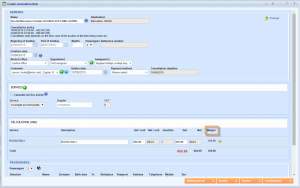What’s new? Our system has been improved with a new option of adding margin per product type for each 3rd party vendor. For example, you can define a 15% margin for all GTA hotels, 12% for all transfers and 10% for activities.
Benefits? Different margin for GTA, HotelBeds, MIKI or other 3rd party vendor helps you get correct margin automatically after a product has been booked. The system calculates the margin for you, depending on a supplier and a product type.
How? Open Options → Price lists → Margins for 3rd party suppliers from the main menu.
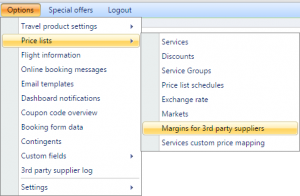
A Margins for 3rd party supplier window will appear.
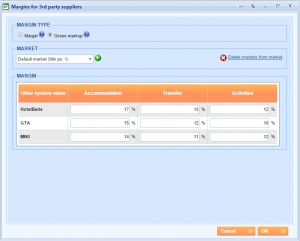
Define margin per product type for 3rd party vendors that are integrated with your system. Notice that you can set up a different margin for each market and choose between two different margin types. Click the OK button to save changes.
NOTE: Tool tip near each margin type explains how the margin is calculated.
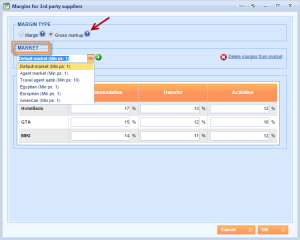
Open Reservations → New reservation from the main menu. Specify a destination and click the Search button. When the results appear, click the Book button near one room.
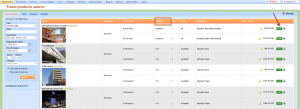
Inside the Create reservation item window find selling price and margin which are automatically calculated based on defined margin for accommodation from HotelBeds.