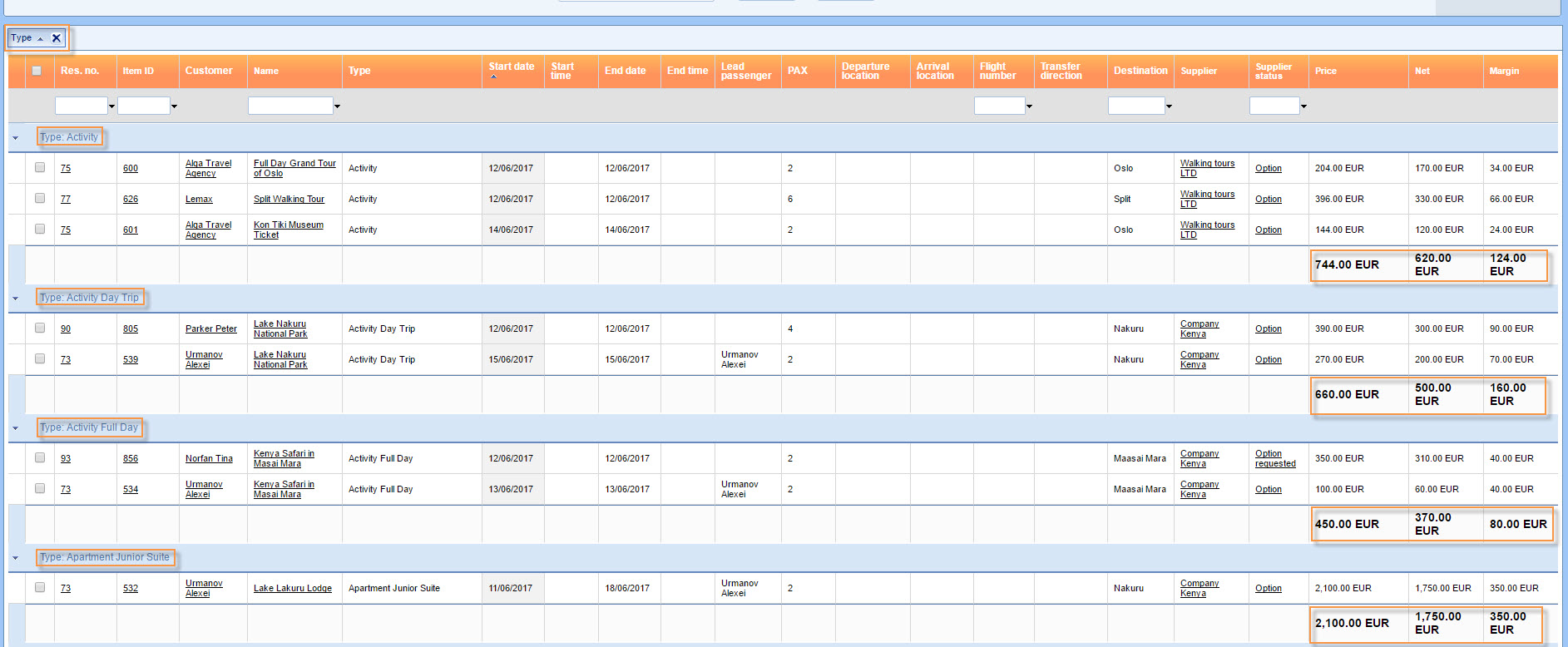What’s new? Price columns have been made available for adding to your Operations report. Following price columns are now available: Price, Price (no VAT), Net, Net price (no VAT), Margin and Margin (no VAT). By using the option of grouping by column you can now see the sum of prices for each group.
Benefits? The price columns provide the overview of your reservation item’s prices and profitability. By using the option of grouping by column you can quickly get information about profitability and prices of various groups of reservation items. This enables you to easily compare different reservations, products, customers etc. by their financial parameters.
How? Go to Reports > Passengers > Operations report in Lemax main menu.
By clicking on the Edit columns button in the bottom right corner of the Operations report you can find price columns in Available columns and add them to Included columns.
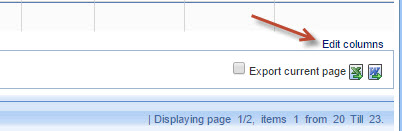
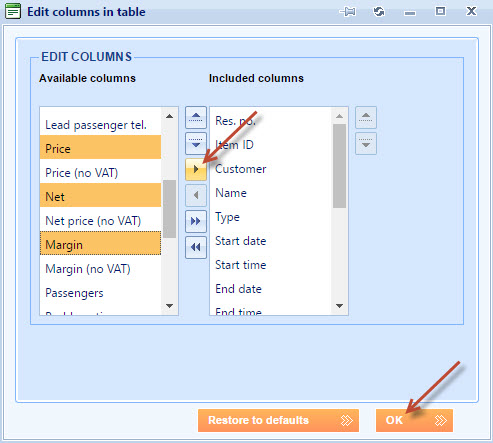
Now you can see selected columns on your Operations report and they display prices of every reservation item on the report.
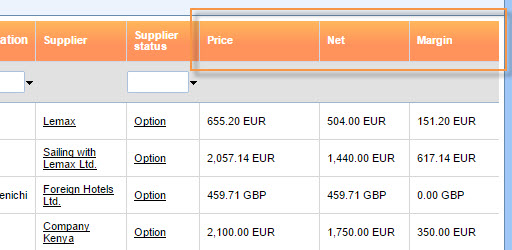
The currency of this prices is set to Reservation currency by default. Since different currencies can’t be summed, in this view there are no sums of the new columns. You can set currency for all reservation items in the Operations report menu by choosing from the Currency filter, as displayed on the image below. This setting enables the Operations report to show total values of price columns.
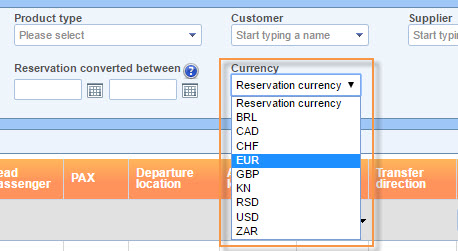
Once Operations report currency is set you will see sum of price columns.
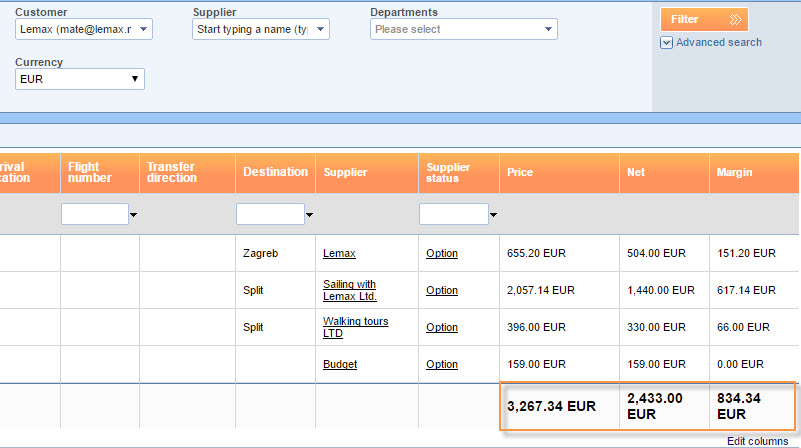
By default, you will only see sum for each column, but if you drag-and-drop a column header to the “group by column” field, you can group reservation items by that column and see sum of price columns for each group.