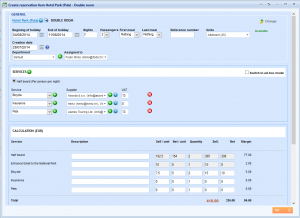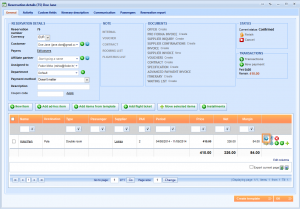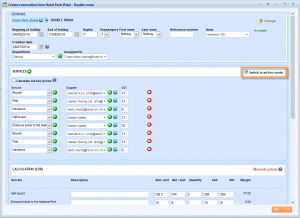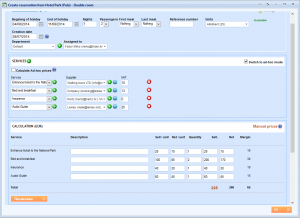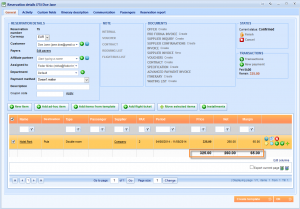What’s new? We have improved ad-hoc mode option inside Create reservation window. By choosing this option you can see the list of all services for this item and manually change prices and suppliers or delete services.
Benefits? Until now, by clicking ad-hoc mode all the services were removed which is useful if you want to add a new one. In case you want to keep old services and only change their details, this functionality makes the process even more efficient. You don’t have to check additionally which services were applied for this item. Also, if you create a package reservation for which you do not know the suppliers of the components before booking, you can add them while editing reservation items in the Services field
How? Open Create reservation item window and add more services to this item.
Click OK button. Click on the edit icon to go back to previous window.
Click Switch to ad-hoc mode check box. All the services will be listed below Services field.
You can now change details of each service. For example, delete few services and change price and supplier of others. Click OK to save the change.
The new prices will be applied.