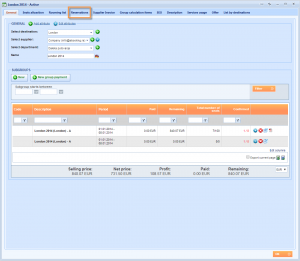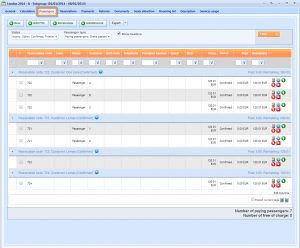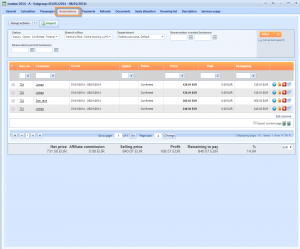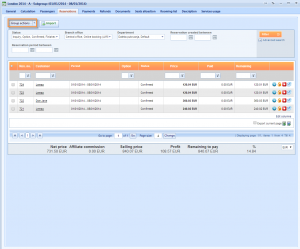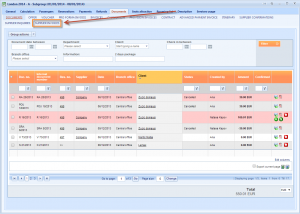What’s new? Due to the modifications in Groups module, we are introducing a few changes in possible Group actions regarding entering Supplier invoices and changing some of the tab positions.
How? From now on, you can find Reservations tab at the level of whole group, with the list of all reservations made in all containing subgroups.
Before this change, there was Reservations tab at the level of the subgroup and it was showing passengers from the reservations. That is why we have renamed it to Passengers.
Also, at the subgroup level, we have added new Reservations tab. It has the same function as the Reservations tab at the group level, but this one shows you reservations created for this specific subgroup.
In both of this tabs (group and subgroup level), you can locate Group actions button with which you are entering your Supplier invoices in the Groups module from now on. The procedure is the same as for other reservations which means that Supplier invoices are entered at the reservations level (with choosing one or multiple reservations for which you want to enter your supplier invoice).
Because of the fact that the Supplier invoices are now created the same way as other documents, there is no need to extract their location to the tabs at the subgroup level. They are now to be found in the Documents tab with all other documents.
Benefits? With new tabs positioning, searching through passengers and specific reservations is now more user friendly. Creation of Supplier invoices is synchronized with the same procedure in all other modules which makes it more intuitive.