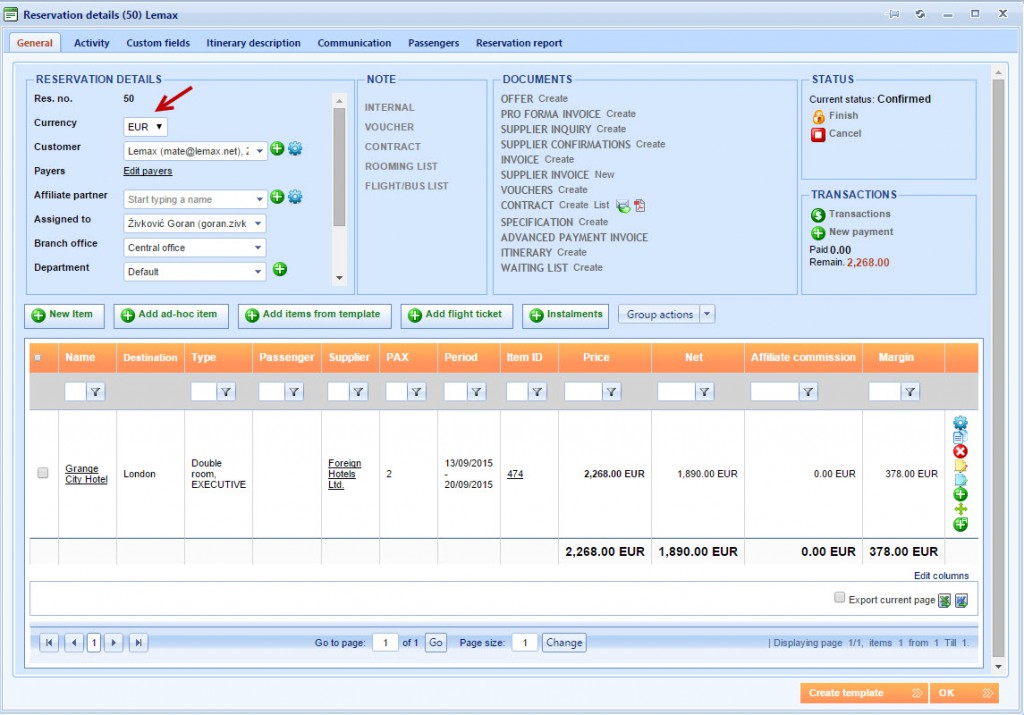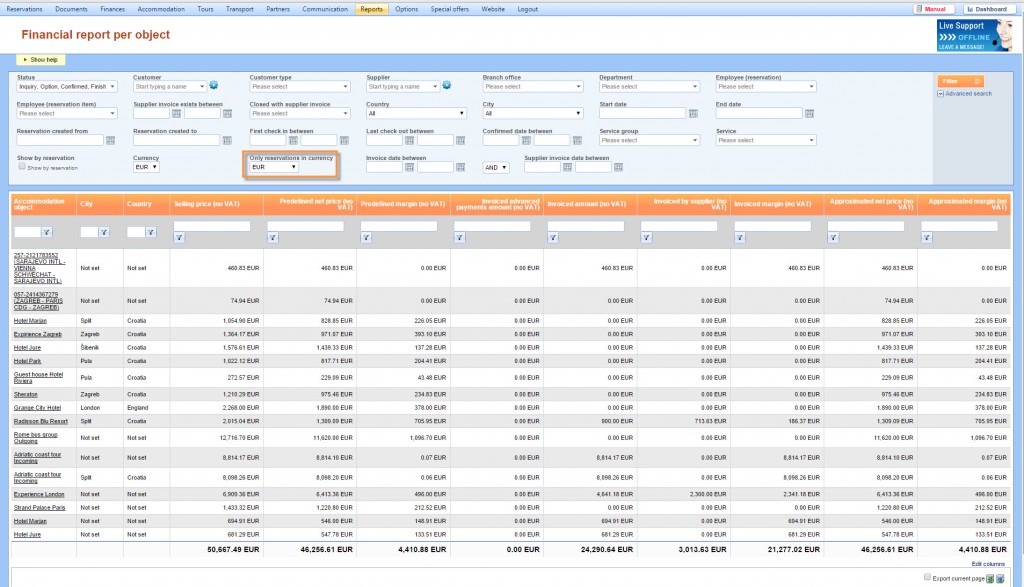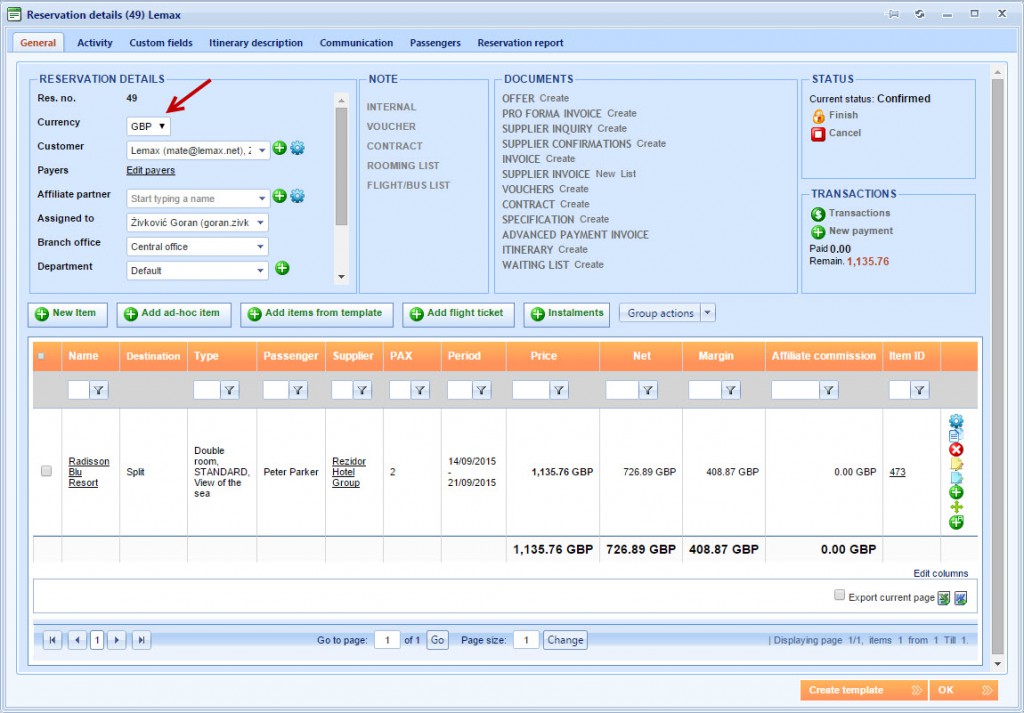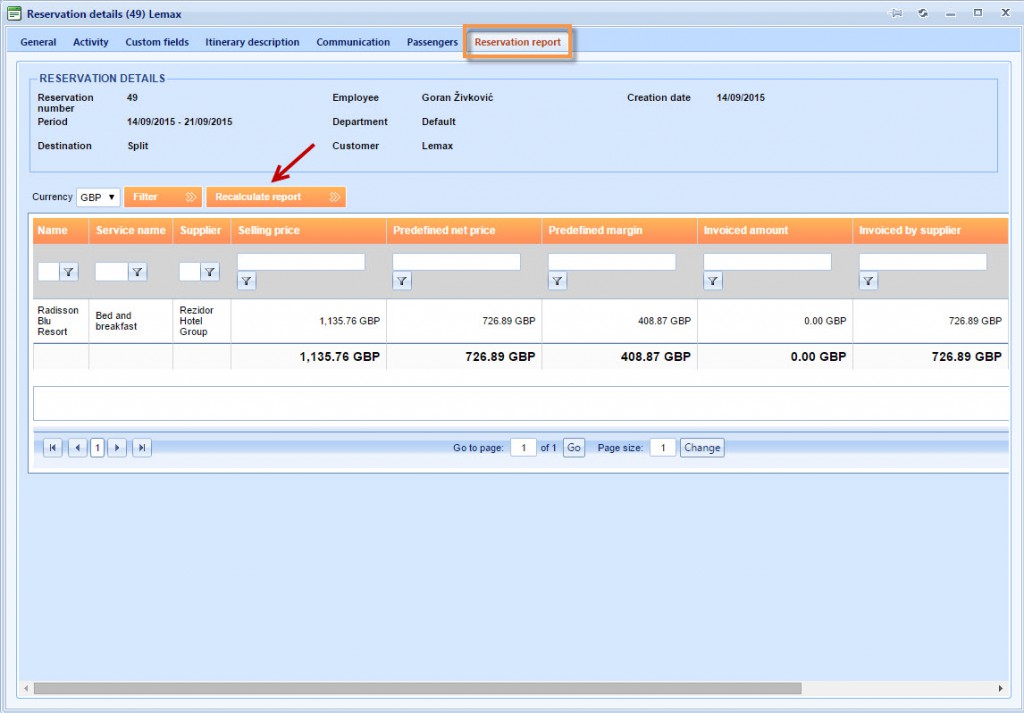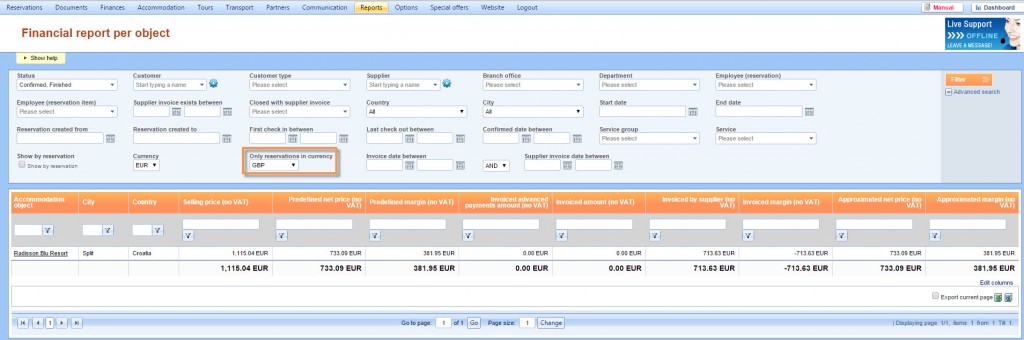What’s new? We have improved all financial reports by adding the filter for searching reservations in some specific currency. The filter is called Only reservations in currency and it is added as a drop down list.
Benefits? Searching reservations by their currency is useful in many scenarios. If you are giving a commission to the agents according to the reservation’s currency, this filter helps you to find them. You can make statistics reports based on this filter as well.
How? The reservation’s currency can be chosen when you make a booking and later inside the General tab of the Reservation details window.
Open any financial report by choosing Reports → Financial from the main menu. We have took the example of the financial report by object. Notice the Only reservations in currency filter. Choose one currency from the drop down list and click the Filter button.
Change the currency of one reservation.
This change will be visible in the financial reports in the period of 10 hours, which is set by default due to the system’s speed. To connect the change with the financial reports manually, open Reservation report tab and click on the Recalculate report button.
Open the financial report by object and choose the reservations in GBP currency filter.
NOTE: If you want the financial reports to be immediately updated by automatic action, please contact support@lemax.net.