What’s new? Filter to show finances by assigned employee on a reservation level (additionally to reservation item level how it worked before). Along with old option, you are able to see financial statistics according to employee that has initially created a reservation.
Benefits? This change allows you to follow finances in one more way. Previously, when selecting Employees’ name – you will get results that will show all the items for which employee made the reservation. Now, finances can be associated with reservation individually and assigned employee on this reservation no matter who else was working on this reservations / adding new items. Initially one person (assigned employee) made the reservation so maybe you want to see his/her sales results .
How? Go to Reservations → New reservation and book more than one product. Change assigned employee on one reservation item.
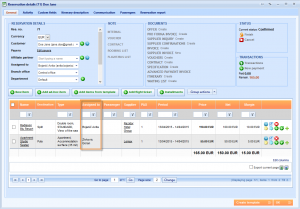 From the main menu choose Reports → Financial reports → By service (or any other financial report). First let’s find Employee (reservation) field above the grid and type here the name of assigned employee and click on Filter. Check Show by reservation if you want to follow profit according to specific reservation.
From the main menu choose Reports → Financial reports → By service (or any other financial report). First let’s find Employee (reservation) field above the grid and type here the name of assigned employee and click on Filter. Check Show by reservation if you want to follow profit according to specific reservation.
 We will find here both items from the reservation, no matter if we have different employees assigned here and total amount.
We will find here both items from the reservation, no matter if we have different employees assigned here and total amount.
Now, let’s repeat the same procedure but with old filter that we renamed from Employee into Employee (reservation item), choose the same employee and click on Filter.
We can see that amount is now lower because we have now only one item here – where this employee was assigned to.

