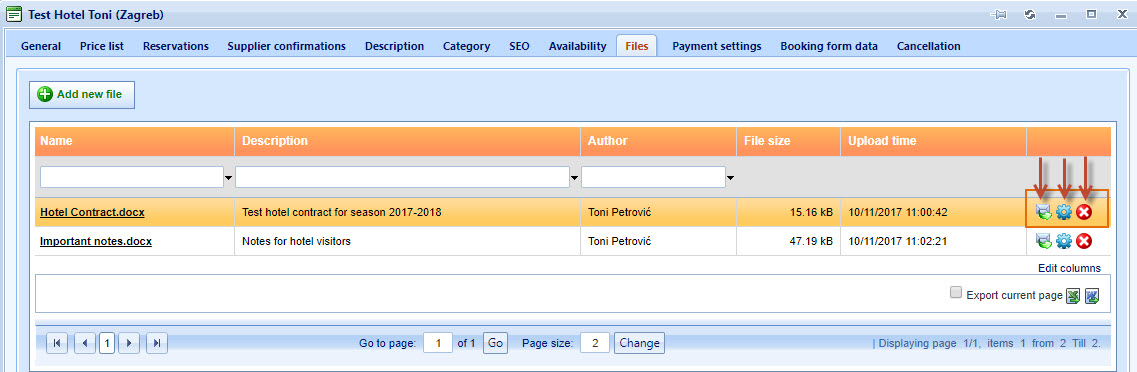What’s new? It is now possible to add files to all products in Lemax. File upload supports all file extensions.
Benefits? This modification will allow you to add the contract or any other relevant document to its matching product (e.g. Hotel contract). From now you will be able to have all relevant files for any product safely stored on one place.
How? This functionality can be used on any product in Lemax. For example, select a hotel and open the Files tab. Than click on the „Add new file“ button.
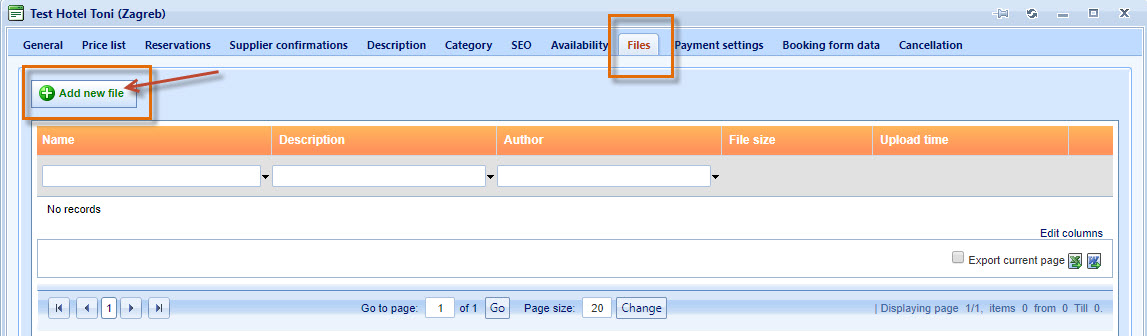
This will open a new window File upload. To upload a file you need to click on the Select button and locate the file you want to upload and open it. After you can also add some description to this file if needed. When you have added the file and entered the description (optional) you can click on Upload button.
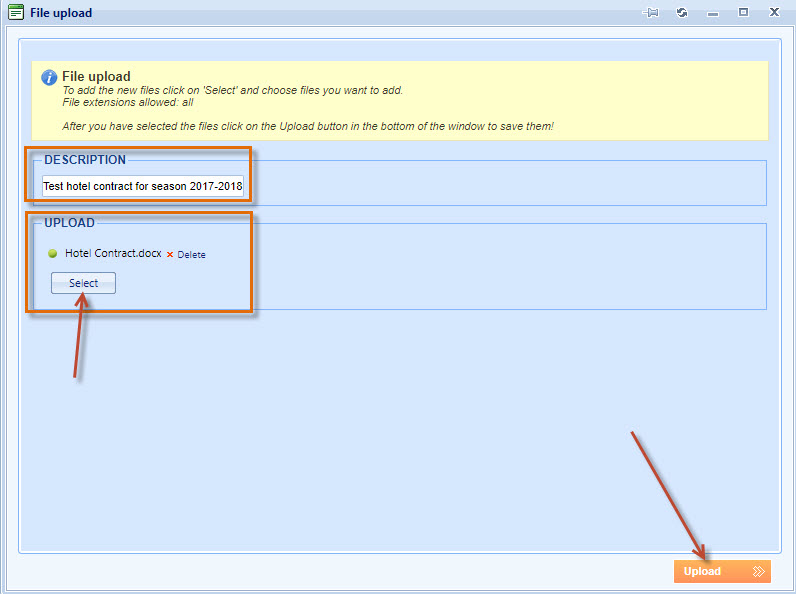
You will be redirected to Files tab. Now you can see all files you have uploaded to this product listed here. If you want to send any file by email just choose Send email icon. Also you can edit file description by clicking on Edit icon. In case you want to delete any file choose the Delete icon.